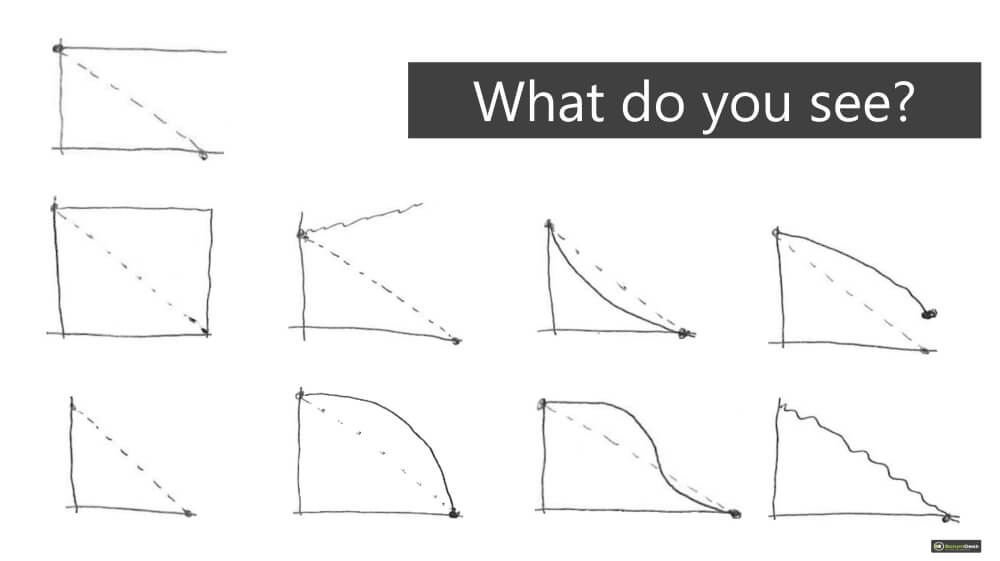Where you should be beginning September? We suggest Agile Lean Europe Berlin!
We know the best place where to spend a few days beginning of September.On September 7th - 9th you have to be in Berlin!If you love Agile. If you like to learn about Agile. If you like to share knowledge and experience across Europe!Because [...]
ScrumDesk discount for startups
We would like to announce we decided to support startup companies. Requirements We will appreciate your reference that will helps us to keep our solutions updated constantly. We offer All our solutions (ScrumDesk desktop application, iPhone/iPad client, Subversion, BitBucket, [...]
Using Yammer?
An email integration (to be available in the next version) allows all customers using Yammer (free private social network for companies) to share changes through it. All it is necessary is to put an email address into CC field [...]
User Stories Relations and Dependencies
The customer asked us an interesting question regarding the relations of stories in ScrumDesk. What ScrumDesk supports now is simple relations tracking solution, the possibility to track, see and print out it in documents. For the first look, some [...]
PlanningPoker in ScrumDesk for iOS
Are you always looking for estimation cards during your Scrum planning sessions? We are sure most of the team members have mobile phones even working agreement :). Now you have good reason to have them in the meeting - [...]
ScrumDesk for iOS, an introduction
During the last few sprints, we worked on an edition of ScrumDesk for iOS. It is going to be available in Apple AppStore soon. What will it offer? access to projects access to product and sprint backlog See list of stories [...]
ScrumDesk and FlowDock integration
Do you like to use FlowDock, the platform that turns the conversation into knowledge, as your notification platform? We, at ScrumDesk, like an idea to have a conversation of an agile team to be stored in one place. There [...]
Discounted Certified Scrum Developer Training for ScrumDesk users
Are you interested in engineering practices that emphasis the speed and quality of your agile project? Agile Renovation, Scrum Alliance registered education provider, provides Certified Scrum Developer training in Budapest in September. Most of Scrum certification training are focused on Scrum [...]
Scrum Glossary: Scrum Roles
Pig & chicken Metaphor that helps to distinguish people actively involved in development of the product and people who should not interrupt the team in an iteration. Product Owner Father of the product. Responsible for product success. Provides a [...]
What does your BurnDown chart say?
ScrumDesk analyzes agile practices applied by teams and helps ScrumMasters to identify gaps quickly. These tips and findings of BurnDown charts are based on our 14+ years of agile coaching. Check additional metrics that ScrumDesk helps to track. Burn [...]
Agile Lean Europe Unconference
ScrumDesk, Agile Retroflection channel, and ALE un-conference organizers would like to ask you to help us to choose 4 coaching questions for 100 T-shirts as a gift for active participants. Bring questions to your teams to improve them! Vote [...]
Start Agile Transformation of your teams with The Drawing Game
The transition of teams to agile is always challenging. People have expectations, habits, and beliefs about Agile. We worked with teams they were saying We are agile already. Because we are time boxed. Well, yes, you are right. Partially. [...]
ScrumDesk iOS preview
Let us share the work we are proud of. We decided to move scrum project information from your desk to your hand. Thanks to the latest ScrumDesk API we are finishing our ScrumDesk iPhone/iPad client these days. Read-only edition will [...]
User Story Index Card
Story card Story concept has been adopted since Extreme Programming defined principle of 3C (Cards, Conversation, and Confirmation). Scrum has incorporated the concept of the story written on the card. The card is easy to manipulate and provides the [...]
ScrumDesk for Windows: Customization
Scrum is a framework typically adopted by every company. ScrumDesk allows customizing it according to needs. Customization Release types allows defining how important is the release and where will be deployed Release statuses. Companies track the status of the [...]