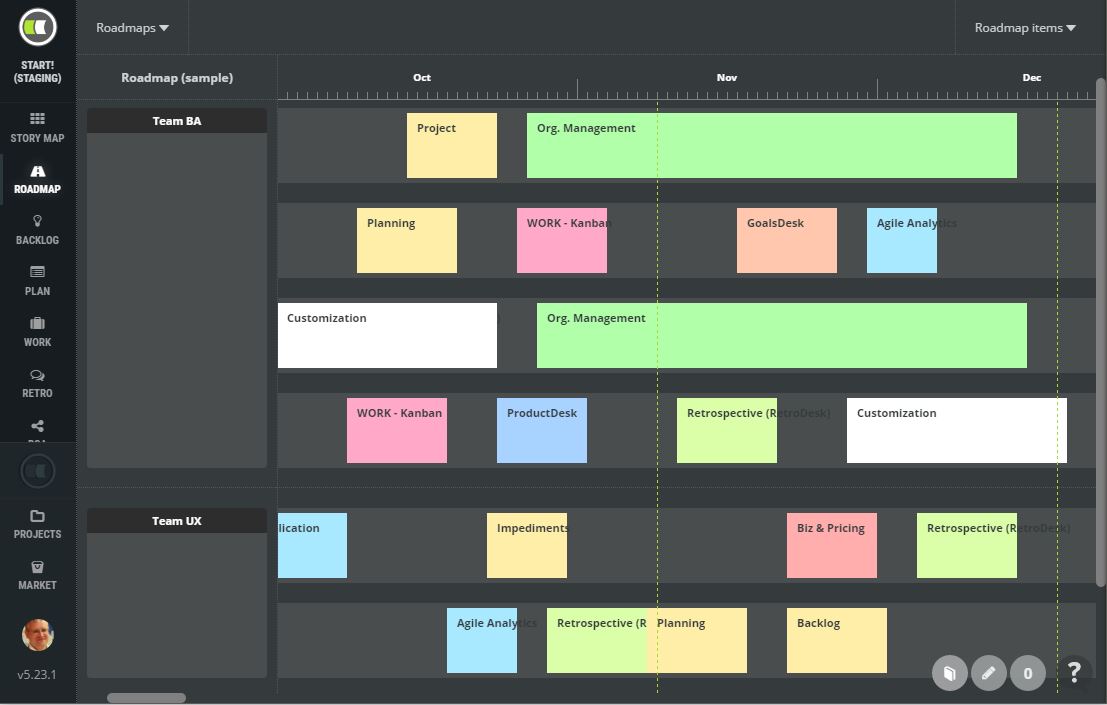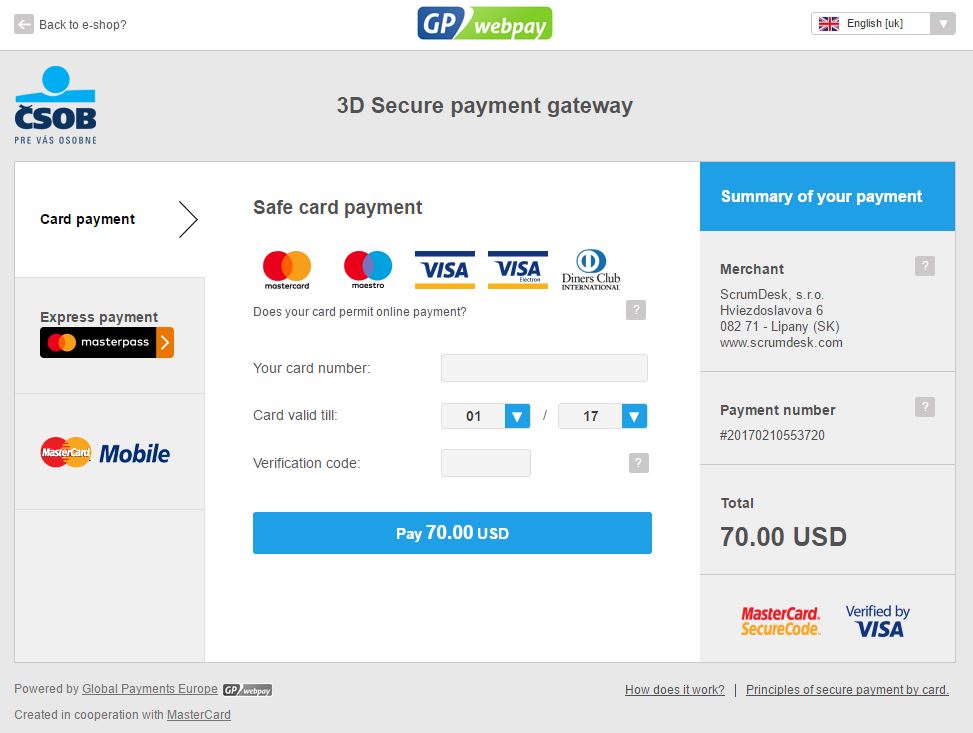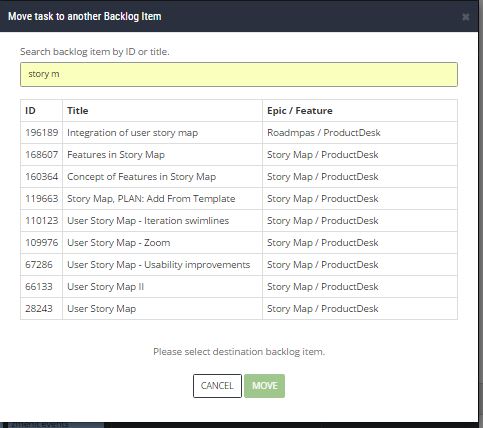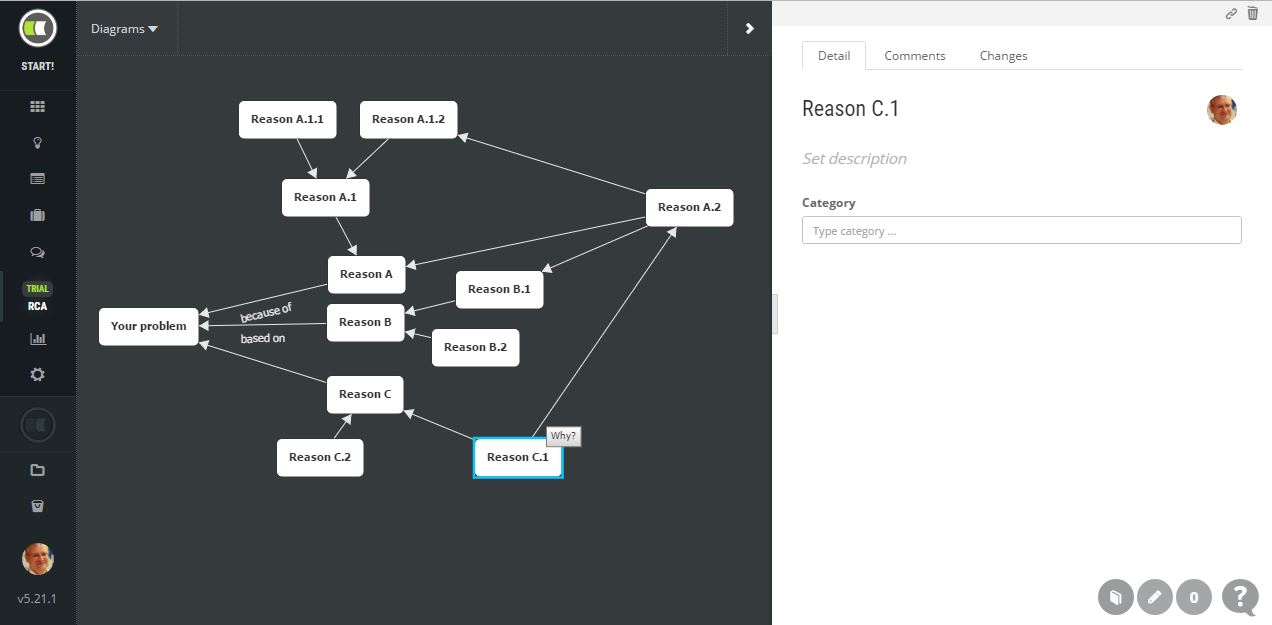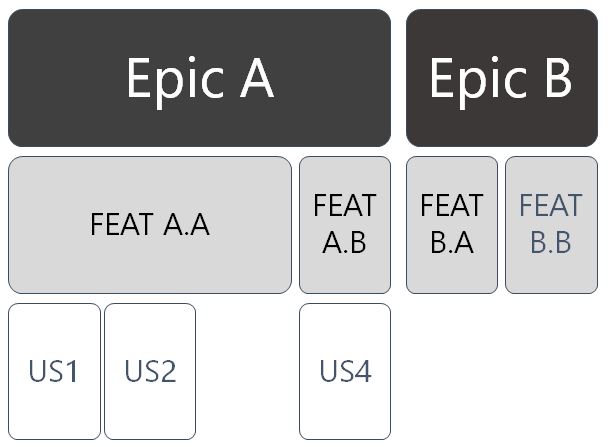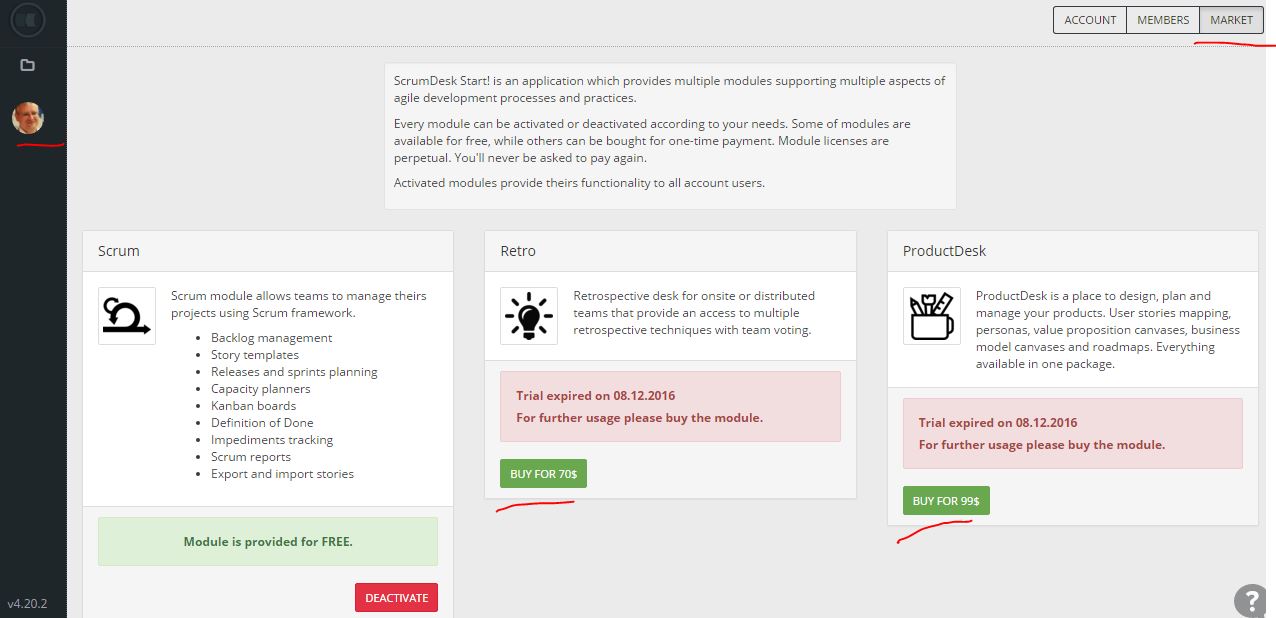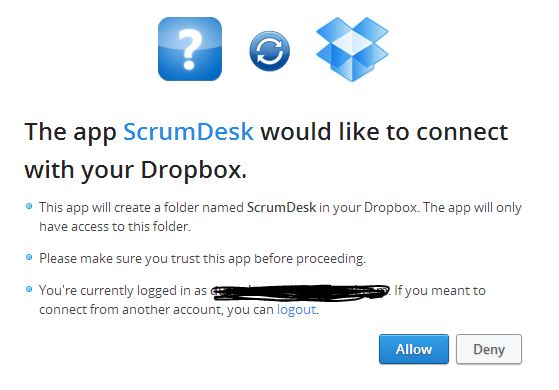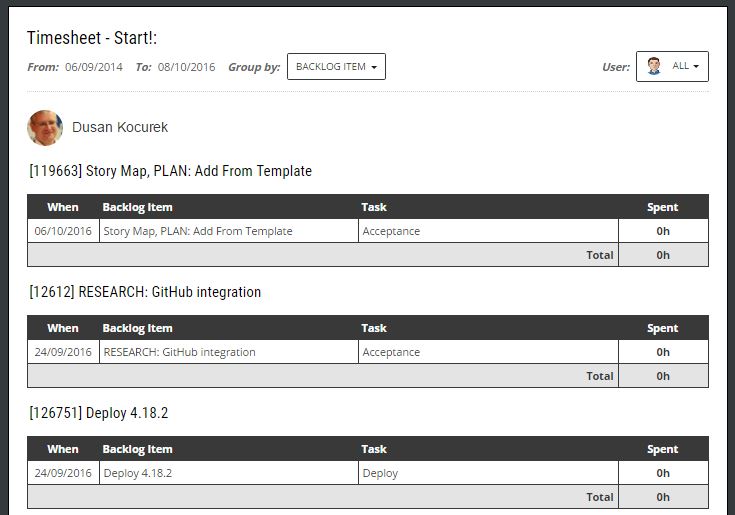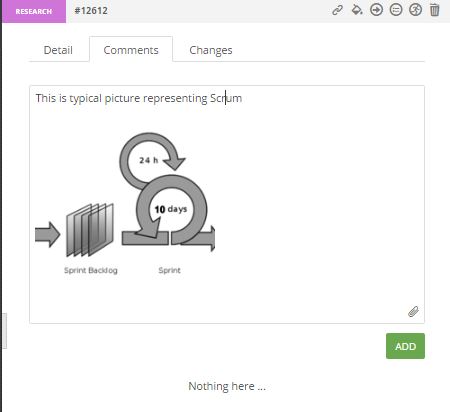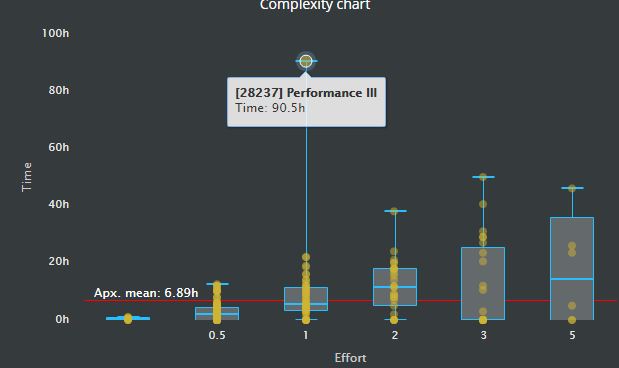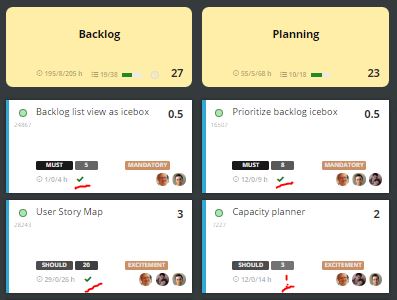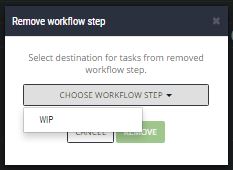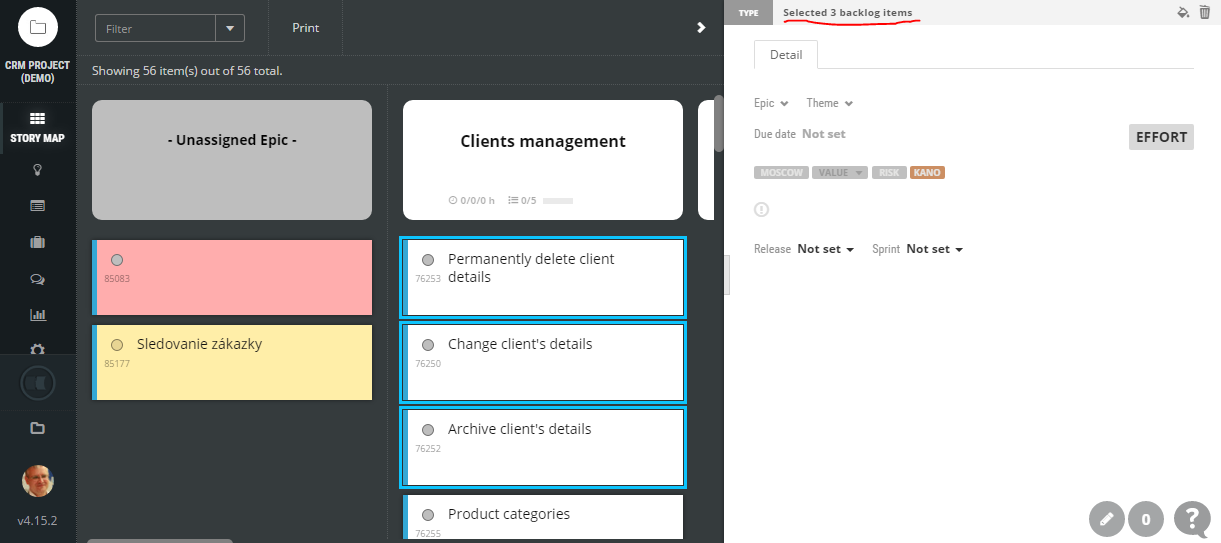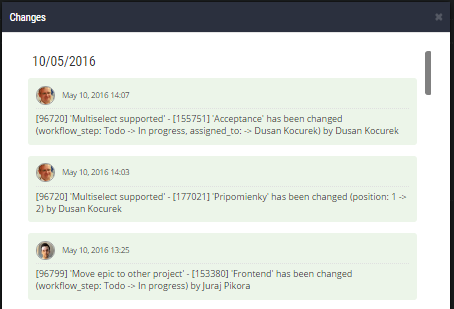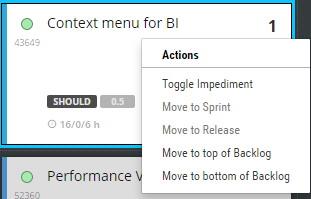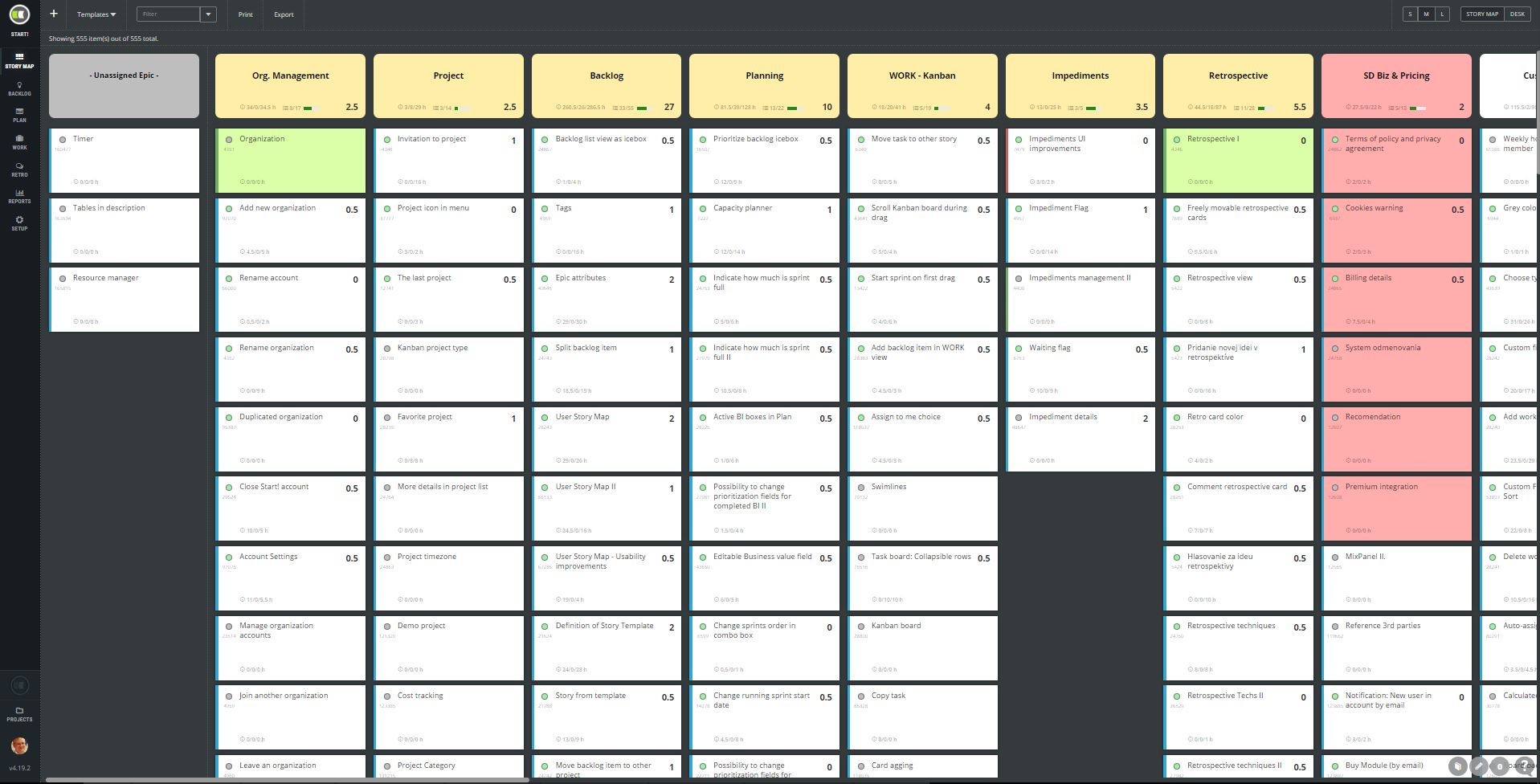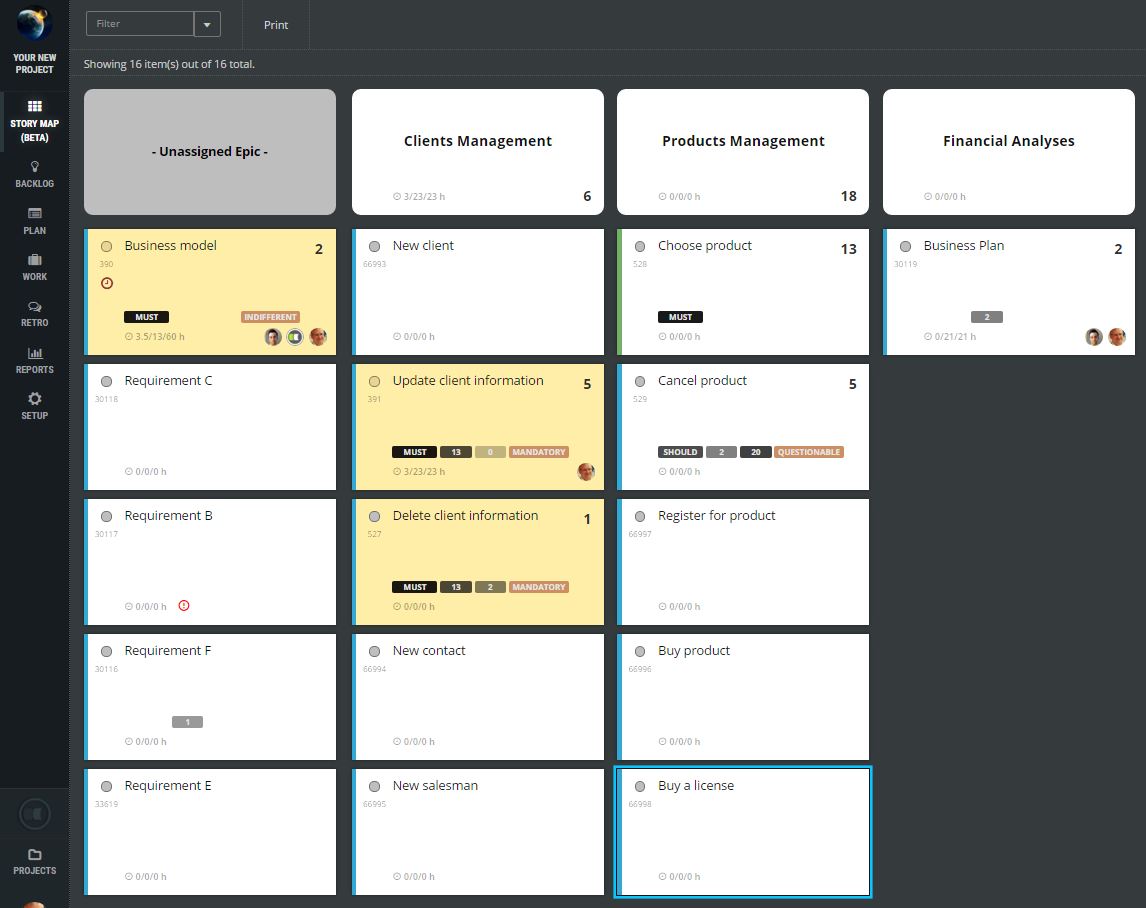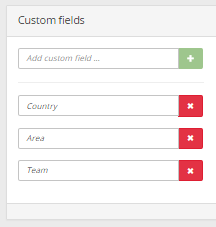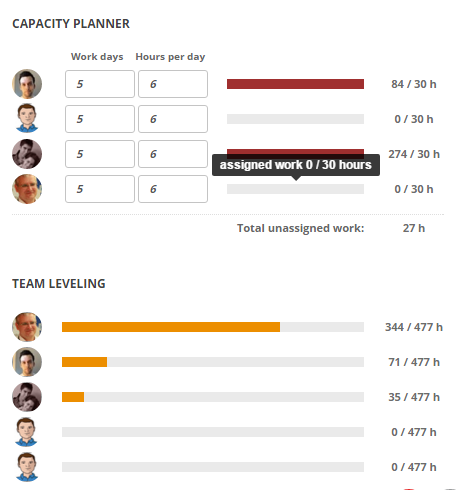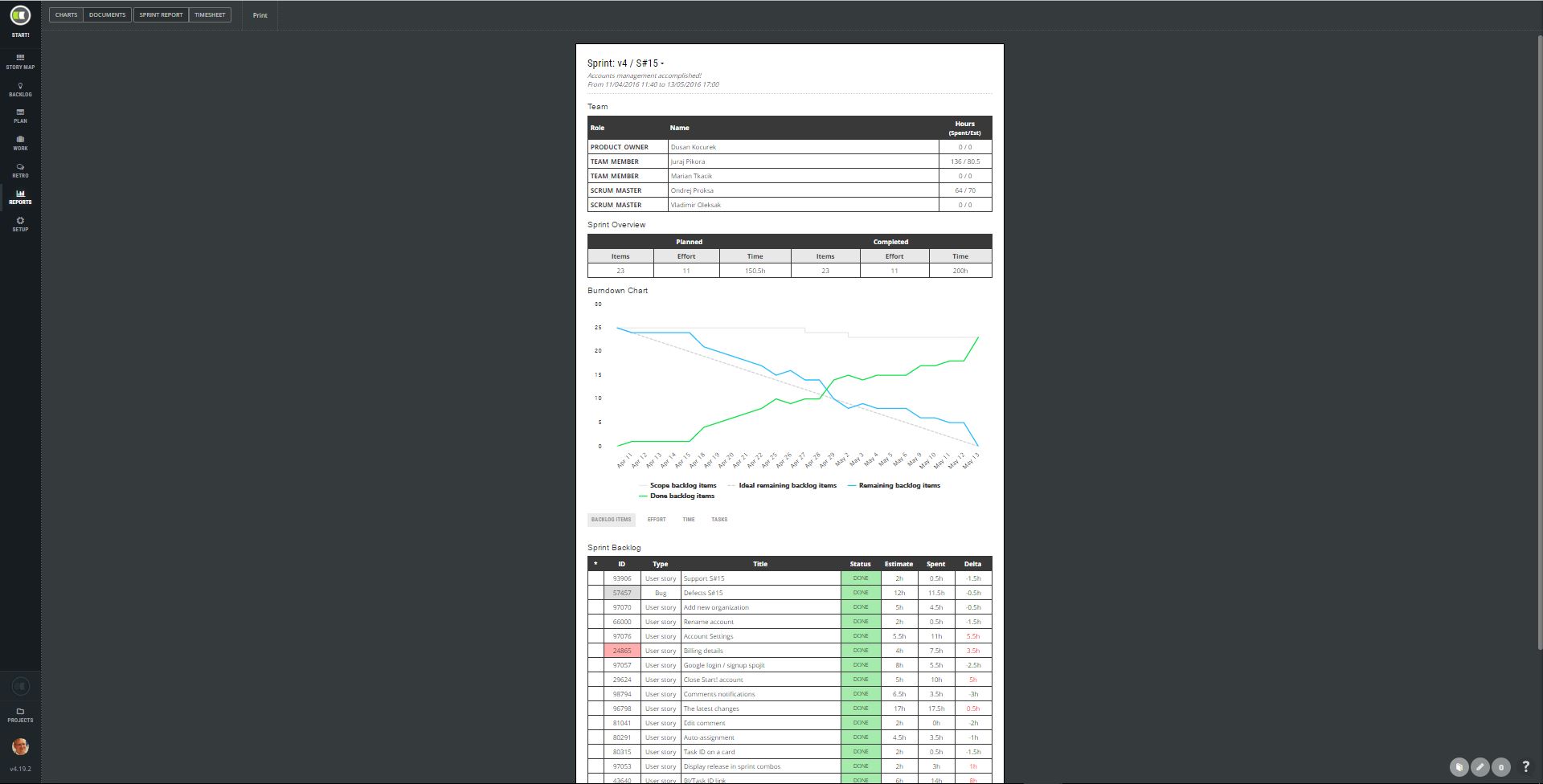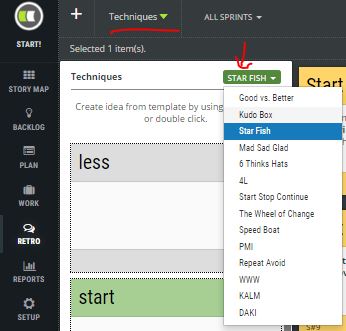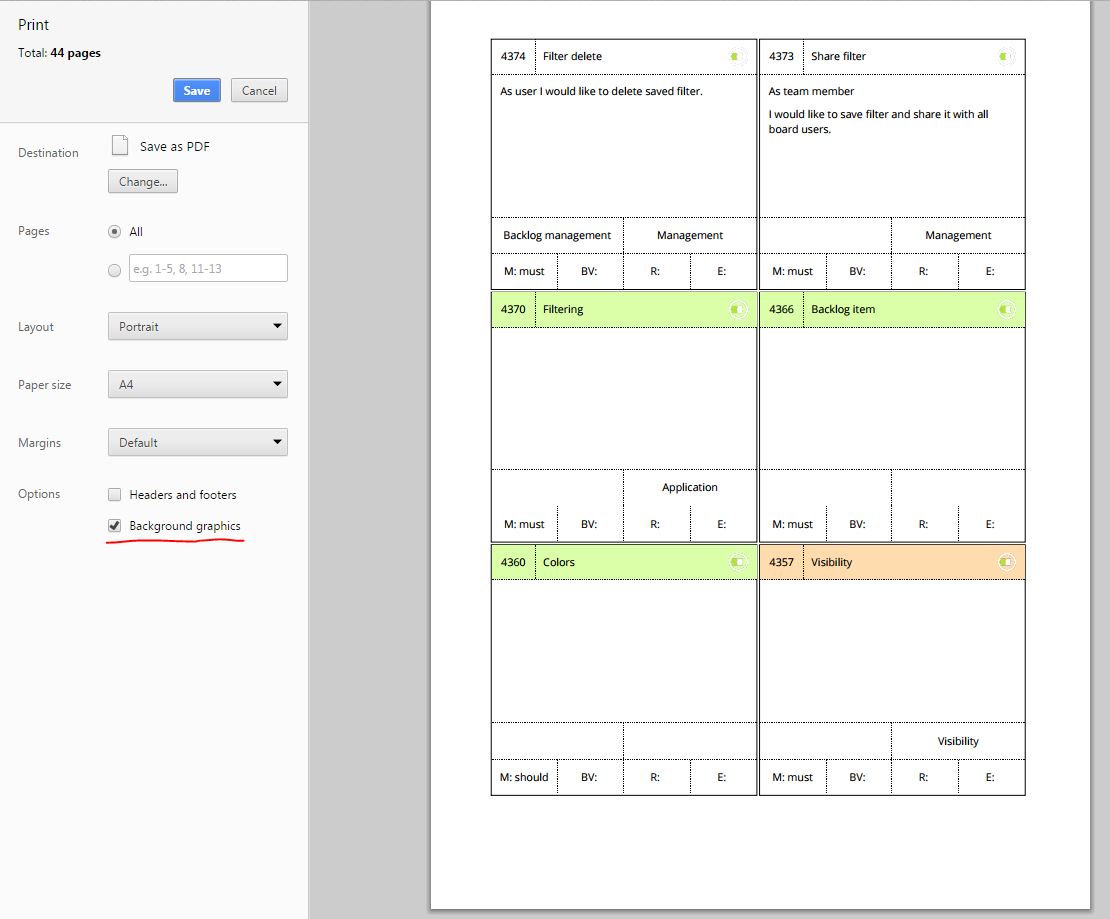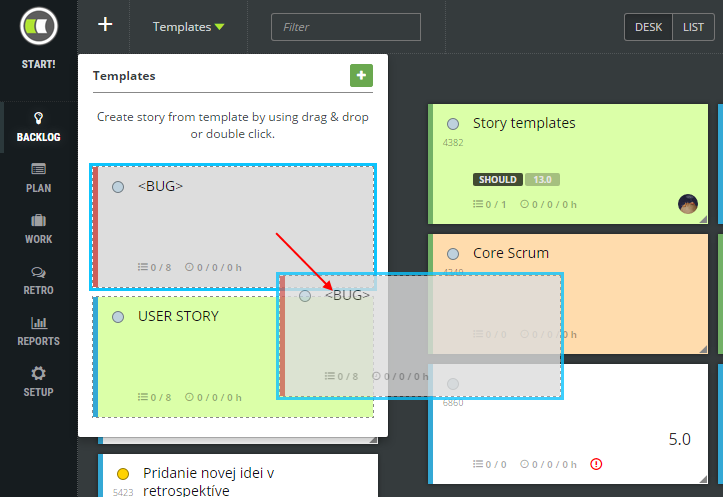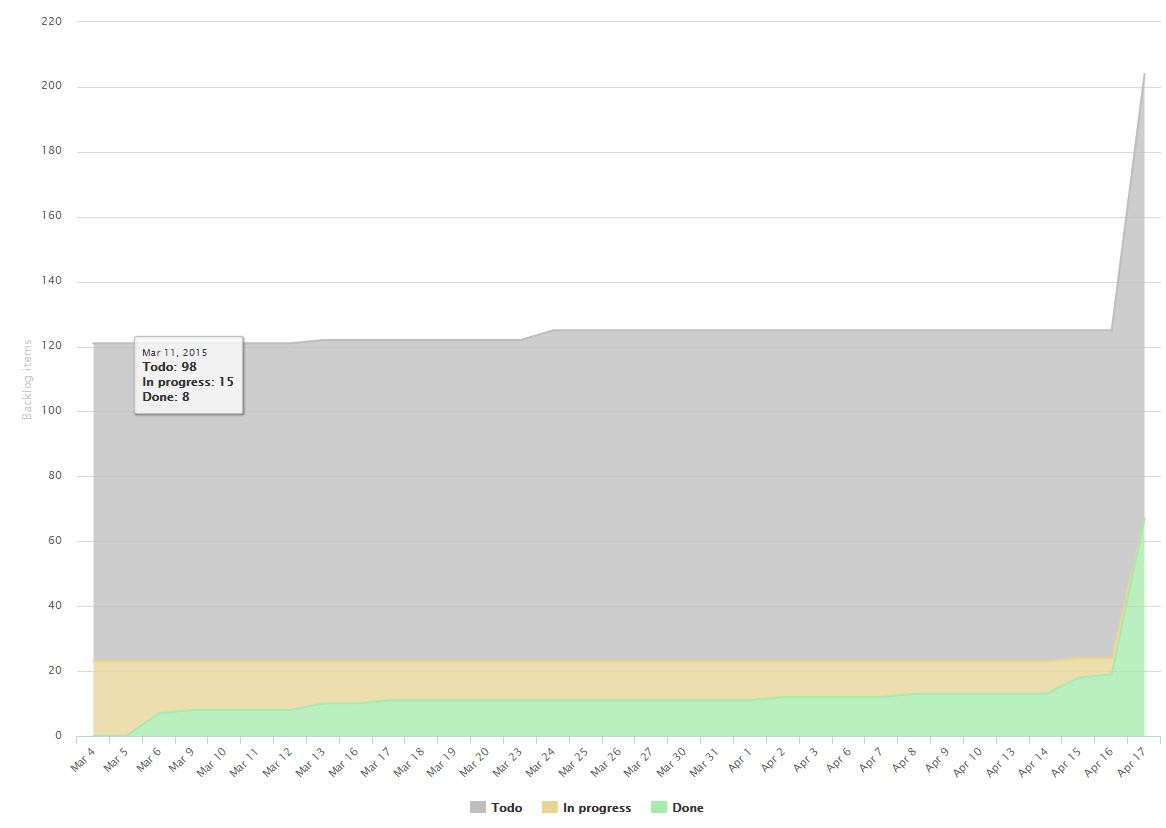ScrumDesk 5.23.2: Roadmap is coming!
What you see on the picture below is a new functionality of ProductDesk module with designer of roadmaps. We are preparing it for the next major release and it is going to be huge, very huge, very, very very huge. Popular sentence these days :) It is going to be available as a free upgrade [...]