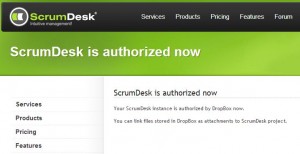![]() The latest version brings the possibility to link files stored in Dropbox cloud service. ScrumDesk uses Dropbox application model which means that only files stored in Dropbox in Apps/ScrumDesk folder are available. The files might be linked to project, releases, sprints, stories, and tasks as well.
The latest version brings the possibility to link files stored in Dropbox cloud service. ScrumDesk uses Dropbox application model which means that only files stored in Dropbox in Apps/ScrumDesk folder are available. The files might be linked to project, releases, sprints, stories, and tasks as well.
How to link a file from Dropbox
Click drop down list near + button to link a file from Dropbox service.
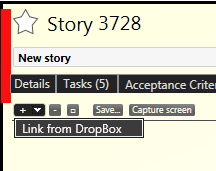
If you do this for the first time, you will be asked to authorize ScrumDesk to access your Dropbox user account. Do not close this dialog until you will not authorize ScrumDesk on the page opened.
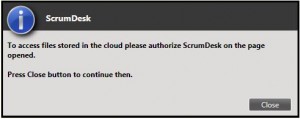
The authorization page should be opened in your web browser where you will be asked to log in to Dropbox and allow ScrumDesk to access your Dropbox storage.
If you allowed an access you will be informed about that by our page:
Now you should see in ScrumDesk a list of files stored in the cloud.
Thumbnails are not displayed as Dropbox doesn’t offer this functionality yet.