Getting Started
Installation
ScrumDesk is available in the following editions:
- On-Demand Edition that supports hosting the project database on ScrumDesk servers. In this case, only the installation of the ScrumDesk client application is necessary. Users are informed via emails about credentials to log in to hosted database.
- On-Site Edition provides a possibility to install the database in the company environment. In this case, is necessary to install the database and client application as well. To learn more about how to install the On-Site edition read the Administrator manual.
Database installation
Licensing
The company license is provided upon registration on the Download page. Company license must be used and must be the same in every ScrumDesk database installed by the customer.
The company license includes user’s licenses that are possible to assign to team members. The user license is shared in all databases and it is automatically recognized by the name of a team member.
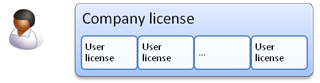
ScrumDesk Company provides 5 free user licenses for commercial and 20 free licenses for non-profit or academy organizations.
ScrumDesk Administrator (someone who registered for ScrumDesk on our site) receives the company key for further usage. This license must be entered into the database via ScrumDesk Administration Mode.
