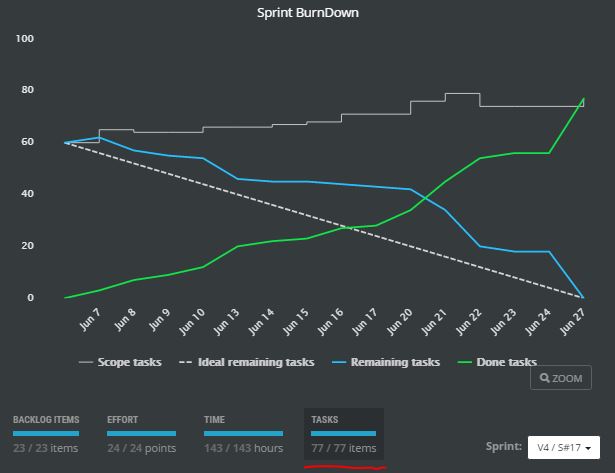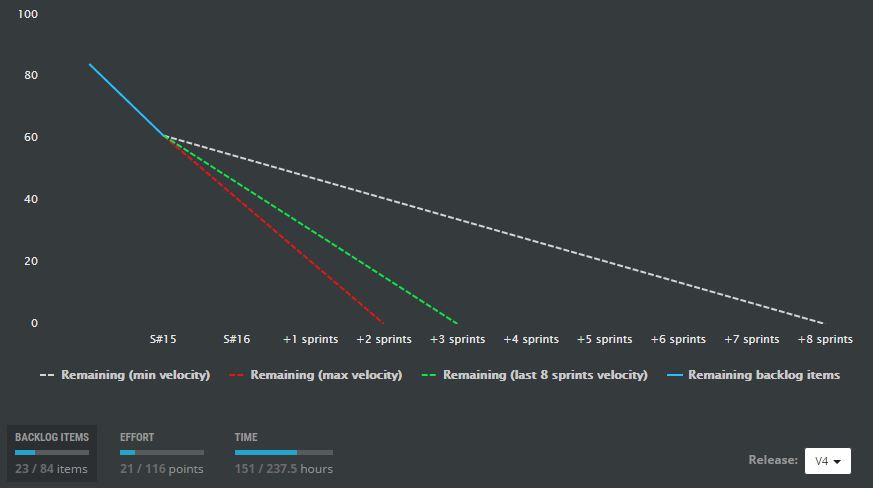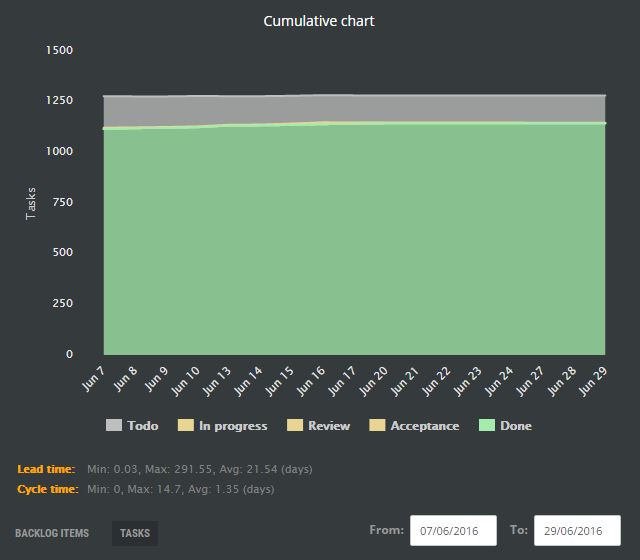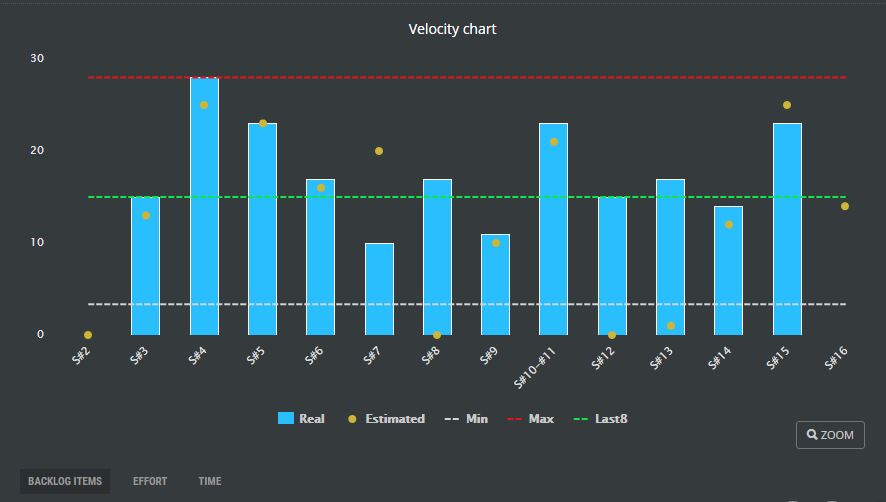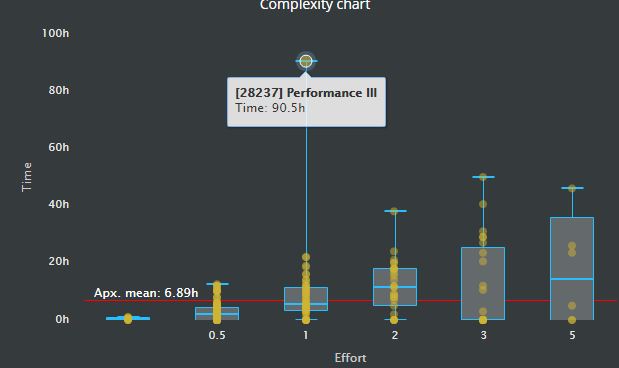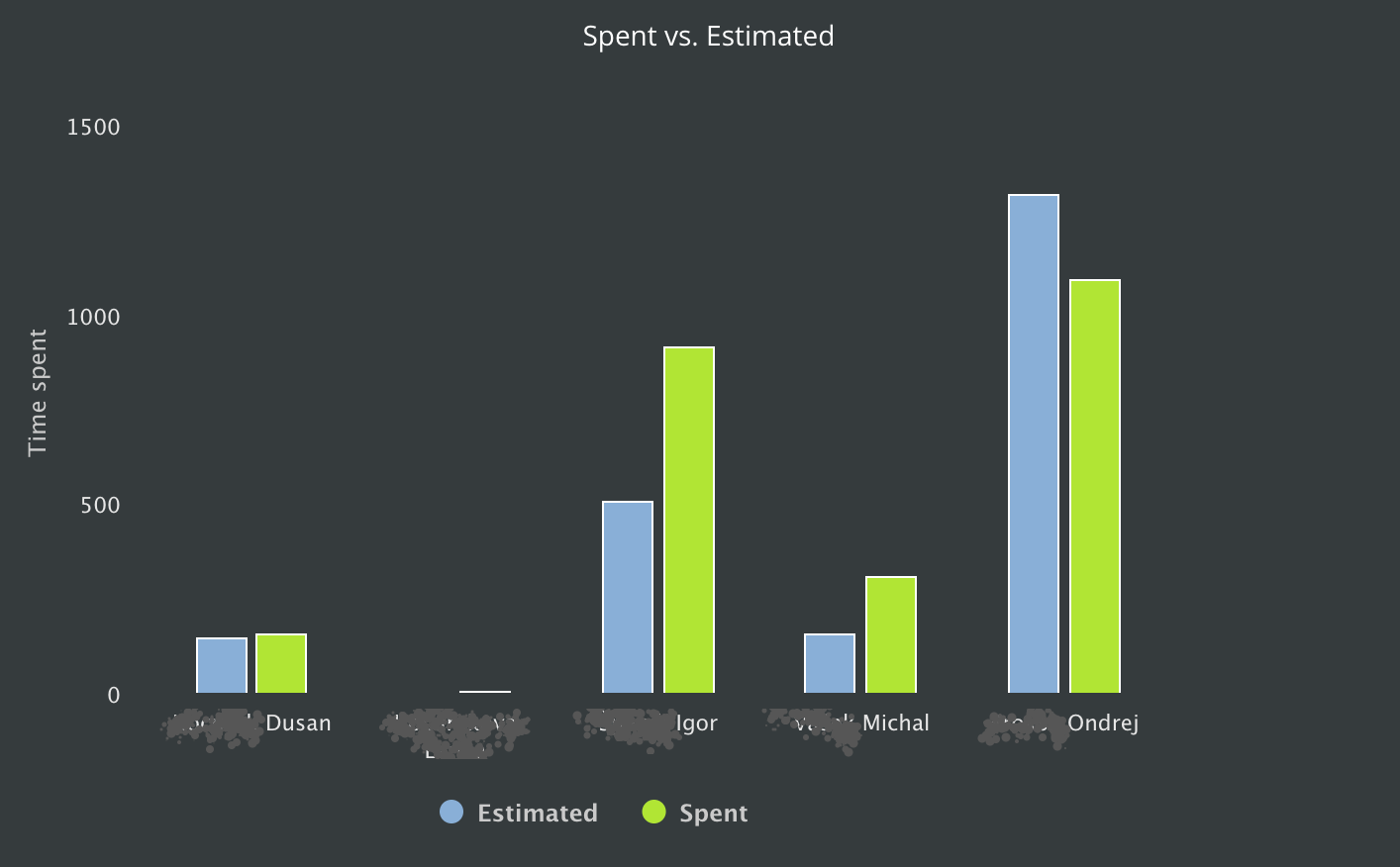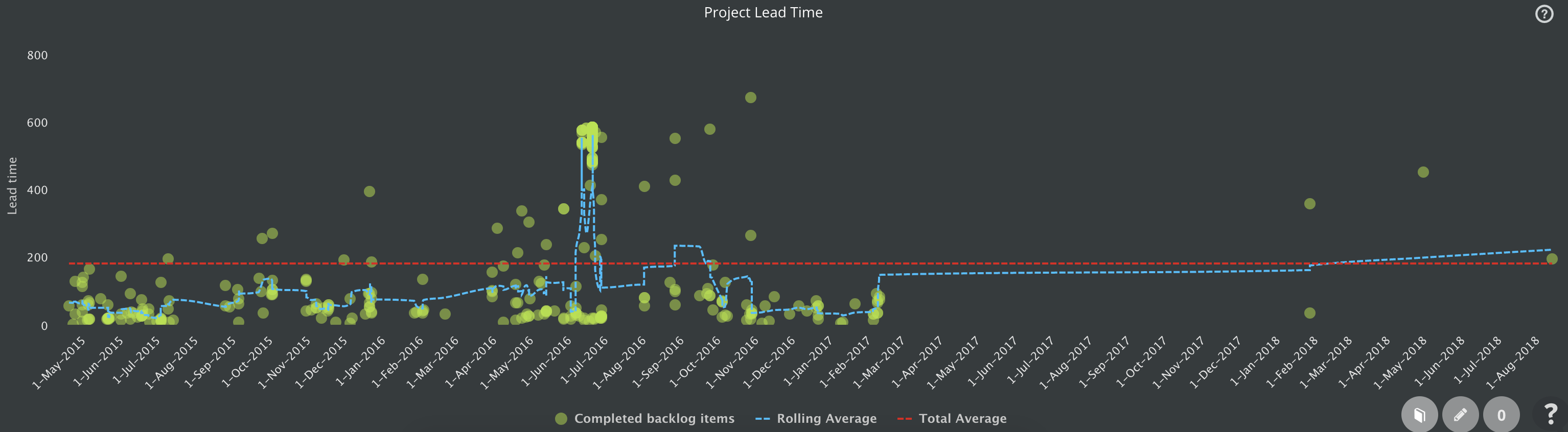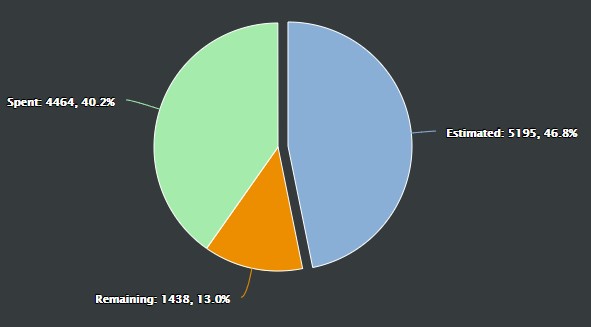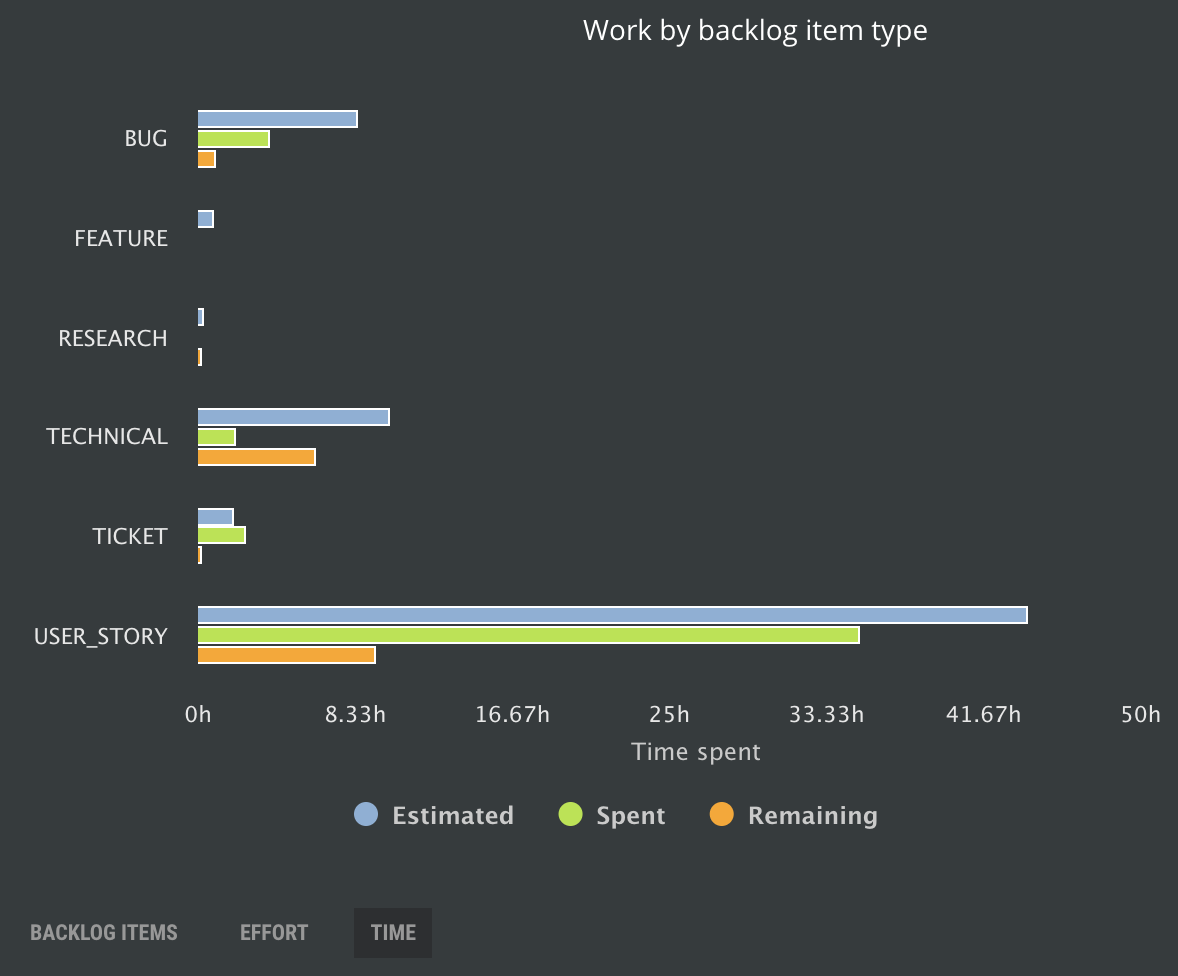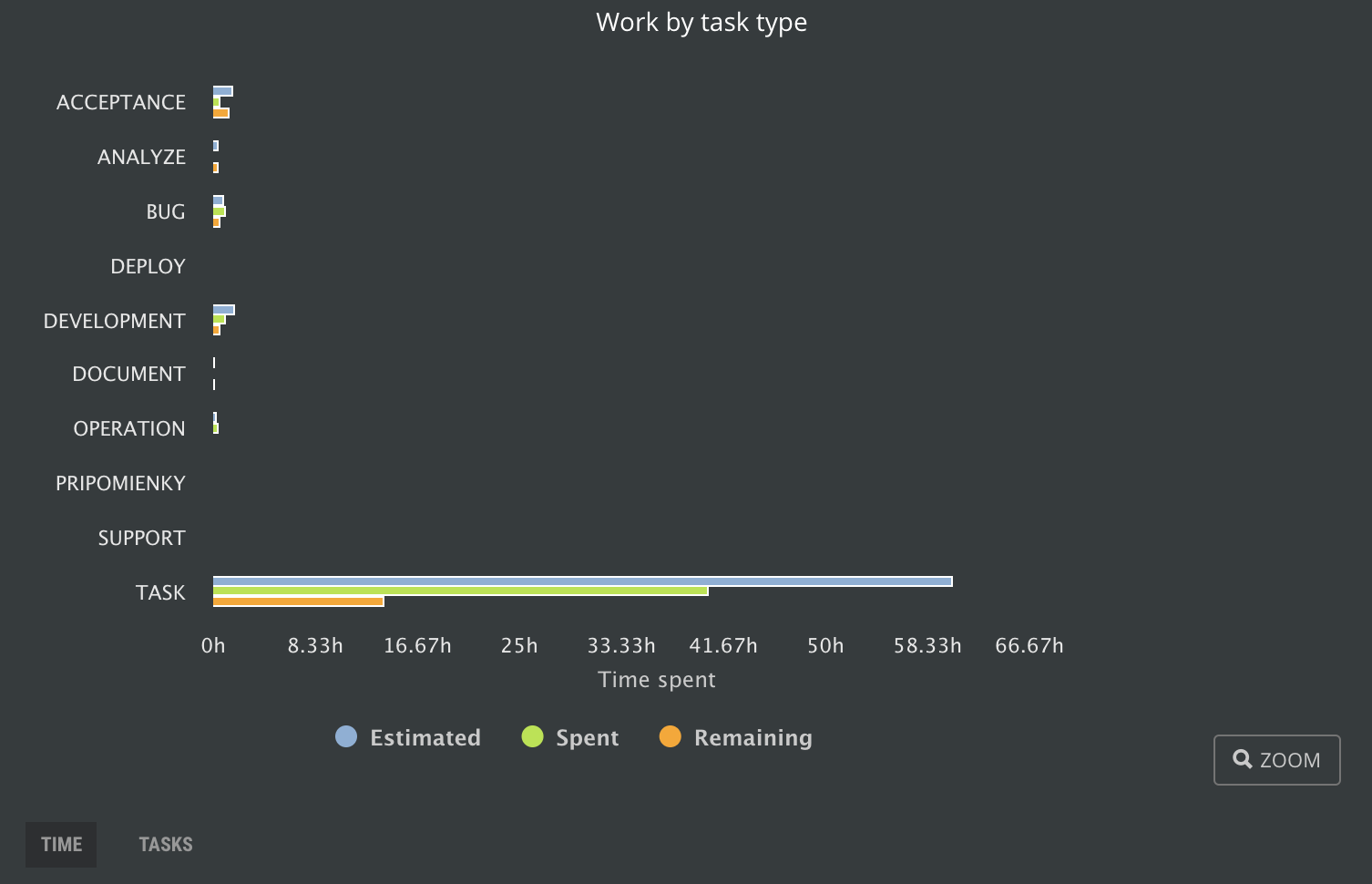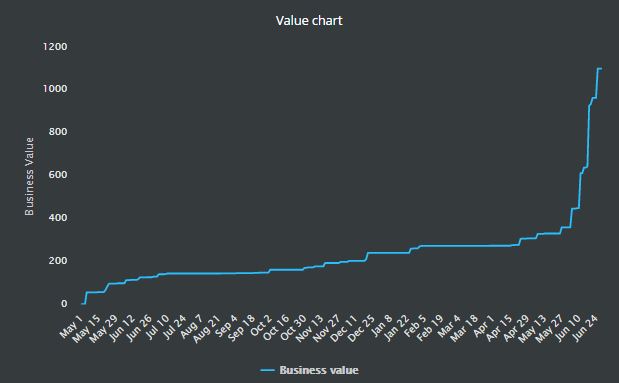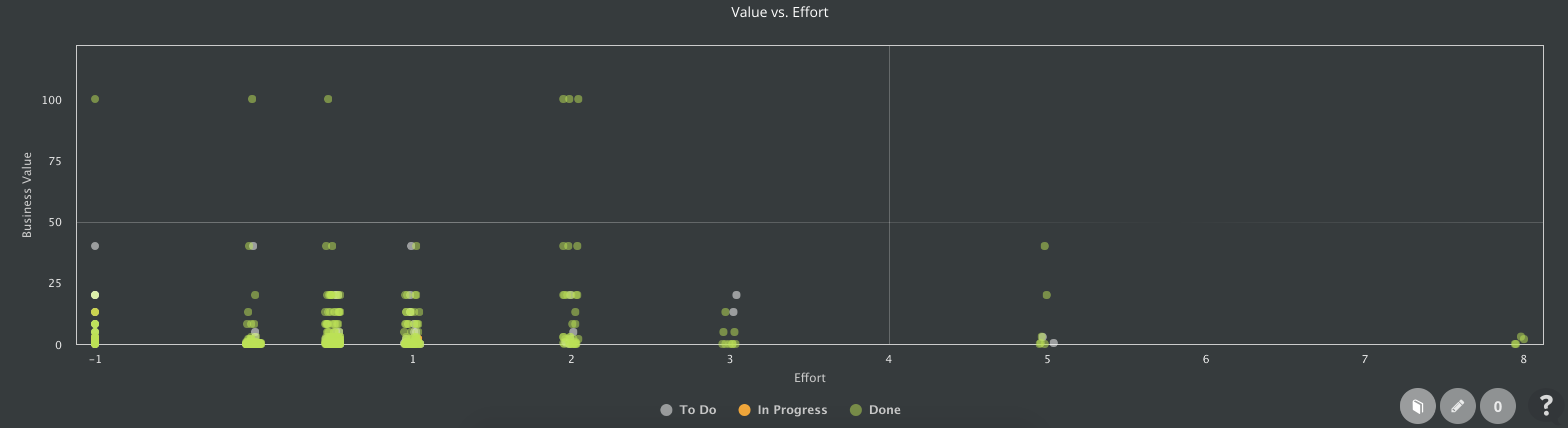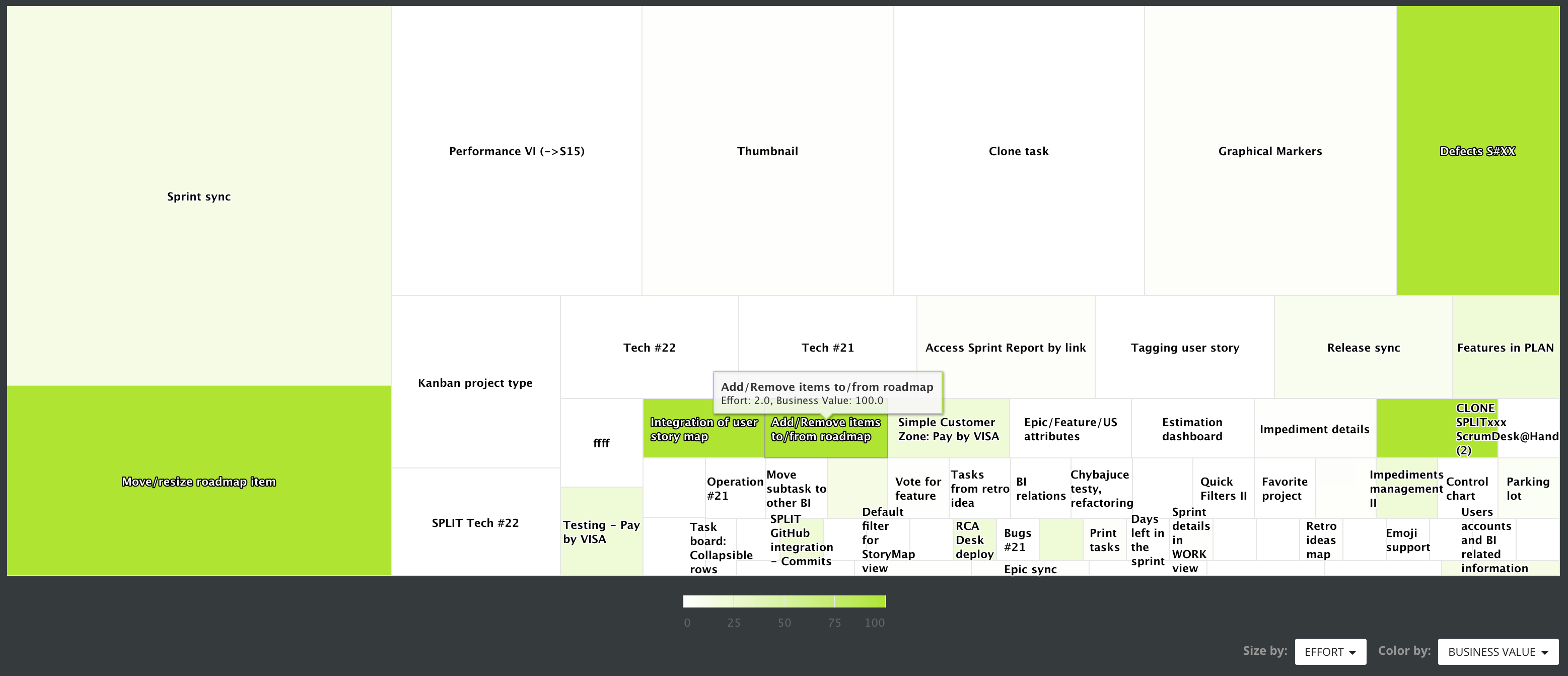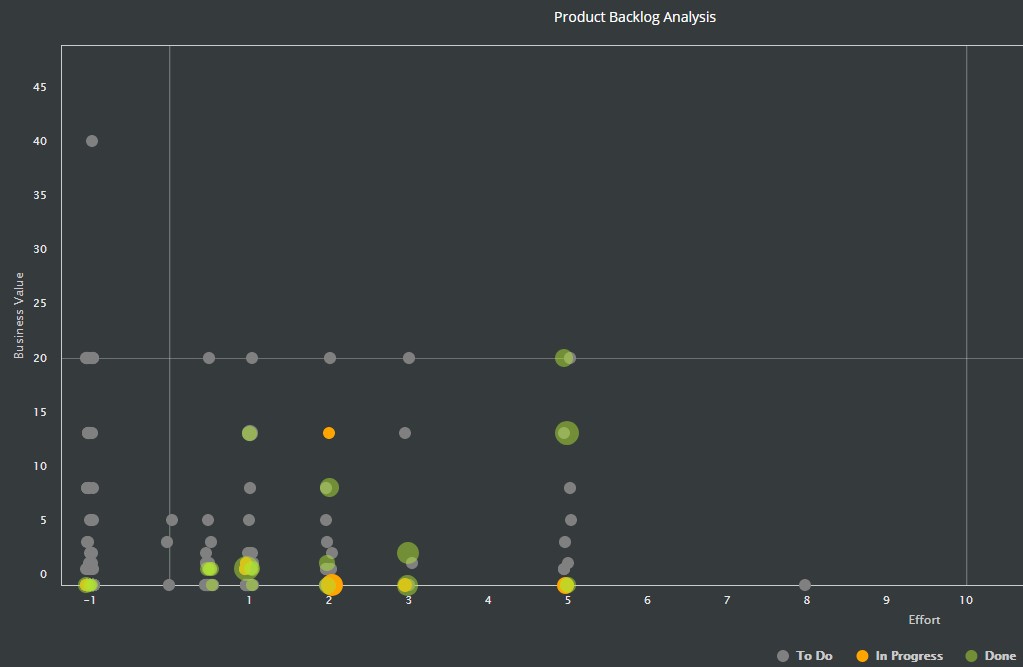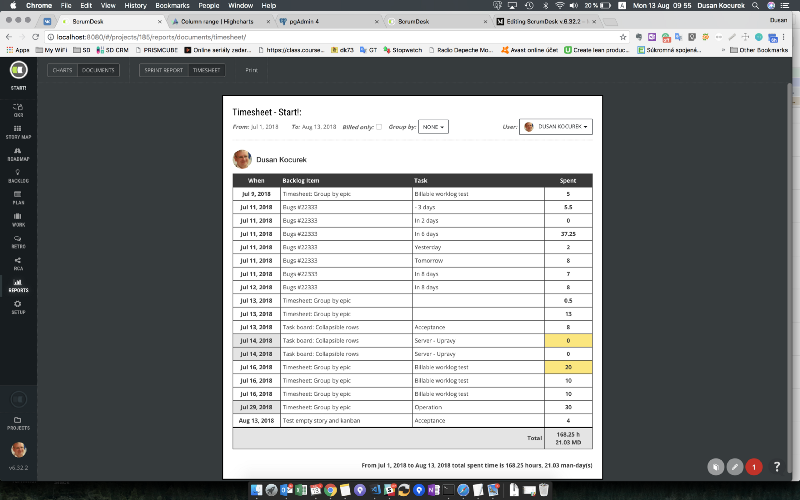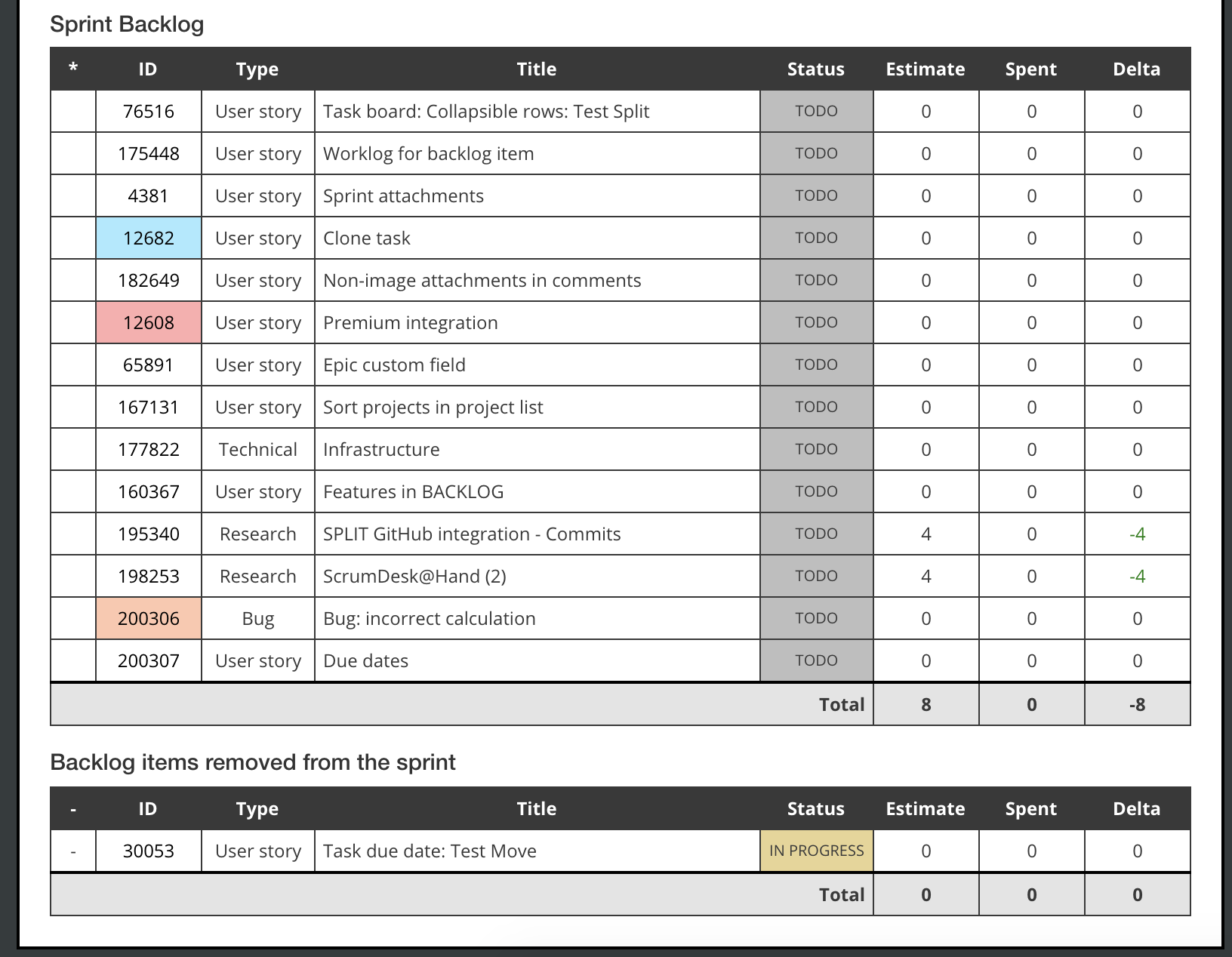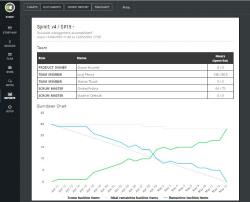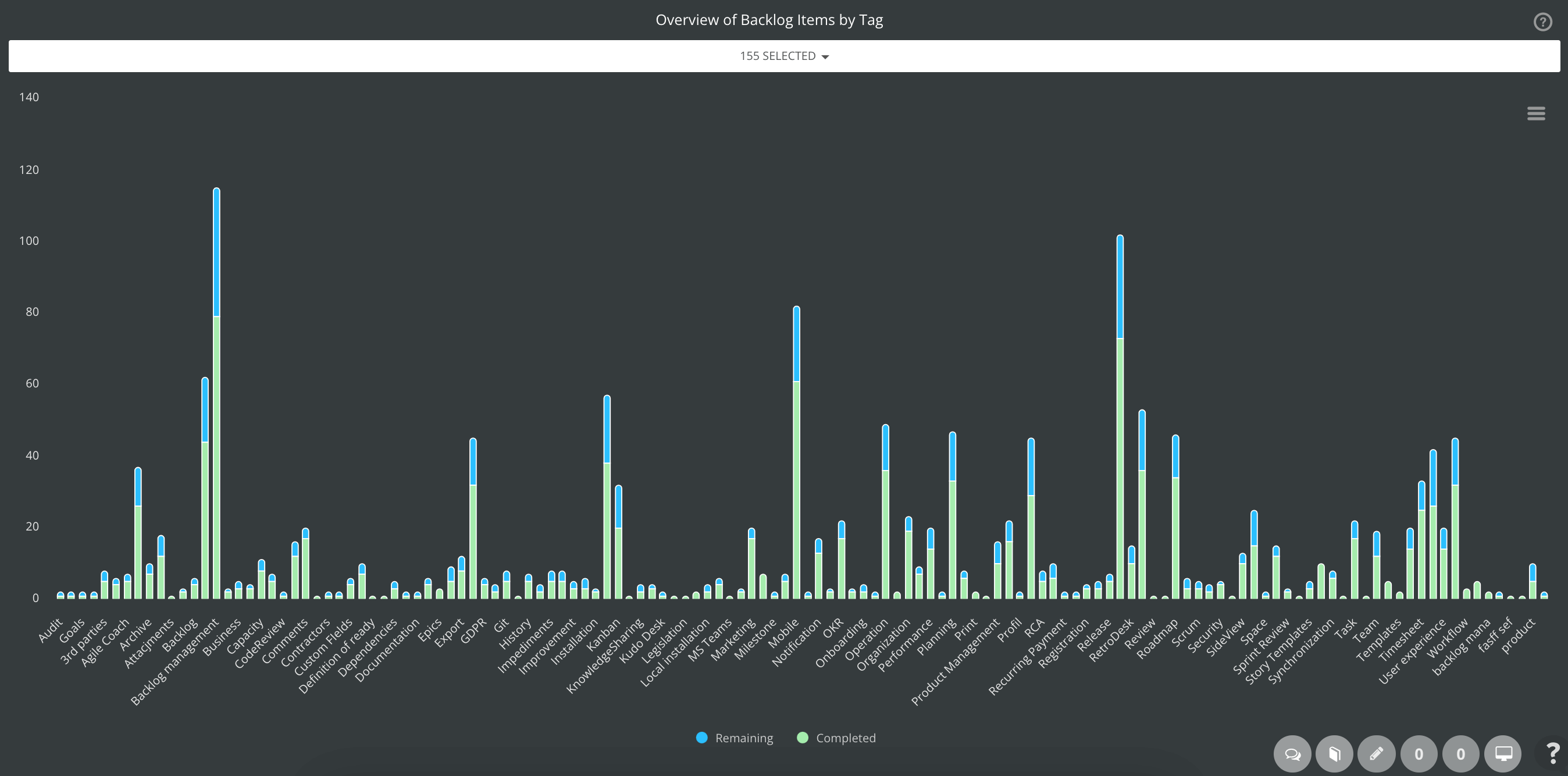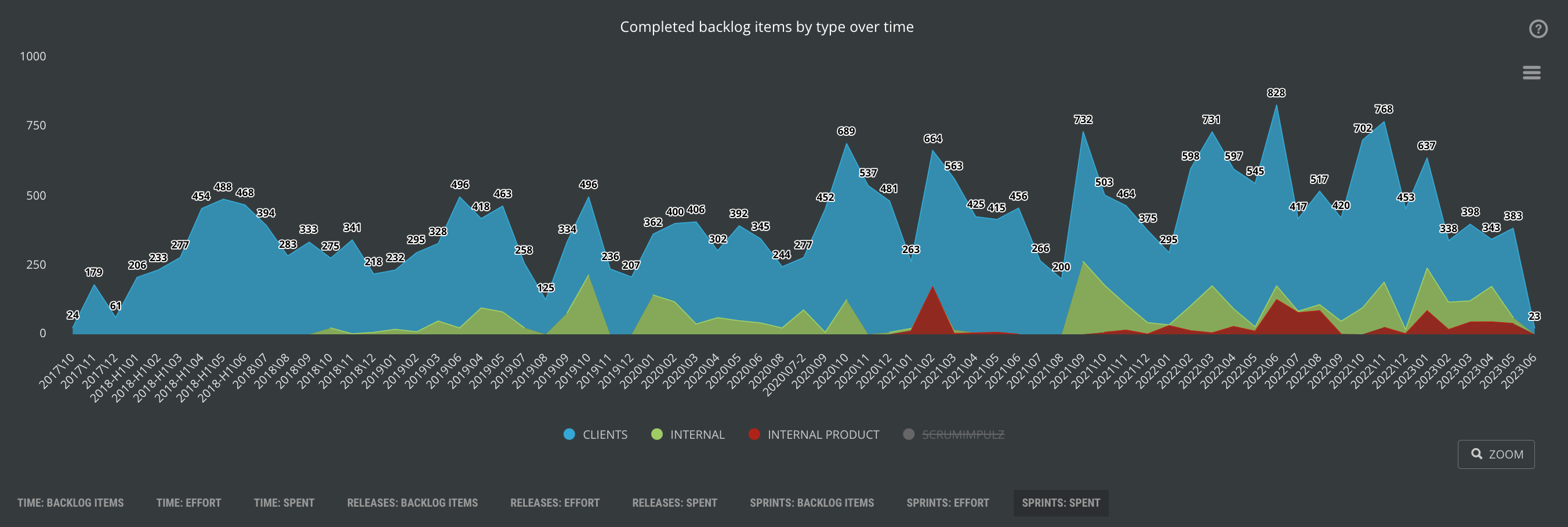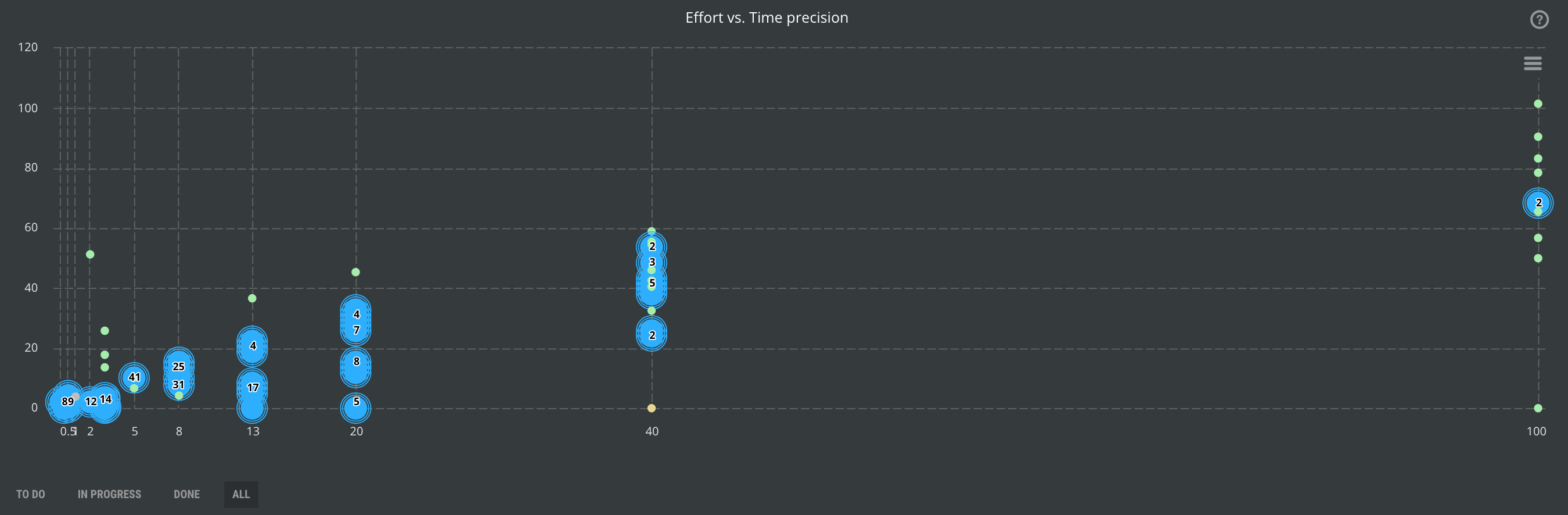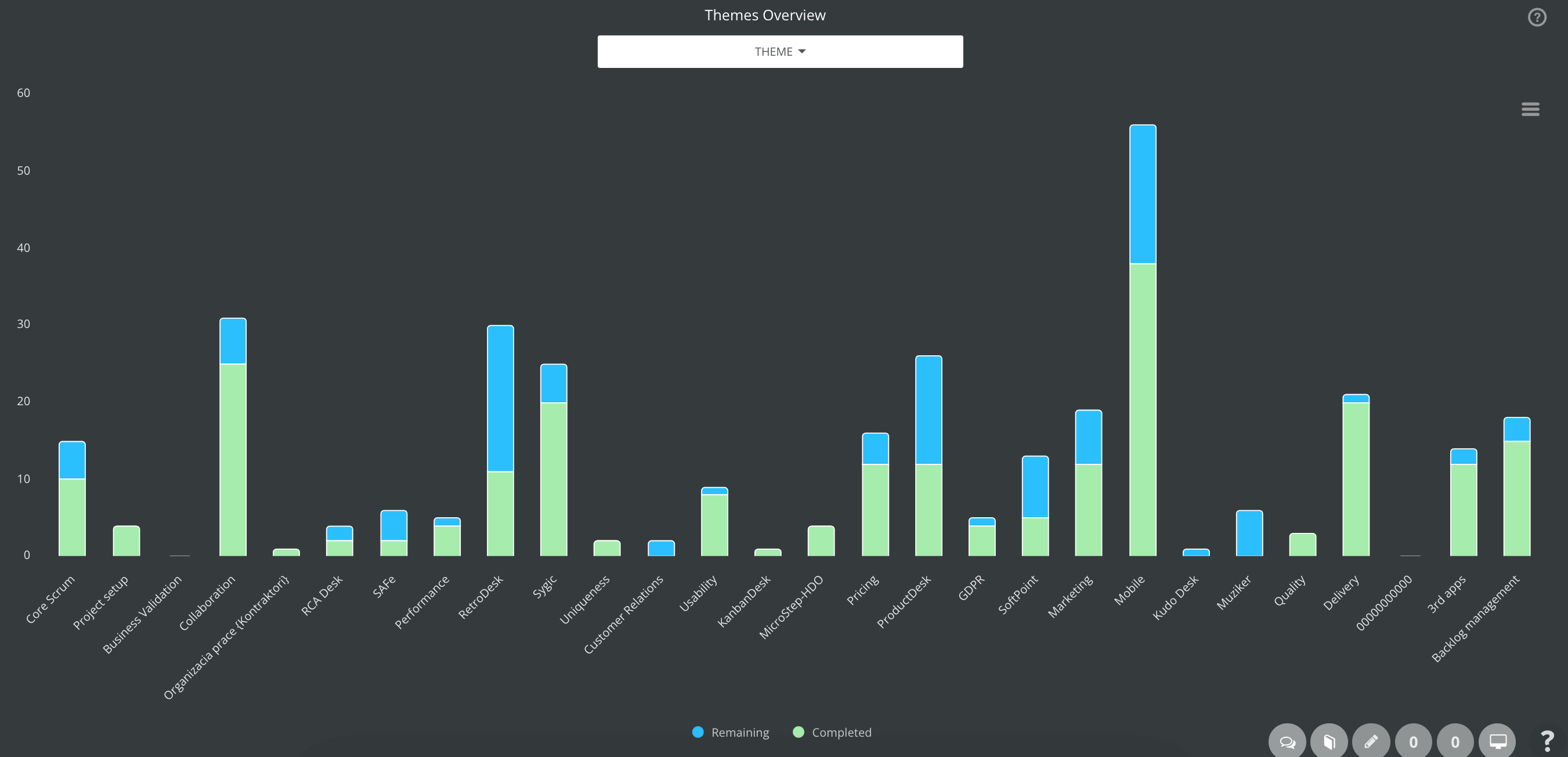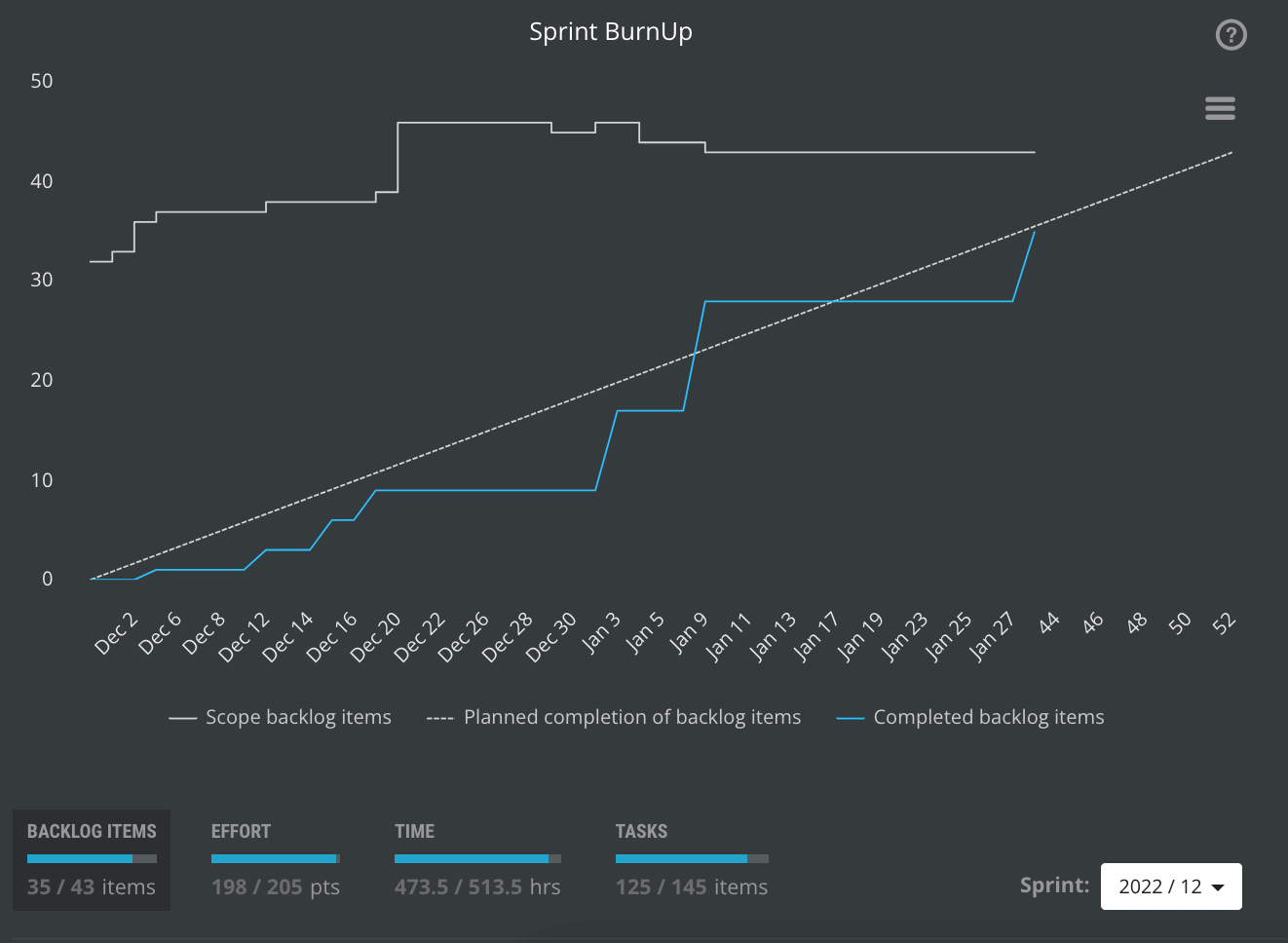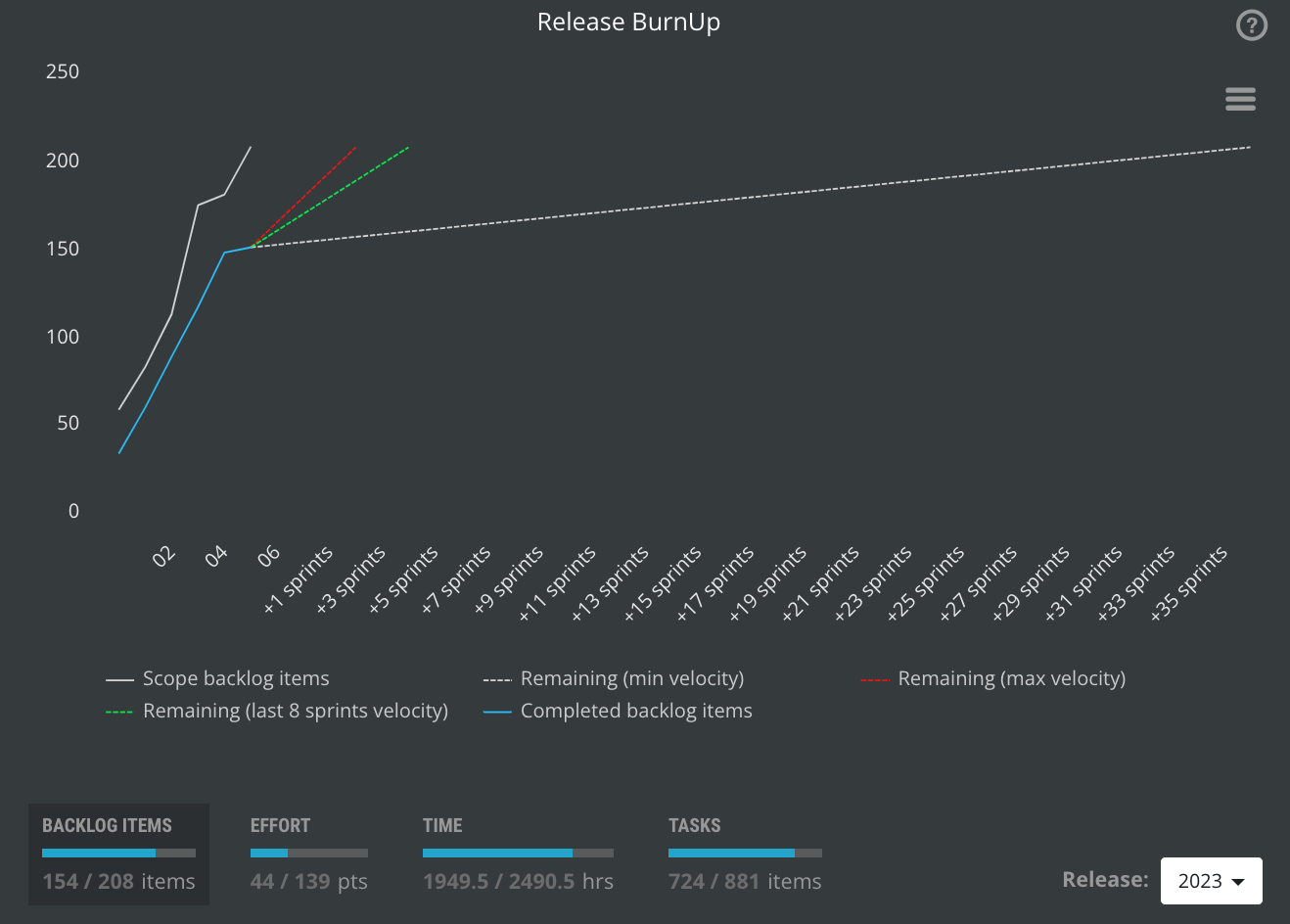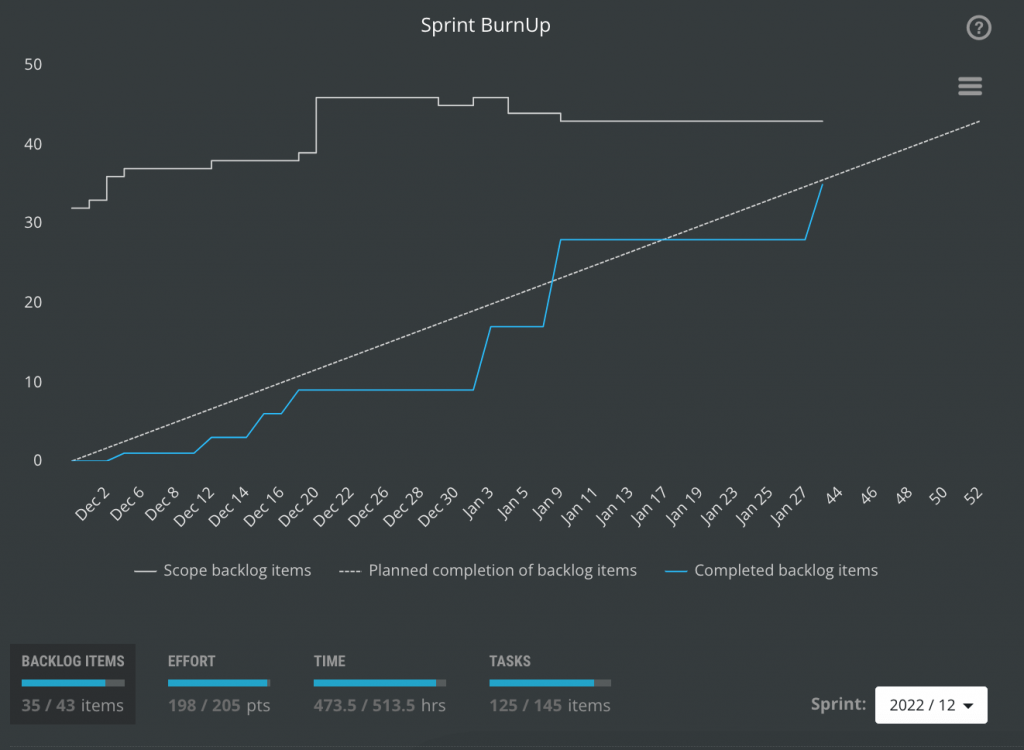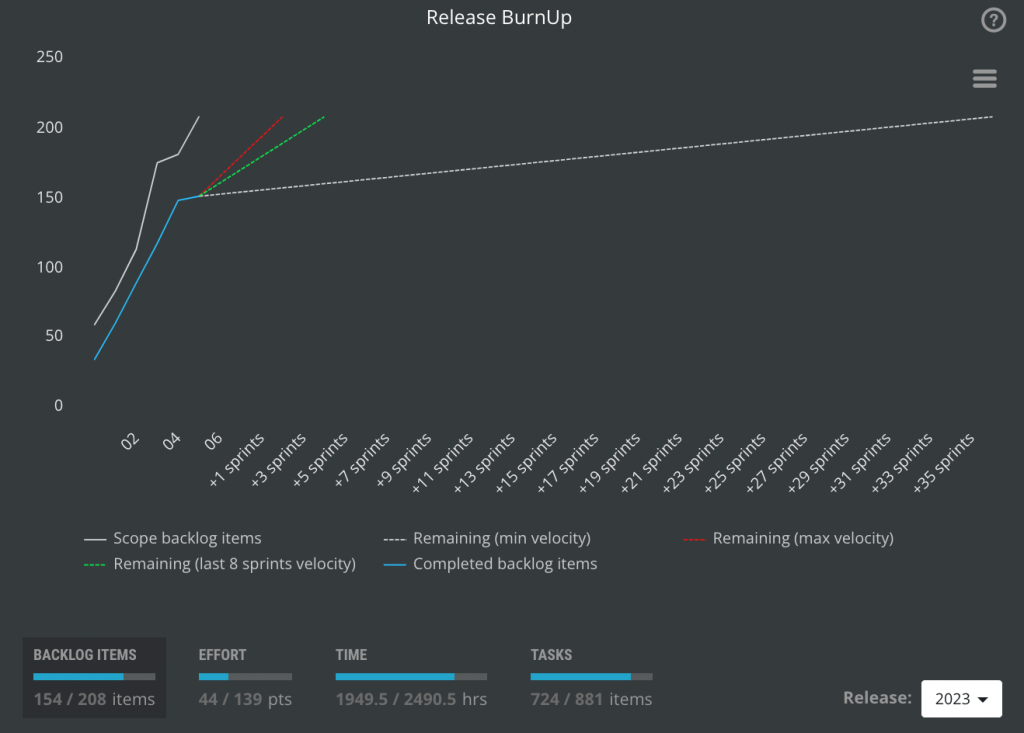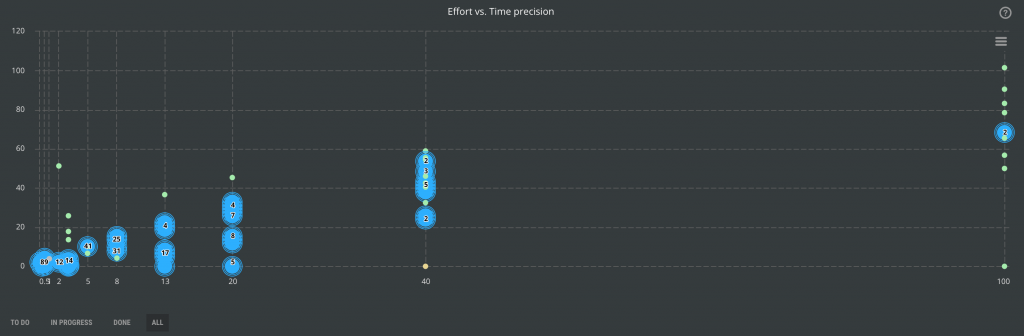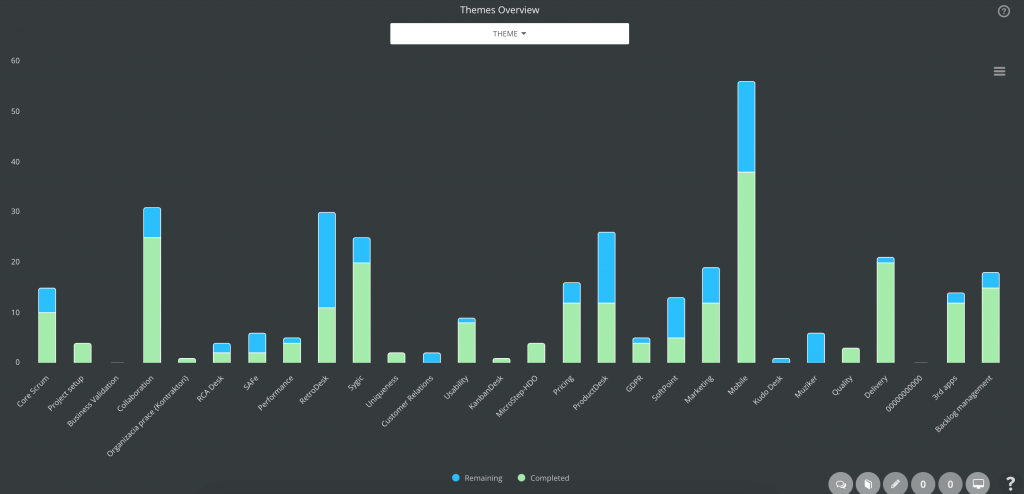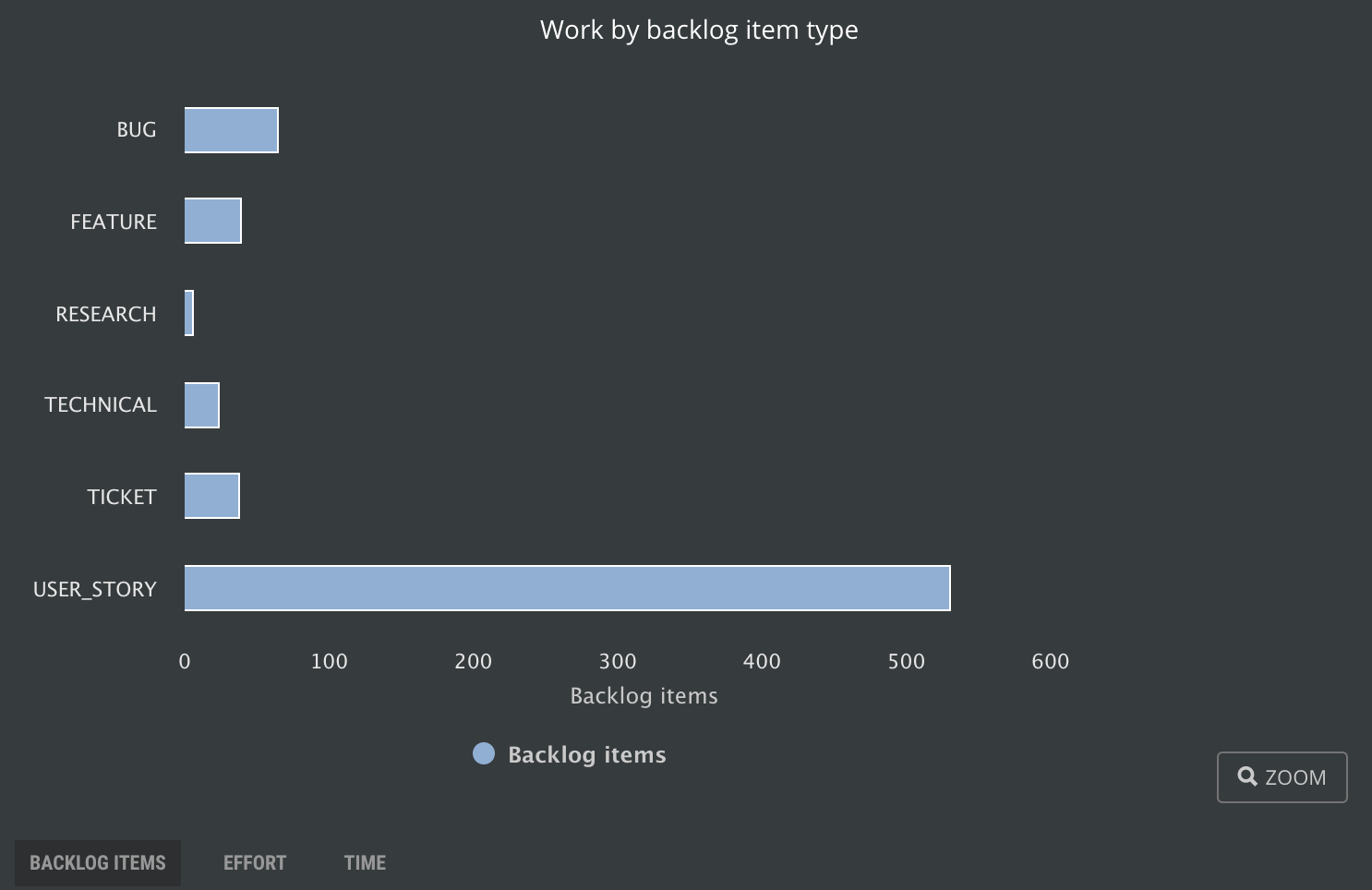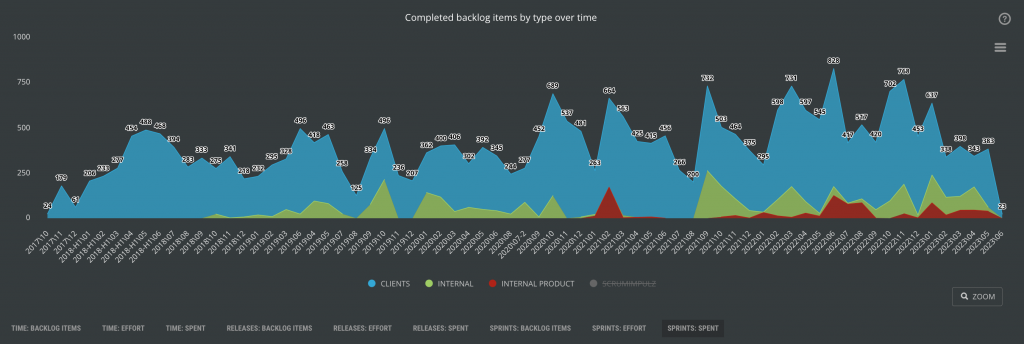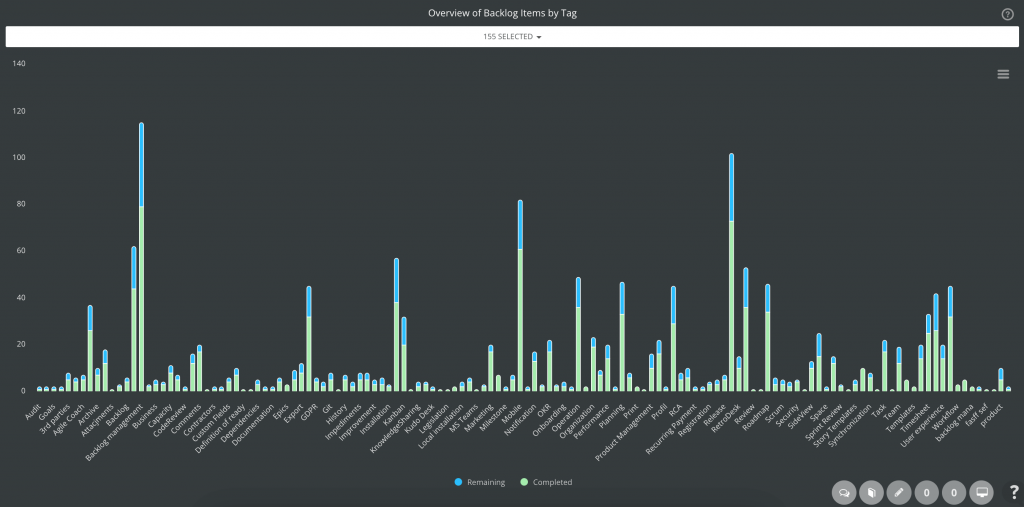Team metrics
FOR SCRUM MASTERS
Estimation Precision
Make your estimation more precise and improve the predictability of your throughput and deliveries.
Estimation precision is one of the most typical problems of businesses. Agile leads us toward simpler estimation or even #noestimation at all. Businesses, however, require very often at least some estimation for forecasting or evaluation of possible throughput improvements.