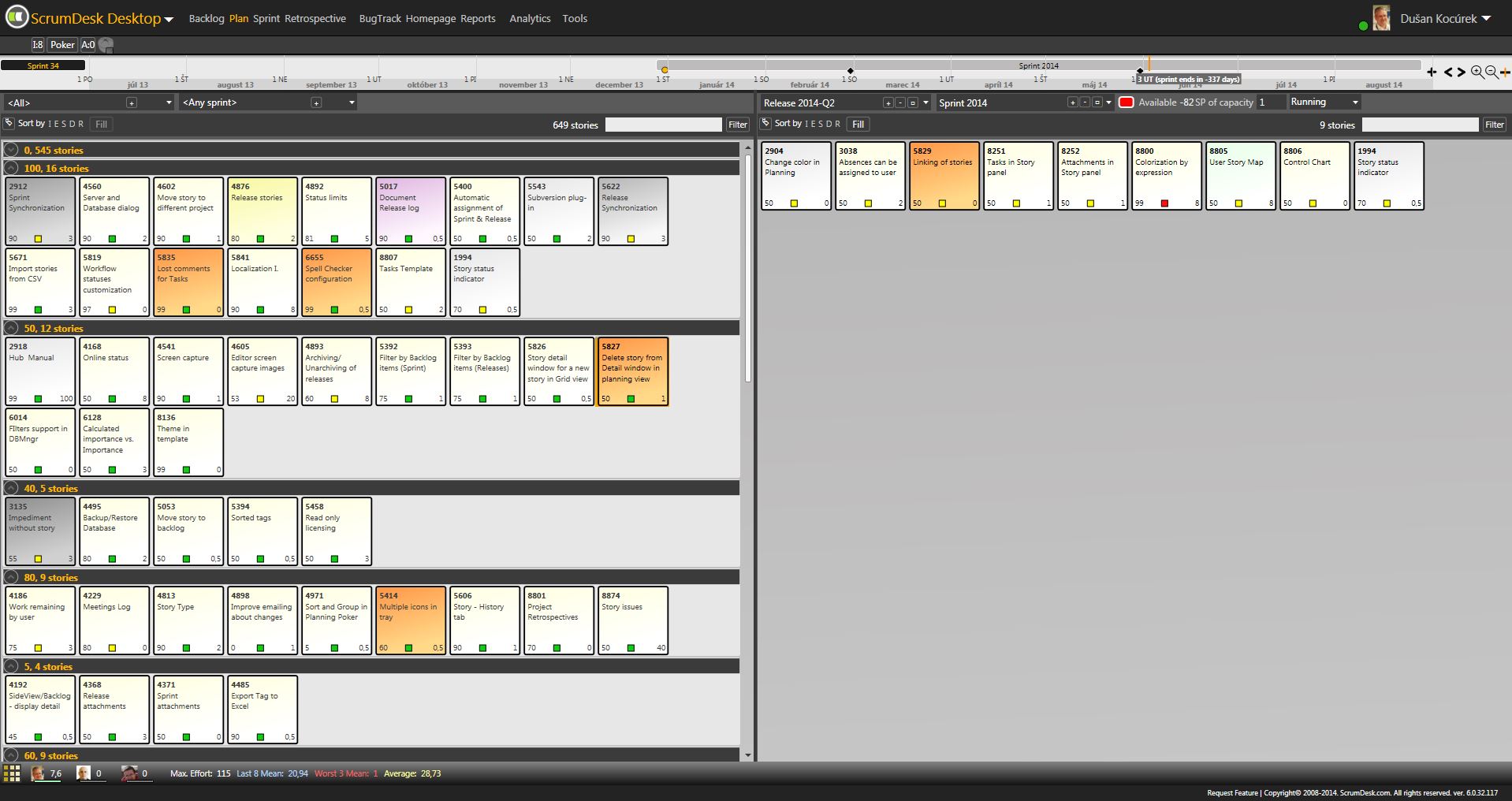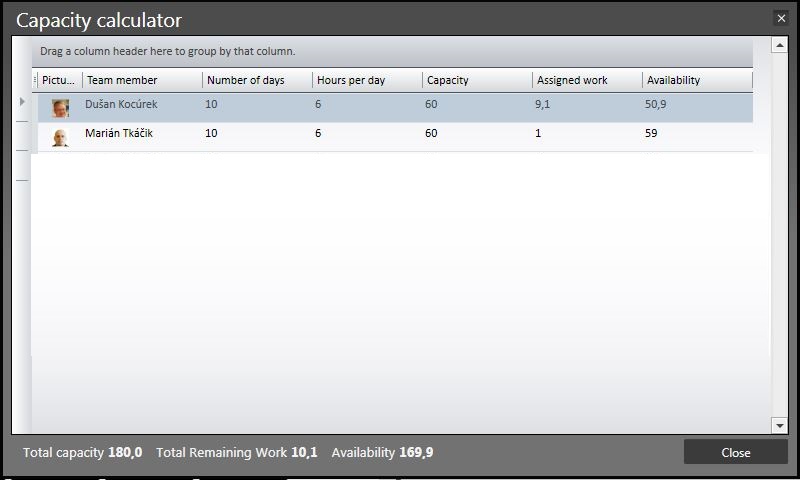Plan Product Increments, Releases
ScrumDesk for Windows supports the planning of multiple releases and sprints in parallel. Backlog items can be assigned to releases and sprints in different ways. But the most natural is drag and drop from one side of the screen to another side. To other release or sprint.
Sprint backlogs can be sorted, grouped, or filtered based on any attribute. ScrumDesk will visualize the remaining effort so you can concentrate on a selection of the best candidate stories for the next sprints.
Of course, there is the possibility of automatic pre-fill of sprints according to business value.
Is it full?
Do you need to be informed when the sprint is full? Do you track your velocity from your previous sprints and releases? Now you can forget that. ScrumDesk will do instead.
Let’s do a more valuable job instead of statistics calculation.
Where is our capacity?
Capacity here, capacity there. But how much is my capacity filled up? Team members can calculate personal capacities according to their availability and the number of days they plan to be at work during the sprint.
ScrumDesk will calculate the difference in the current sprint vs. planned capacity. Now you know who is the next top performer of the team!