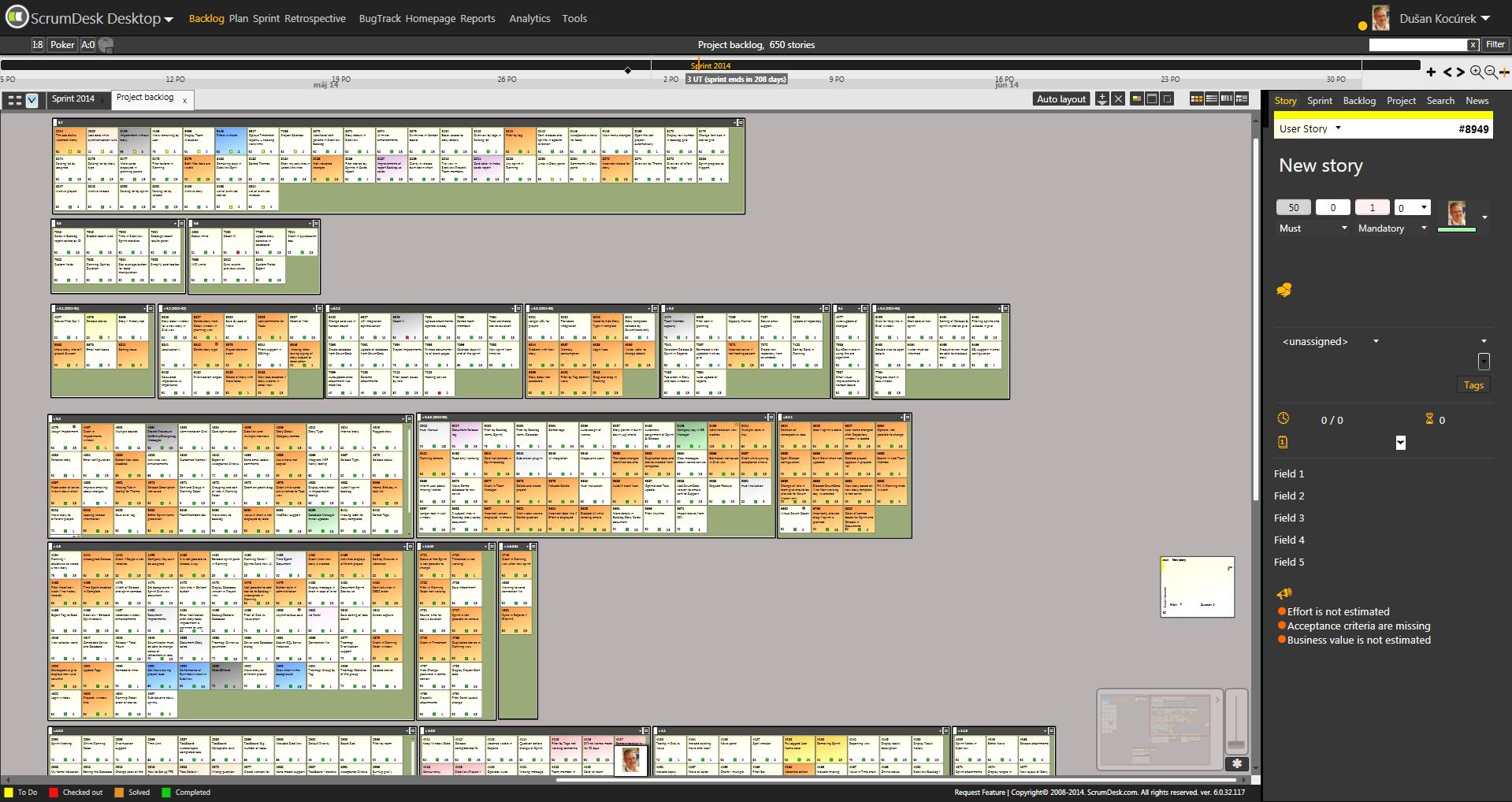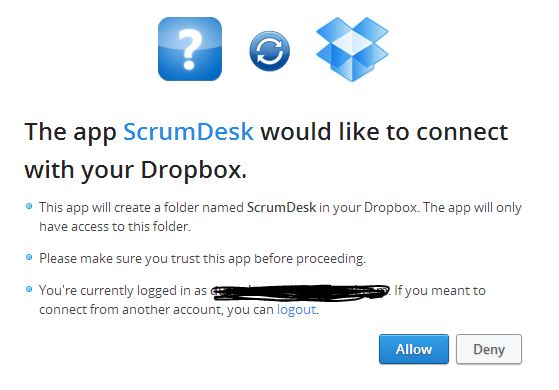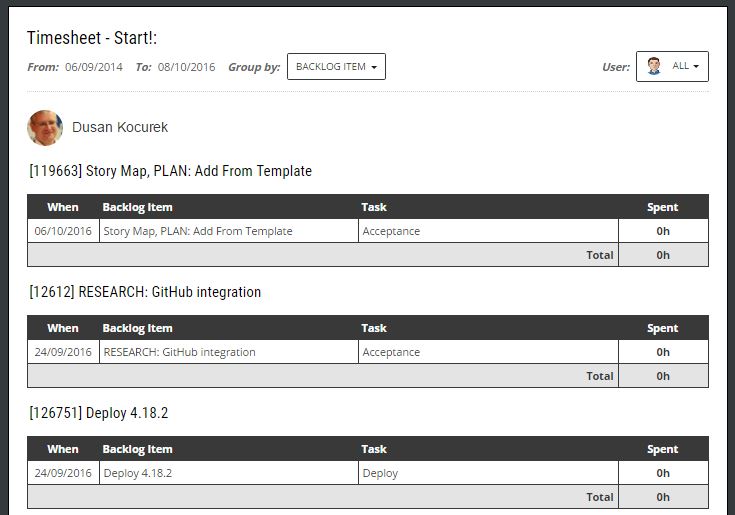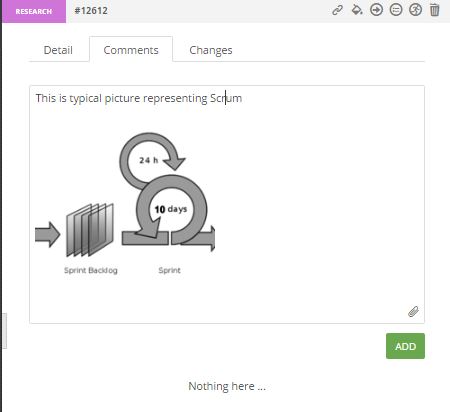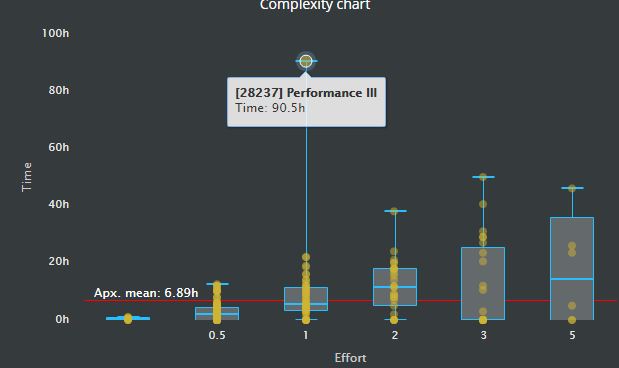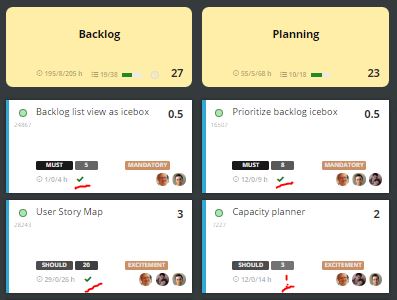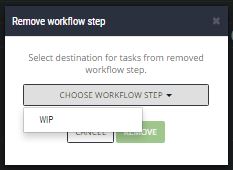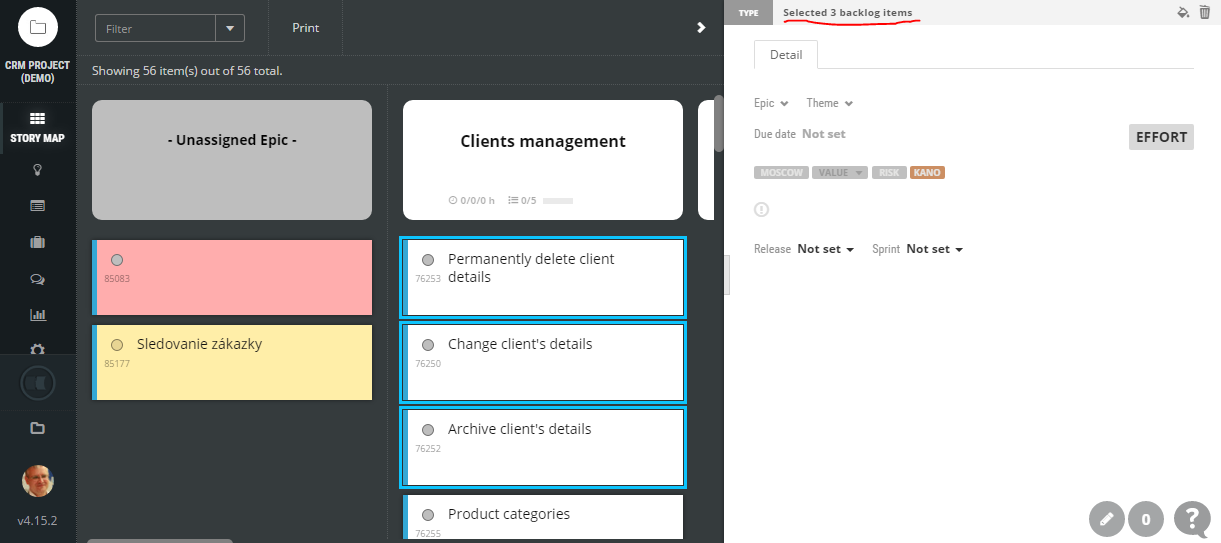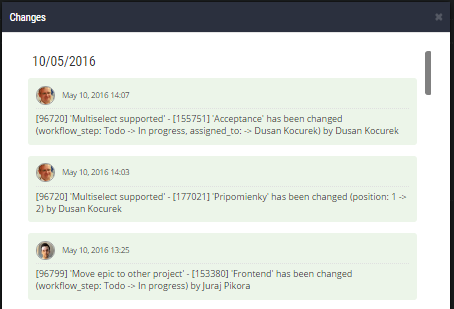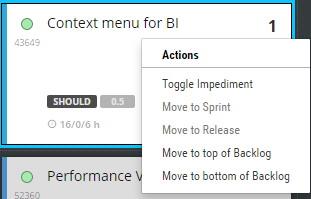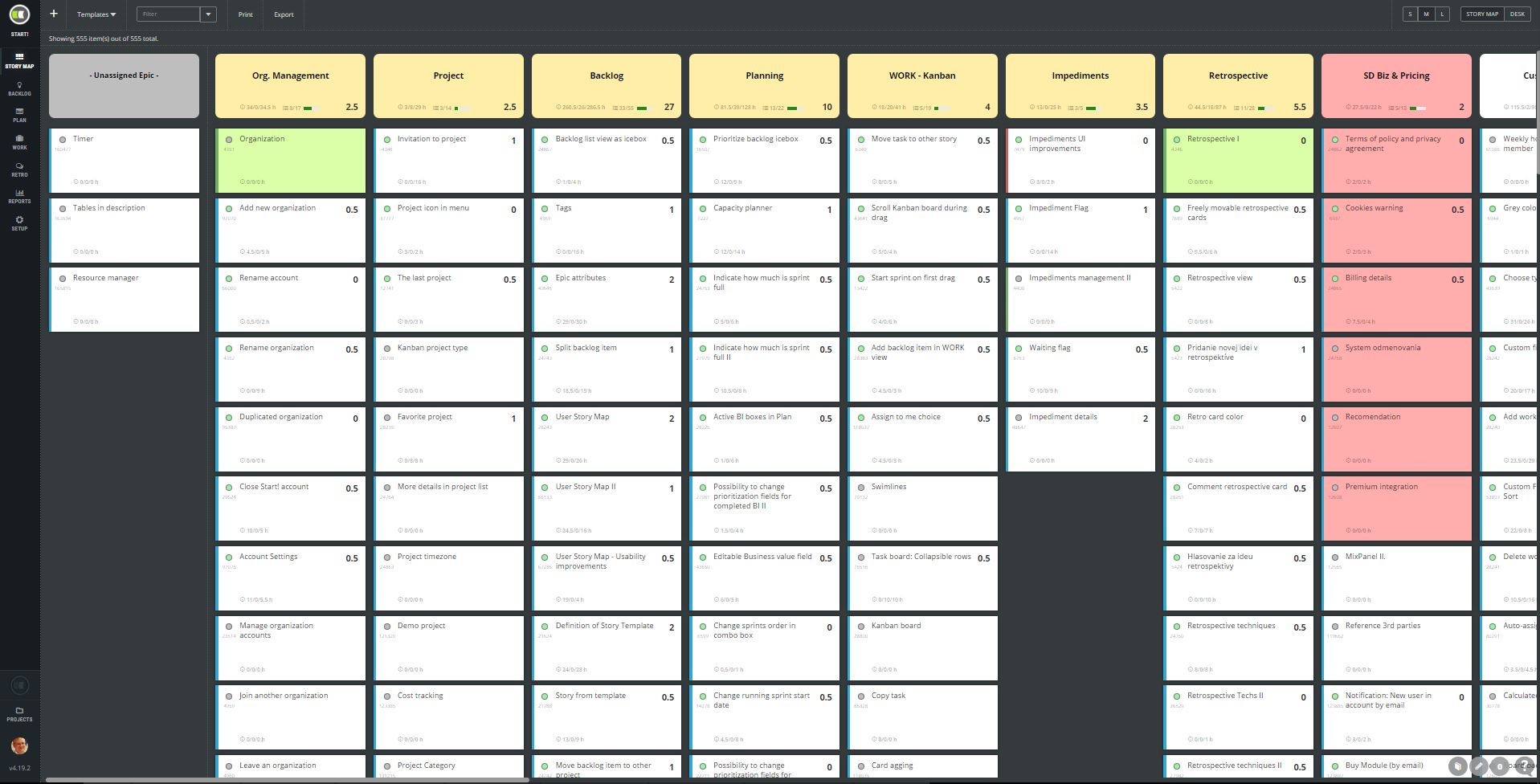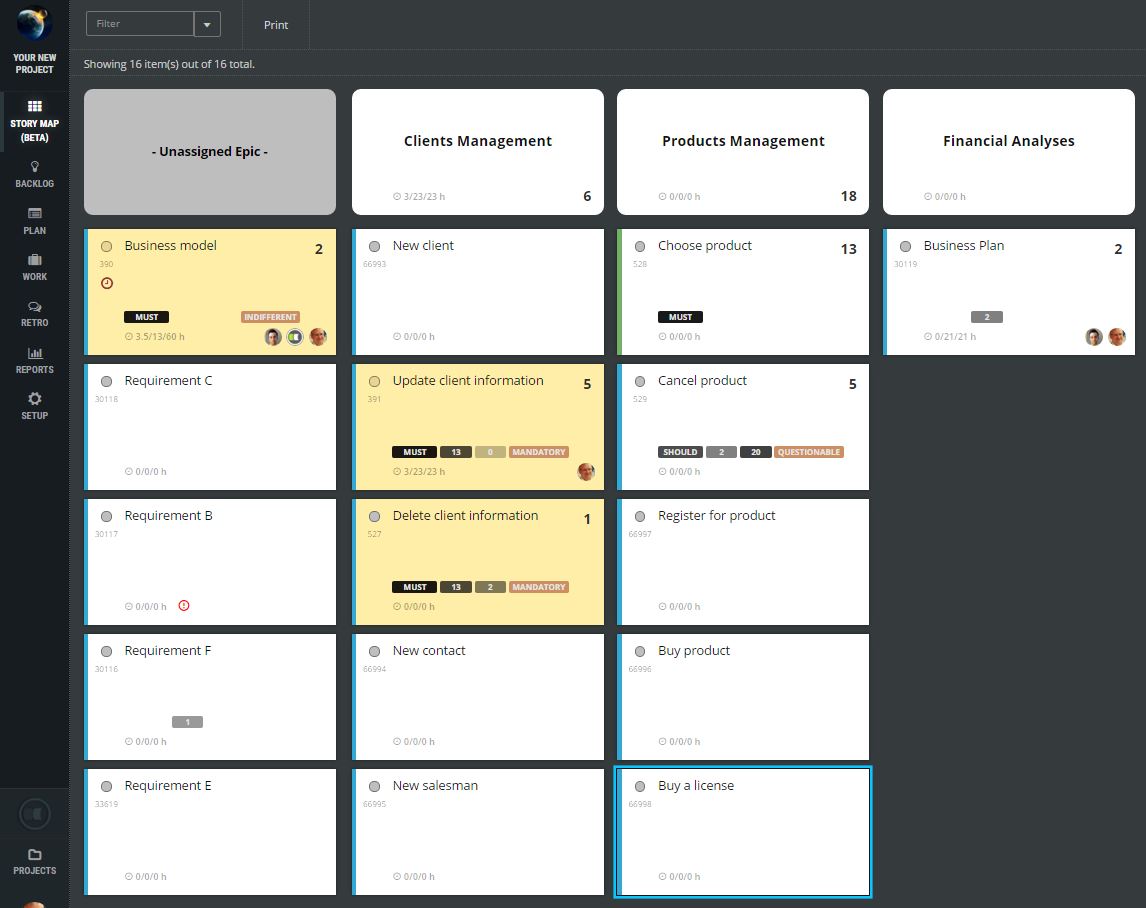Blog on Agile principles, practices, and project management tools
Meaningful Agile
ScrumDesk for Windows is retired
What happen?ScrumDesk Professional for Windows has been available since 2007. It was the fifth tool on the market at that time delivered globally.More than 98% of computers had Windows installed at that time. The Internet has been growing up. ASP.NET applications were modern and JavaScript started to be trendy for simple animations. Internet Explorer was the most used browser and people spent a lot of time observing request-response communication.Since then [...]
ScrumDesk 4.19.2: Link Google Drive & DropBox files
Attach files stored in Google Drive Are your files shared in Google Drive? No need to download them and upload to ScrumDesk again. Just paste the link into Attachments section in the side view. As the first get a shareable link from Google Drive. Do you prefer DropBox? In the case of DropBox, you can get shareable file link from the desktop client application, or from the [...]
Start v.4.19.1: Timesheet improvements
Hey Start users! Thank you for your feedback you sent us this summer. We could only say that is the real motivation for us! As summer has ended already, we are back in the game. This time we published few minor changes. We work on new more complex staffs as well, but you know, it takes time to develop minimum viable product. So bigger expectation should be fulfilled in the [...]
ScrumDesk 4.18.10: Usability improvements
Since 2007 we are used to slow down our development during the summer. Simply to stop sprinting and rather to fill-up our energy tank. That, however, doesn't mean that nothing is created! This summer we concentrated on usability improvements which you, our users, proposed. Release backlog items Until now, in PLAN, it was only possible to display release backlog items which are unassigned to any sprint. It was hard for [...]
ScrumDesk 4.17.2: Business Value and Complexity Charts
Tasks in burn down chart Experienced agile teams don't estimate tasks and therefore they need just to track how tasks are solved. If this is your situation, choose TASKS in burn down chart legend and there you are. Cumulative Flow Chart for tasks Cumulative flow chart displayed backlog items so far. Tasks are however important in case you need to identify bottlenecks in your process which can be customized with [...]
ScrumDesk 4.16.3: User Story Readiness
Use what you need! Some of our clients are keen to use retrospectives, while they do not use Scrum because they prefer physical boards. Some other prefer simple backlog and not the story map. So now account administrator can activate selected modules which will make theirs functionality available to all organization team members. To activate, or deactivate the module, go to Account settings available for account administrators by click on avatar [...]
ScrumDesk 4.16.2: The Workflow Customization
How to deal with complex tasks In Agile there are multiple approaches how to dealing with the complexity of software development. Some companies prefer to break down user stories into subtasks. Such companies are more focused on creative work where Scrum is very helpful. The type of subtasks is even predefined in some Definition of Done very often. Other companies need to organize work within the repeated processes. These [...]
ScrumDesk 4.16.1: Export Backlog Items
Export backlog items Did you ever need to do a deep analysis of your sprint, or product backlog for management and stakeholders? Didn't ScrumDesk support such analysis? Showstopper? NOT ANYMORE! You can thank Rick. Just two steps.... Export currently displayed backlog items to CSV by click on Export menu item displayed at the top of views. take a breath, deep dive, deep dive, deep dive.... 30 attributes are exported so you should [...]
ScrumDesk 4.15.2: Bulk Edit of User Stories
This week's version of ScrumDesk brings to you only a few changes, but you will highly probably welcome. Bulk editing If you ever needed to change more attributes of the backlog item at once, now it is a good time to start. Start just with a selection of multiple cards either in STORY MAP or PLAN view and then change necessary attributes. Not all attributes are possible to change as that makes no sense [...]
ScrumDesk 3.15.1: User Stories Map, Company Account Management
Auto-assignment Are your team members lazy to update the board? Are you poor scrum master who updates cards of team members? ScrumDesk auto-assigns task cards on drag and drop intentionally. However, there is still some, however. However, some scrum masters who support not-so-agile teams needed to update the board without auto-assigning their name. Now you can configure that in your projects settings. The latest changes Are you lost about the [...]
ScrumDesk 3.14.2: Performance, Security, Usability
ScrumDesk v3.14.2 brings major changes we think you will like. Our aim for this version was to speedup the tool, increase security and usability. Changes are not so visible for the first sight as most of them were internal. Context menu For easier planning we have added context menu for backlog items with possibility to move, or split backlog item into either other sprint, release or product backlog. Right click a big [...]
ScrumDesk 3.14.1: User Stories Mapping Improvements
User Stories Mapping We are proud to say we finalized user story map, the new feature of ScrumDesk. At least up to the level, we think that usability and performance are perfect. But that doesn't mean we do not want to improve it. We have a couple of additional ideas as well, so be ready for planning possibilities, feature level, and others. What we changed: Epic card displays progress bar [...]
Certified Scrum Master, May 10-11, 2016, Bratislava
ScrumDesk and Tomasz de Jastrzebiec Wykowski organize Certified ScrumMaster workshop in Bratislava, Slovakia. When? Where? May 10-11, 2016, Hotel Barónka, Mudrochova 2, Bratislava – Rača. How much? Till the end of Feb - 999€, later 1200€. VAT is not included. Registration About trainer Tomasz is first Certified Scrum Trainer from Poland. In 2010 he started ProCognita to help IT organizations in their quest for Agile Culture as an independent [...]
ScrumDesk 3.13.2: User Stories Mapping, Import from JIRA
User stories mapping User story mapping is a technique which we believe helps readability of the product backlog. ScrumDesk has provided it from its first version in form of free canvas displayed in Desk view. Based on your feedback we have implemented improved mode STORY MAP supporting a matrix of epics broken into backlog items. The first row of the user story map displays your epics. Additional rows contain backlog items assigned to particular epic. On [...]
ScrumDesk 3.12.2: Task Types, Definition of Done
Task types Agile teams are multidisciplinary teams so you should have an analyst, developer, tester, or even operation role in your team. And everybody needs to find out an appropriate card on the kanban board quickly. ScrumDesk has supported colors for subtask from the first version. The intent of this feature was to highlight the type of subtask and recognize them easily. An experience from our consultancy team [...]