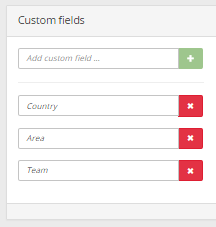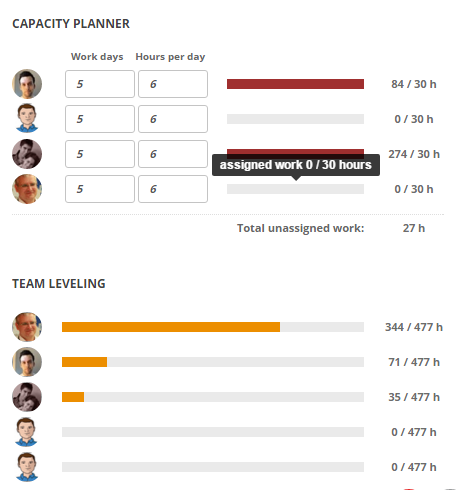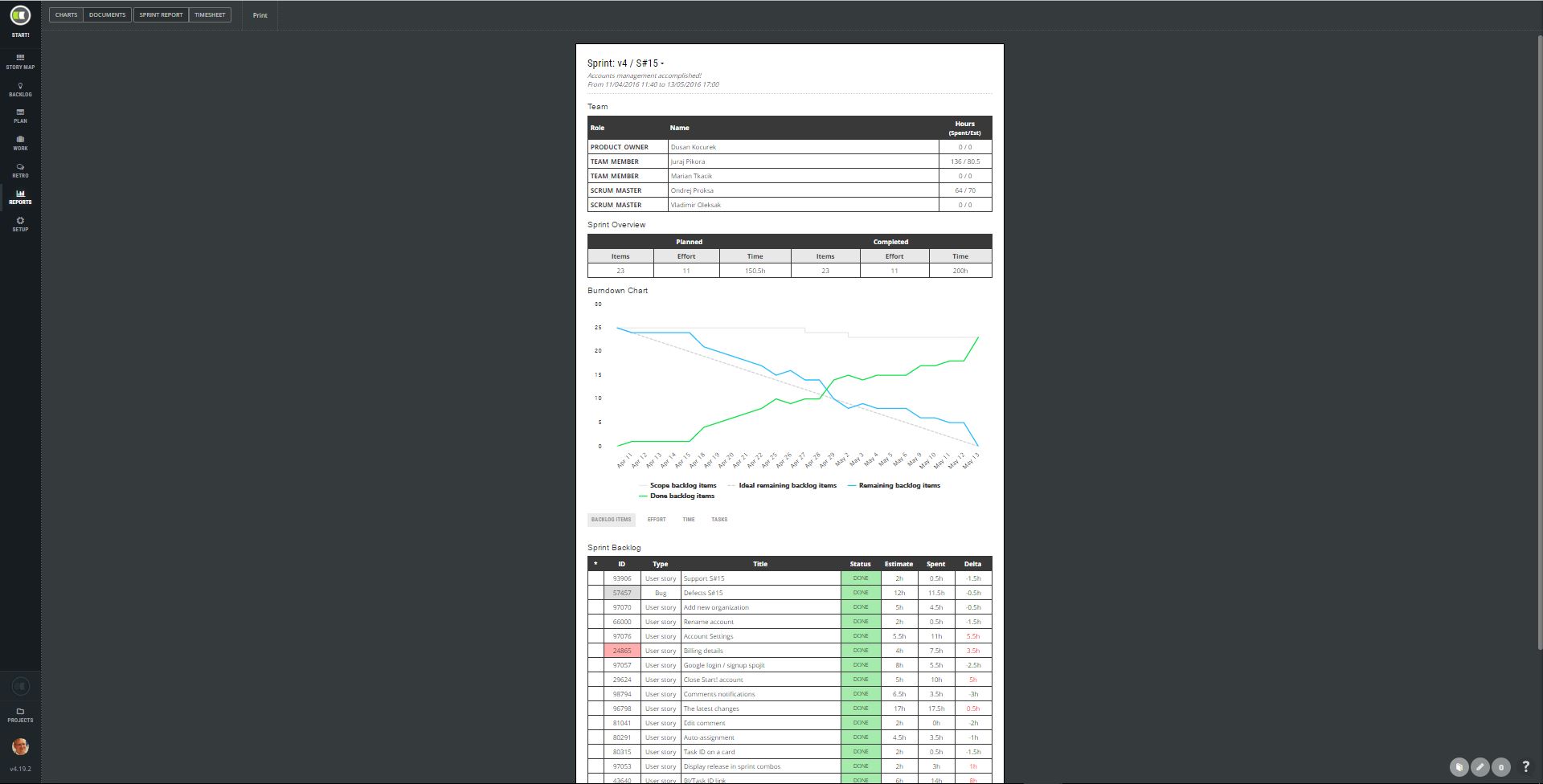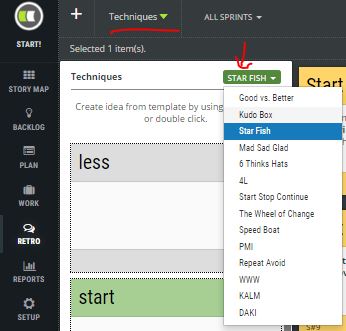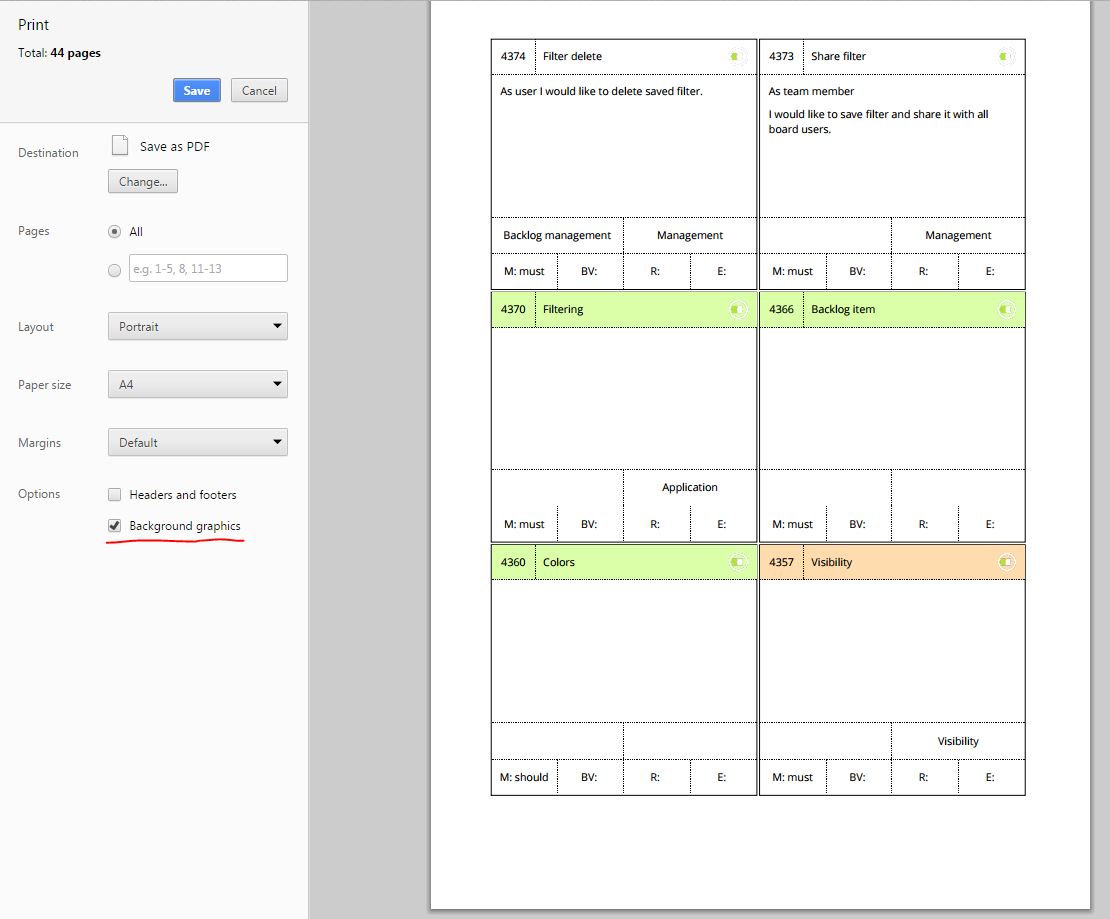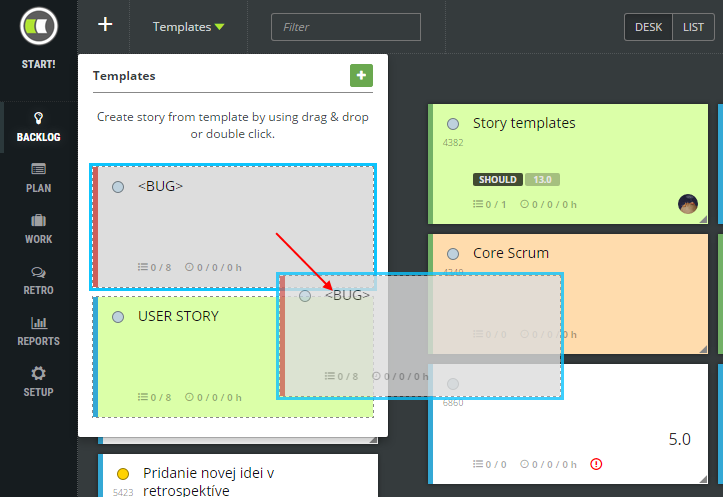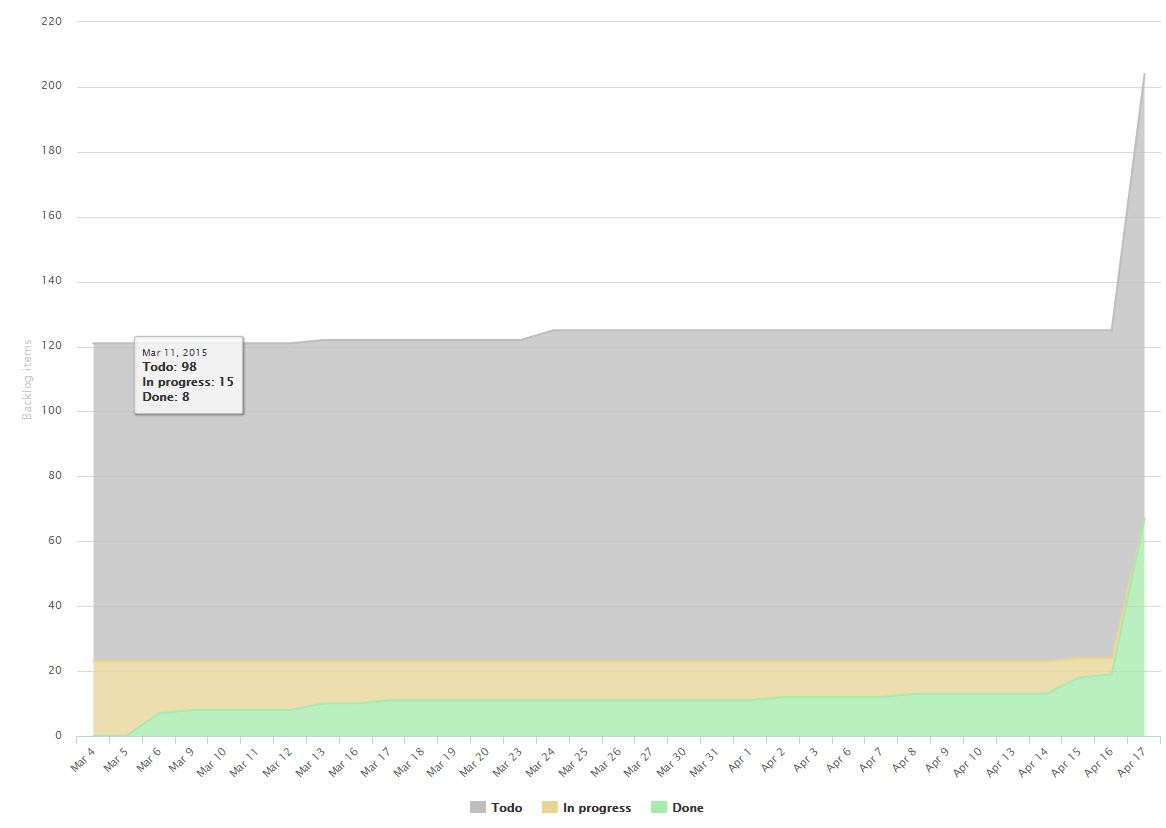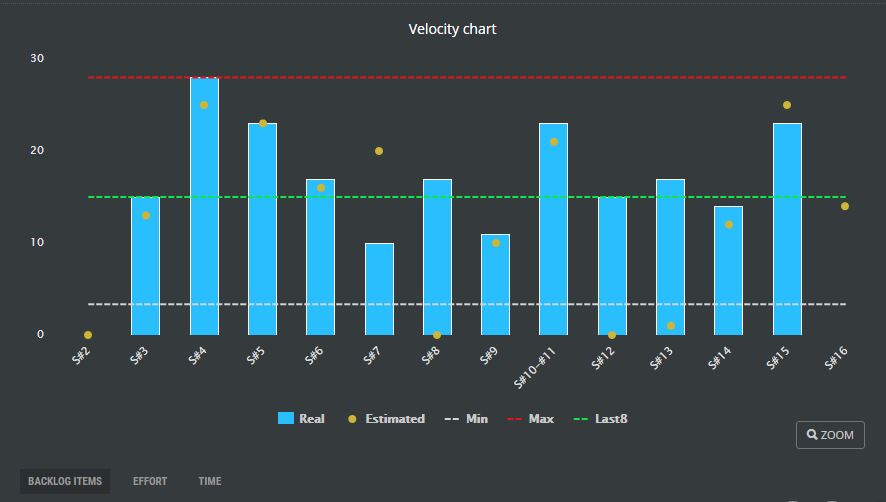Blog on Agile principles, practices, and project management tools
Meaningful Agile
ScrumDesk 3.12: Custom Fields
Custom fields You asked for them many times. ScrumDesk supports custom fields for backlog items and tasks now. Well, for a now it is MVP in which you can configure them and enter data. Filtering, searching, group by custom fields will come in upcoming versions soon. Custom fields can be configured on Project Settings page where you can add or remove them. Data for custom fields can be edited in Side view [...]
ScrumDesk 3.11: The Capacity Planner. How much can we commit?
Capacity Planner Your sprint backlog is planned and backlog items are broken into subtasks. They are even estimated and assigned. Now, the moment of truth. Will you be able to finish what you have just committed to? Scrum teams check the capacity of all team members by a simple form. Capacity = number of days at work during the sprint * number of hours per day. In ScrumDesk [...]
ScrumDesk 3.10: The Sprint Review Report. What has been finished?
Sprint review report Do you want to be prepared for a sprint review session with all information necessary to review your commitments and the status of the outcome? Sprint report is the document that summarizes: Sprint title and goals Sprint start and end dates Information about the team who worked on sprint items Information about work spent vs. capacity per team member Statistics of planned vs. completed sprint backlog [...]
ScrumDesk 3.9: Retrospective done well
Retrospective techniques Do you need to energize your retrospectives? There is one very easy receipt to try. Just changing retrospective format or technique helps a lot. ScrumDesk enables now to apply following retrospective techniques: classic Good vs. Better, Star Fish, Mad Sad Glad, 4L, Star Stop Continue, 6 Thinking Hats, and even possibility to place Kudo Box card to say thank your colleagues. Click TECHNIQUES in the top menu [...]
How To: Business Model and the Product Strategy
Agile works very well in a product-oriented environment. It’s understandable, as Agile Manifesto as a key document of whole Agile stresses the functional product as one of the most important values. When implementing agile practices, Product development is very often reduced to: Description of responsibilities for Product Owner role, Request recording, Maintenance of backlogs, and, maybe, the planning process. It is, in my opinion, just a set of [...]
ScrumDesk 3.8: Print the Product Backlog. Filters and Mentions.
Print the Product Backlog Printing has appeared in ScrumDesk. As we have great planning experience with physical cards, we decided on a card layout that we suggest to clients of our consultancy team. Printed card layout provides fundamental information necessary for proper release or sprint planning. Print is available in Backlog and Plan view. Printed are just visible cards so the filter is considered. If you have a [...]
ScrumDesk 3.7: User Story Template
Performance improvements We continued with performance improvements targeting the second(s) goal instead of minutes for large backlogs. We are happy to share we were successful, but also that doesn't mean we have ended. As Backlog and Work views are the most used parts of the application, we have chosen them for performance improvements of back-end service calls and also for intensive local caching. The first read will take [...]
ScrumDesk 3.6: Team Capacities Leveling
Performance improvements, part I. As the first of performance improvements, we concentrated on the Kanban board that is the most used part of the application. We integrated caching into the Kanban board. The first load has been shortened by 25%. Following loads of kanban board is a matter of seconds instead of dozens of seconds. JSON response by API is generated faster. Team leveling To support better self-organization [...]
ScrumDesk 3.5: Instant Tasks Sync, Cumulative Flow for Kanban, Work logs, History
Instant synchronization of tasks The board is alive finally. Adding new tasks, changing them, moving, cloning, or deleting them will update the Kanban boards of all team members in seconds. Just change them and everybody sees the same. Cumulative Flow Chart The Cumulative Flow Chart enables Scrum Masters to identify gaps in the process. Teams can see how backlog total size has changed, how they are able to finish [...]
ScrumDesk 3.4.2: Attachments plus #Slack integration
Backlog item attachments ScrumDesk now supports keeping documents, UX designs and other assets related to backlog item (aka user story) in Amazon S3 cloud integrated with ScrumDesk Files can be uploaded in the side view when you click on a card. The usage is similar to many other applications on the web. Preview of attached picture is available on click on selected icon. Files can be, of course, [...]
ScrumDesk 3.4: Velocity Chart, Analytics, Comments, Emails
A message from you A few days ago we received on our support page the following message from Dave: Don't add anything!!! The problem with many versions of agile software is they pack them with so many tools that the core functionality gets muddled. ScrumDesk desktop is so beautifully uncluttered that you don't have to think about how to use it. Keep that concept alive! We appreciate this idea. [...]
ScrumDesk as partner of CopenhagenContext 2015 conference
CopenhagenContext 2015 is a unique conference for testers about context-driven testing. It is the largest international Nordic. This year the conference will be held for four days, in four parallel tracks with 18 speakers experienced in the testing area of agile development. ScrumDesk company, a producer of scrum project management tools that help teams to apply agile practices correctly, was addressed by organizers to support the conference. As the platinum sponsor, we are [...]
AGILE ToolboX, daily standup and Poker Planning cards
AGILE ToolboX is a set of simple tools that agile team can use to support agile planning, daily standups or retrospectives. Agile ToolboX runs in the web browser on any platform. Cards Different card sets for backlog grooming, planning, team estimation or retrospectives. AGILE ToolboX supports multiple scales to estimate business value, effort or risk level. Teams can use Planning Poker, Fibonacci, 1 to 10 or T-Shirt size. Daily Standup Timer A receipt [...]
Scrum Project Management Tool with All Scrum Practices in One Package
Two days before Christmas we have published an update of ScrumDesk. We hope your teams will find it valuable once they will plan the first release of the year 2015. The Goal The main goal for release v.0.3 has been a supporter of all core Scrum practices used by agile teams. From the improvement of planning, through daily life tracking to retrospectives. Retrospective The retrospective is the most valuable agile practice we think all [...]
Webinar: Traditional versus Agile Management
Traditional versus Agile management is fundamentally different in the core principles. This webinar (in Slovak language) summarizes fundamental agile principles: Pull principle, a team pulls requirements and tasks to implement them. As late as possible, details are added as late as possible to do not produce waste working on features that will be removed when they will not be necessary. Small teams, up to 10 people. Based on [...]