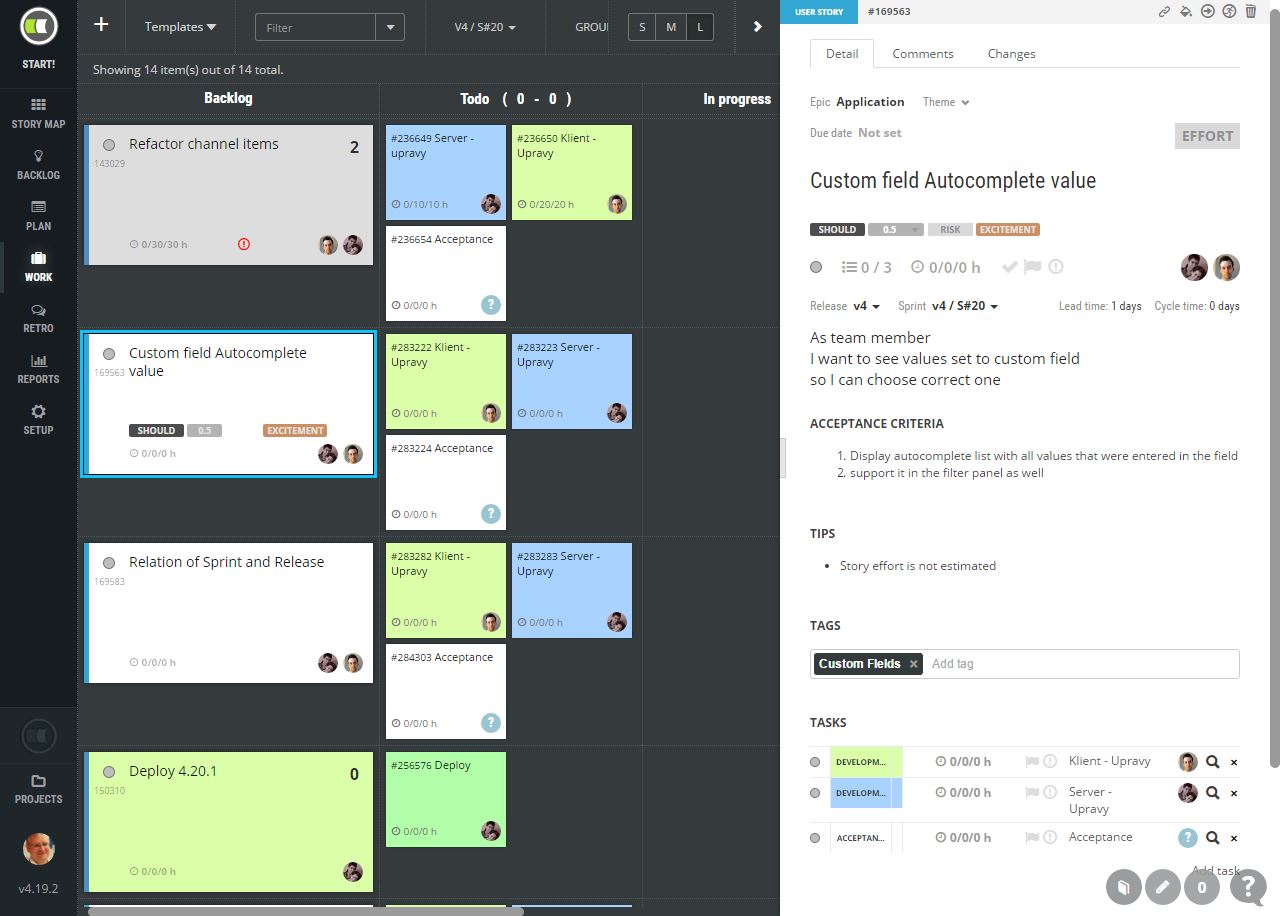Blog on Agile principles, practices, and project management tools
Meaningful Agile
Restart an Iteration
ScrumDesk has been updated again. Thanks to all our customers who asked for new features we have implemented in this release. What we changed: [NEW] Release and Sprint can be restarted once it has been closed. [NEW] Password reset functionality in the login screen. [NEW] Password can be changed in the Profile page. [CHANGE] Minimum password length is limited now. [CHANGE] Massive code and styles refactoring. [...]
Successful Agile adaption. Possible?
The last couple of weeks were incredibly intense for me. It´s been a long time since I was returning home doing mentoring exhausted to the level I barely could talk. In this case, even my natural ‘workaholics’ was of no help. It was my honor to work with a fresh team formed a just couple of months ago - Agile Pilots from T-Systems, Telekom IT department, which has [...]
ScrumDesk is updated
We are happy to announce an update of ScrumDesk which is available for more than two months now. For more than two months about 800 active companies and universities have been using this simple, web-based, solution to manage Scrum or Kanban projects. Also, we are very thankful for a lot of comments, request and kudos you sent us in this period. Thanks to that we were able to choose top 13 improvements [...]
Daily life with Kanban board
Daily life The Kanban board is a primarily visual tool for the self-organized team. Kanban board is split into multiple columns and rows (swimlanes). The main goal is to visualize work and its status. ScrumDesk board provides access to user stories and tasks selected for a particular sprint. Tasks and status Stories are typically broken into one or more tasks represented as small cards pinned on the board. [...]
Release planning with ScrumDesk
Planning in Agile Our aim is to create a tool very similar to the physical board on which team members are working with cards in different corners of the planning board. The board that can be split into more panes and swim lines representing either backlog, different releases or sprints. The board on which you can see customer's stories. Product owners often need to plan more iterations. In such case product owner may displays three backlogs at [...]
Agile Product Backlog Management with ScrumDesk
An index card for user story Fundamental XP practice is to keep requirements written on an index card. The index card should be: small, therefore requirement has to be written clearly, movable, so the product backlog is visually clean, resizable, so the size of cards can help to organize backlog, colored, so teams can categorize thousands of cards according to team's rules. Stories on board Similar to desktop [...]
Manage epics and themes with ScrumDesk
Epics and Themes Products are typically described by hundreds of requirements which are organized in the product backlog and represented by index cards. Large requirements, epics, cannot be completed in one sprint so they are broken into more user stories. Epics are then delivered in releases. But even small user stories from different epics can have something in common. Such a group of user stories is called a theme, or business initiative. Epics and themes [...]
ScrumDesk: Add new project
A lot of agile teams work for different clients. Projects are typically owned and managed by client and teams are contracted as developers who need an access to requirements and work tracking. ScrumDesk, therefore, supports a concept of projects listed by organizations for which you have been invited to work. Project details A new project is in ScrumDesk characterized by: project name, organization for which the project is developed, description, private - project assets will [...]
ScrumDesk: Invite team members
In ScrumDesk you can track a work for one or more organizations. Organization account An organization account is created automatically based on information entered in Sign Up form. For this organization your user, the account will be assigned as an administrator which gives you privilege to manage user accounts plus other details (not available in beta). Send invitations Once you are logged in, you should invite your colleagues first. Invitations can be sent from Account [...]
ScrumDesk for Web is available
ScrumDesk, web edition for small Agile teams, is available now. With this edition we focused on small teams that do not need huge tool with lot of features, but need to accomplish the results quickly. Such teams typically apply fundamental Scrum practices focusing on: visual product backlog management, fast planning of multiple releases and sprints, visualizing the progress via Kanban board, and tracking the remaining work using burn down [...]
Certified ScrumMaster workshop in Bratislava, Slovakia
Even summer has just started, do not forget to think about your future career. The demand of the market for great ScrumMasters is increasing in the last years. Even certification doesn't mean you will be great ScrumMaster, it can help you to find your new job you will love to go faster. Together with Zuzana Sochova, a famous Czech trainer from Prague, ScrumDesk company is happy to announce Certified ScrumMaster course that [...]
ScrumDesk 6.0.32.118: Improved stability
Few customers informed us this week about crashes of ScrumDesk for Windows once it has been started. As prevention, we added additional validations at places where we assumed the code might crash. All users will be informed about the availability of a newer version upon ScrumDesk for Windows start. Do you have any problem with ScrumDesk? Send us your feedback or questions.
ScrumDesk 6.0.32.117: Minor fixes
Changes: [Fix] Effort of user story incorrectly increased by 1 when task is added Few visual and user interfaces improvements Send us your additional request to support@scrumdesk.com.
ScrumDesk Project Management Web edition. Back to the Agile roots
Back to the Agile roots ScrumDesk is for Windows. Yes, with the Desktop edition until now. But not anymore. Because ScrumDesk Start edition will be born officially soon. When we were discussing ScrumDesk history, the development of product backlog since 2007, the world of Agile, and changes in technologies in the last six years, it was much clearer we need to get back to the roots of Agile. Back to simplicity, [...]
ScrumDesk Windows 6.0: Backlog Markers, Kanban plus Agile Coach
Top features of version 6.0 Product Backlog Visual Markers Boards Due dates for stories and tasks New design of story side view Themes for story templates Kanban boards improvements Kanban statistics and cumulative flow chart Project related retrospective ideas Product Backlog Visual Markers What is the biggest advantage of Agile? Based on feedback gathered in our coaching it is visibility. Visibility builds trust. Our approach for agile boards is [...]