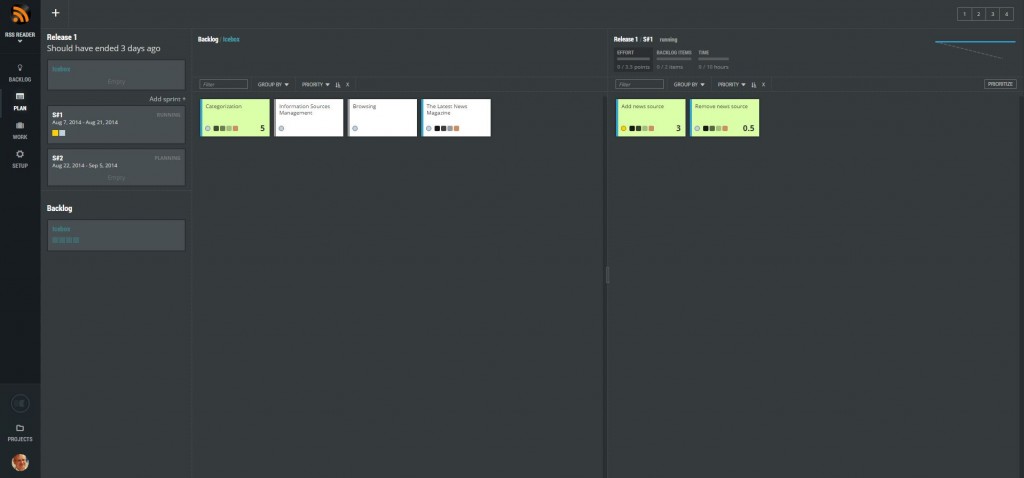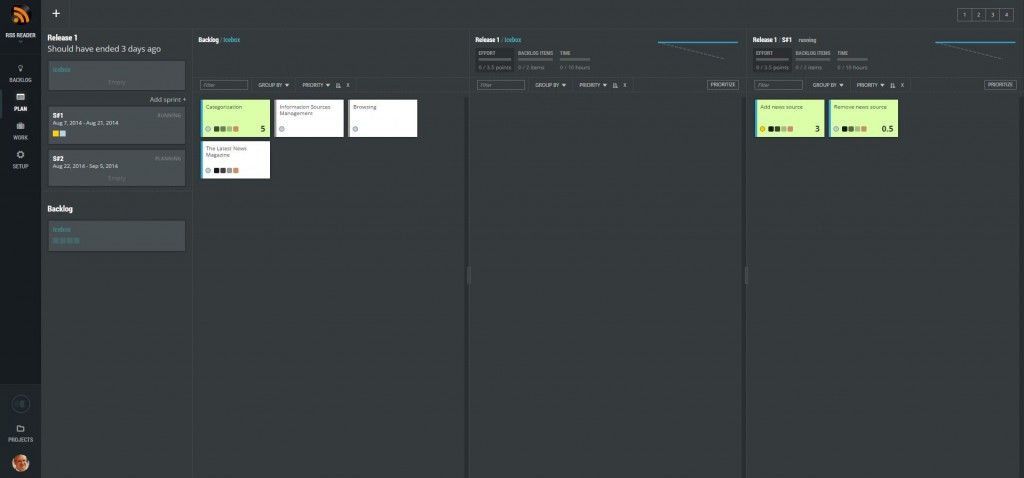ScrumDesk, web edition for small Agile teams, is available now.
With this edition we focused on small teams that do not need huge tool with lot of features, but need to accomplish the results quickly. Such teams typically apply fundamental Scrum practices focusing on:
- visual product backlog management,
- fast planning of multiple releases and sprints,
- visualizing the progress via Kanban board,
- and tracking the remaining work using burn down chart.
ScrumDesk is provided for free during a public beta program.
All registered users, who actively participated in beta testing, will get 20 user licenses for free after beta program will be closed.
Sign up to ScrumDesk
(FREE beta)
Backlog Management
All requirements are visually managed on unlimited board as index cards. To visually distinguish developed product area colors can be applied on cards. Requirements can be displayed as a list that supports filtering and grouping of rows by different attributes.
Index card

Requirements are represented by an index card displaying important information about user story or defect:
- Work status,
- id,
- title,
- MoSCoW,
- business value,
- risk,
- KANO,
- the effort in story points using a Fibonacci scale,
- estimated time calculated from subtasks,
- remaining time calculated from subtasks,
- avatars of assigned team members who work on subtasks,
- color.
Release and Sprint planning
Teams are able to plan releases and sprints by drag and drop between boards displaying either Icebox (unassigned stories), release or particular sprint.
It is possible to even plan more iterations at the same time which is very helpful especially for product owner while preparing for planning.
Kanban!
Once in the sprint, Agile teams prefer to use Kanban board to track daily progress. In ScrumDesk we implemented Scrumban board displaying user stories and their tasks at the same time.
- Status of tasks can be changed by drag & drop.
- Tasks can be also assigned to the team member.
- More team members can work on the same requirements.
- Issue details are accessible on click on a card.
- Sprint details are displayed on a click on board.
BurnDown charts
The burndown chart is core scrum metric to track remaining work.
In ScrumDesk edition you can track:
- the remaining effort in story points,
- or remaining time,
- or remaining number of tasks that need to be finished.
Project setup
Project
Projects in ScrumDesk can be either public (available to anyone in the organization) or private (available to team members only).
It is also possible to configure:
- Project title.
- Description of the project.
- Logo representing the project.
- Working days during which the progress is tracked.
- The default iteration length.
Team and roles
ScrumDesk provides permissions according to team member role:
- Project administrator who can manage the team and project configuration,
- ScrumMaster are able to change anything,
- Product owners are able to manage backlog, plan and prioritize issues,
- team members can estimate time, track progress using remaining time and unlimited sub-tasks,
- guest account for stakeholders to read only access.