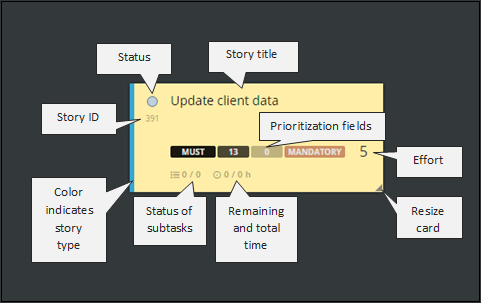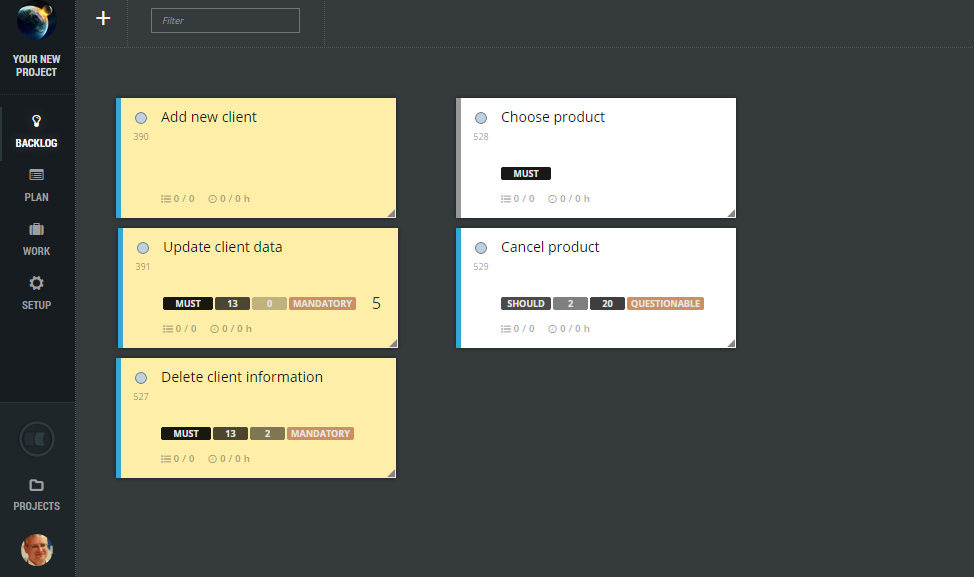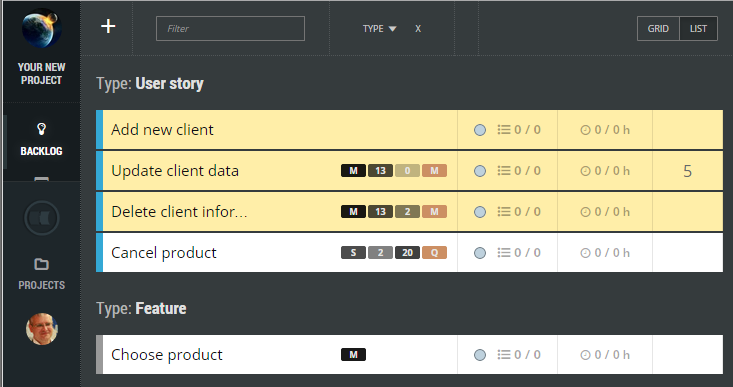An index card for user story
Fundamental XP practice is to keep requirements written on an index card.
The index card should be:
- small, therefore requirement has to be written clearly,
- movable, so the product backlog is visually clean,
- resizable, so the size of cards can help to organize backlog,
- colored, so teams can categorize thousands of cards according to team’s rules.
Stories on board
Similar to desktop edition, in the web edition, the backlog is displayed as a virtual board with index cards pinned on it.
What can you do with the card?
- drag it to move it on the board,
- click it to display further details in side panel on the right side,
- select the card by click,
- select more cards by holding Shift key + dragging of the rectangle around cards,
- move the card to the front by click on it.
These activities allow you to organize backlog to visually represent your product the best way which works for your team. Either it is just a board or if you prefer, backlog organized as the story map.
Stories in table
But maybe you still prefer a table. Just change the view by click on List button in the right top corner. Stories can be filtered or displayed in groups based on selected attribute.