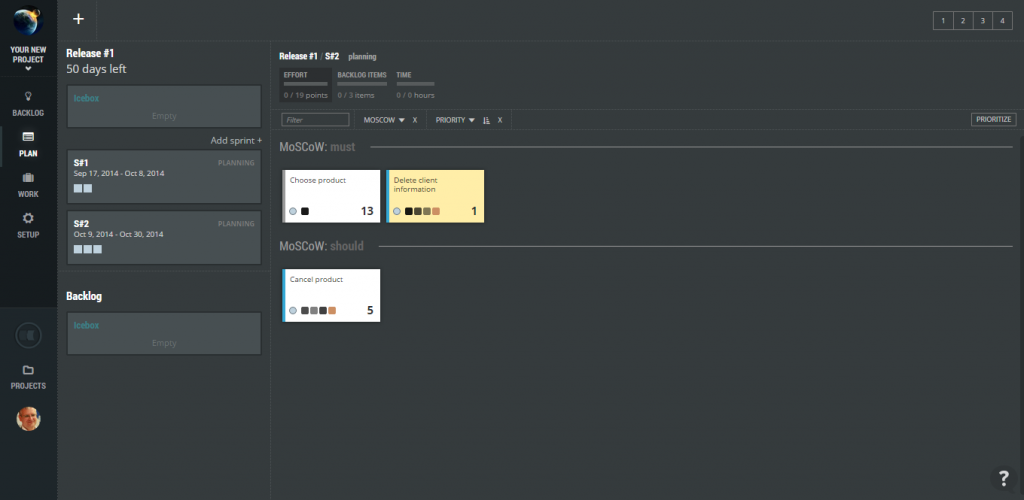Planning in Agile
Our aim is to create a tool very similar to the physical board on which team members are working with cards in different corners of the planning board. The board that can be split into more panes and swim lines representing either backlog, different releases or sprints. The board on which you can see customer’s stories.
Product owners often need to plan more iterations. In such case product owner may displays three backlogs at the same time, i.e. product backlog, release #1, sprint #1. Or Release #1, Sprint #1, Sprint#2. The planning board can display more backlogs that can be displayed by click on the toolbar ![]() .
.
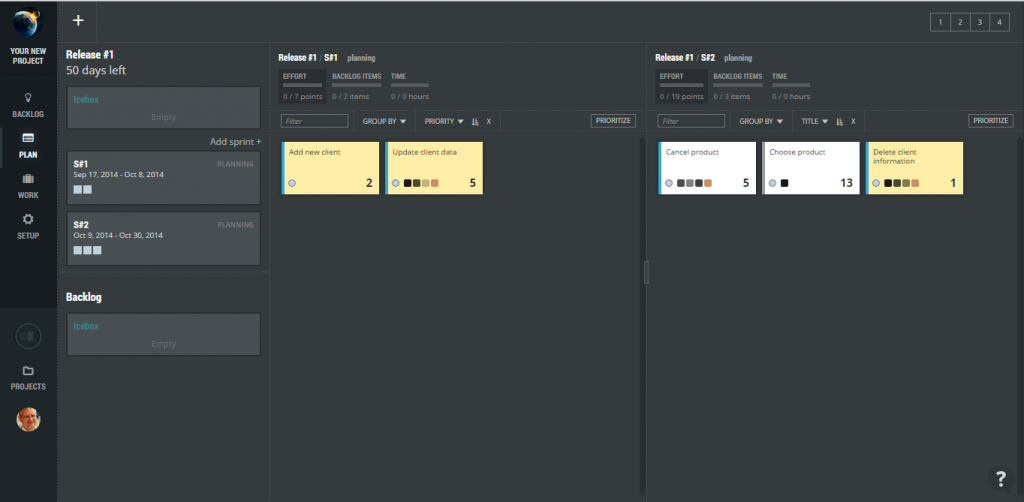
Agile products are typically delivered in more releases. Every release delivers some Minimum Viable Product. Product owner plans the release and slot stories into release ahead of a team. She takes some unassigned cards and slots them to appropriate release. In real world, cards are pinned or sticked. In ScrumDesk they are planned just by dragged and dropped.
Grouping and filtering of stories
Product backlogs and release backlogs can be quite huge. Therefore, to have a better overview, stories can be ordered, grouped or filtered by different attributes.
Order stories
The team should implement stories according to an order specified by product owner based on business value and risk.
Product owner prioritizes stories by drag and drop. Board must be switched into prioritization mode by click on PRIORITIZE button.
Stories will be displayed in specified order on Kanban board in Work view, so developers can focus on the implementation and customers get the most valuable stories.