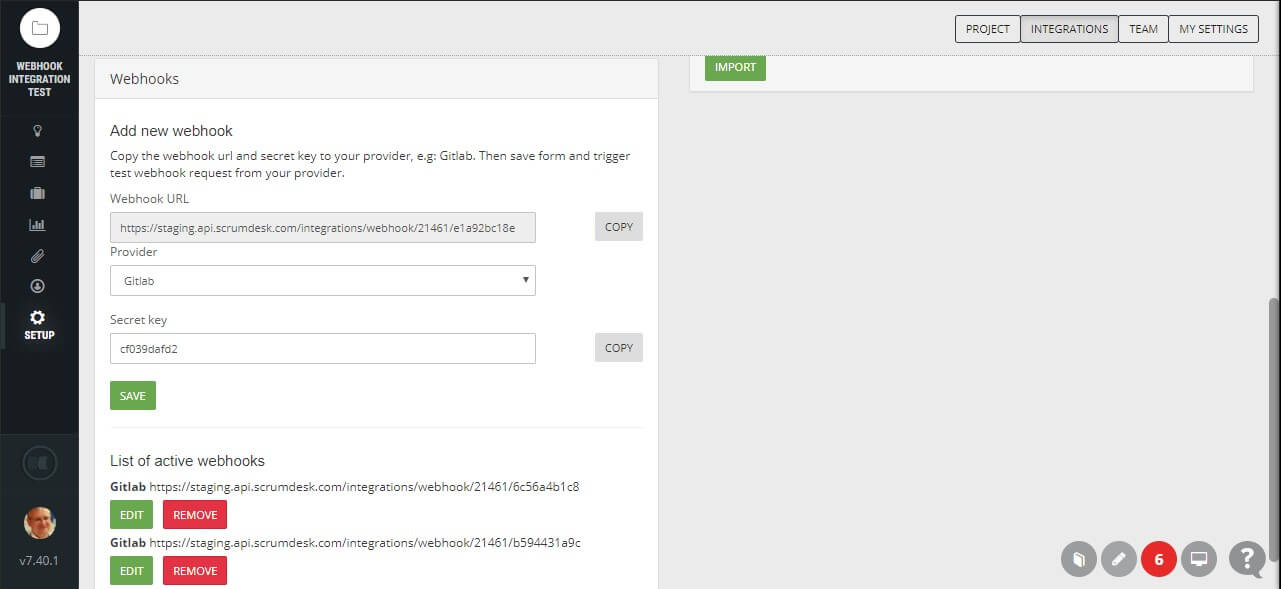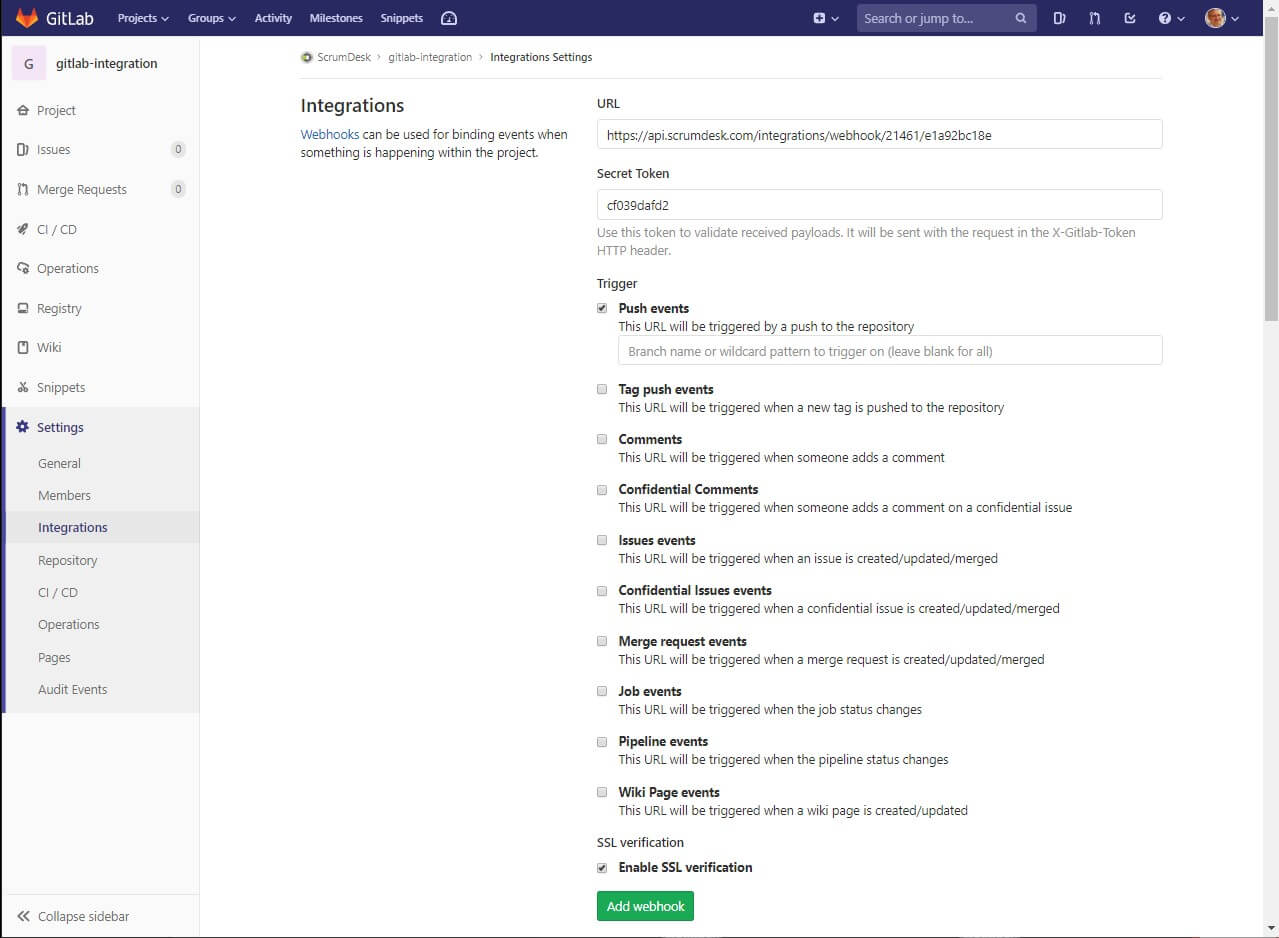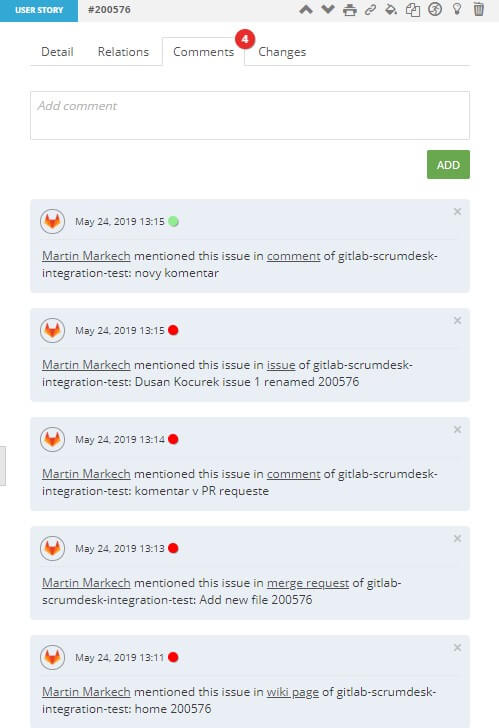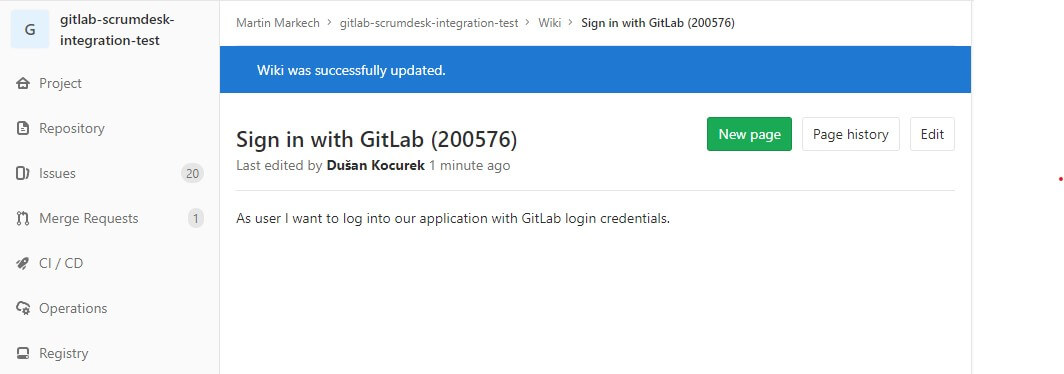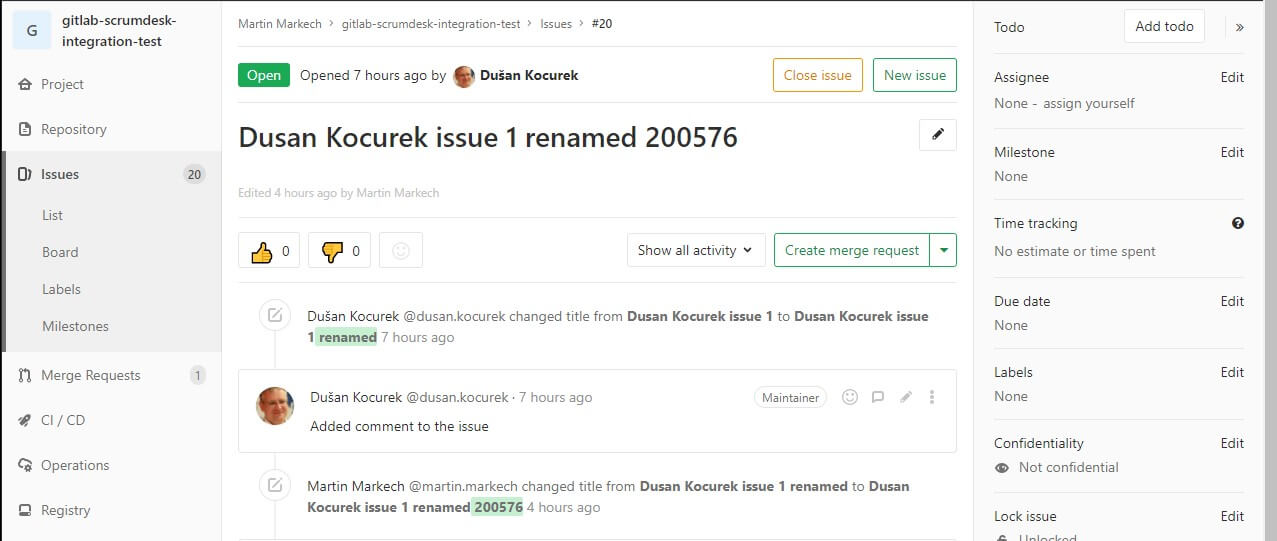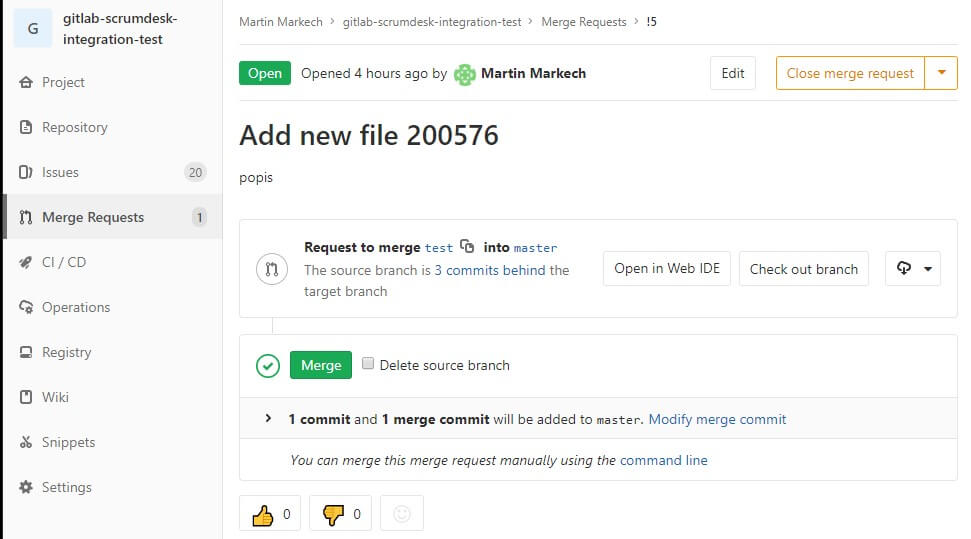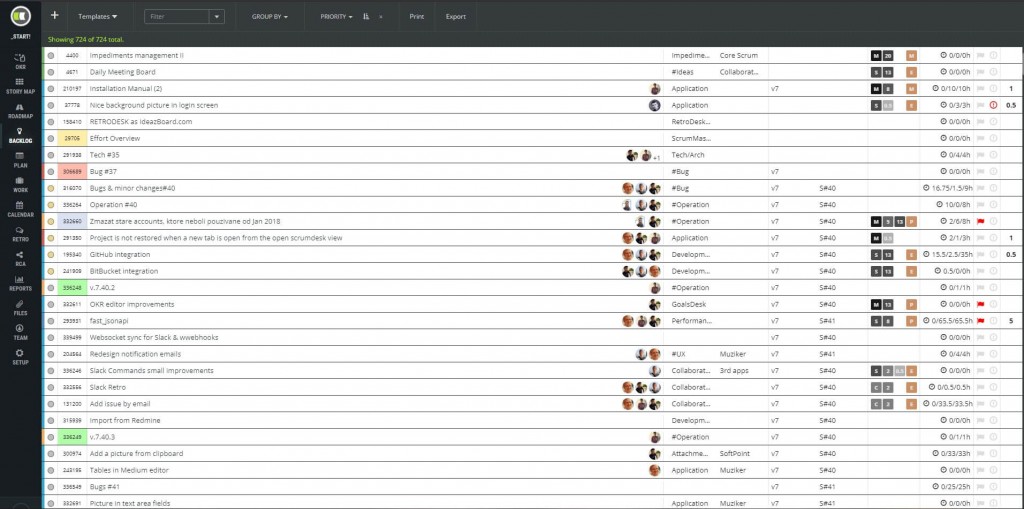GitLab integration
Agile teams use a lot of tools these days, especially thanks to DevOps. GitLab is definitely one of the best DevOps tool on the market. It allows to track and manage a variety of activities and assets which can be connected to your product or sprint backlog items.
ScrumDesk and GitLab are now tightened closer together by synchronization of:
- push events,
- merge request events,
- comments,
- issues,
- new wiki pages.
Mention backlog item ID in titles of either push, merge request, comments, issues or wiki pages and they will be linked to appropriate backlog item in ScrumDesk in a new comment with:
- the link to GitLab project,
- the author who entered this information into GitLab,
- and the link to added GitLab asset to find it quickly.
By GitLab and ScrumDesk integration your Kanban card is a central source of truth about the backlog item, or task.
Full screen
We added the button to display ScrumDesk boards on full screen to give you a feeling of working with the board. Great especially if your LCD or a beamer supports touch. Such a board will be very close to the physical scrum/kanban board. #basedonreality
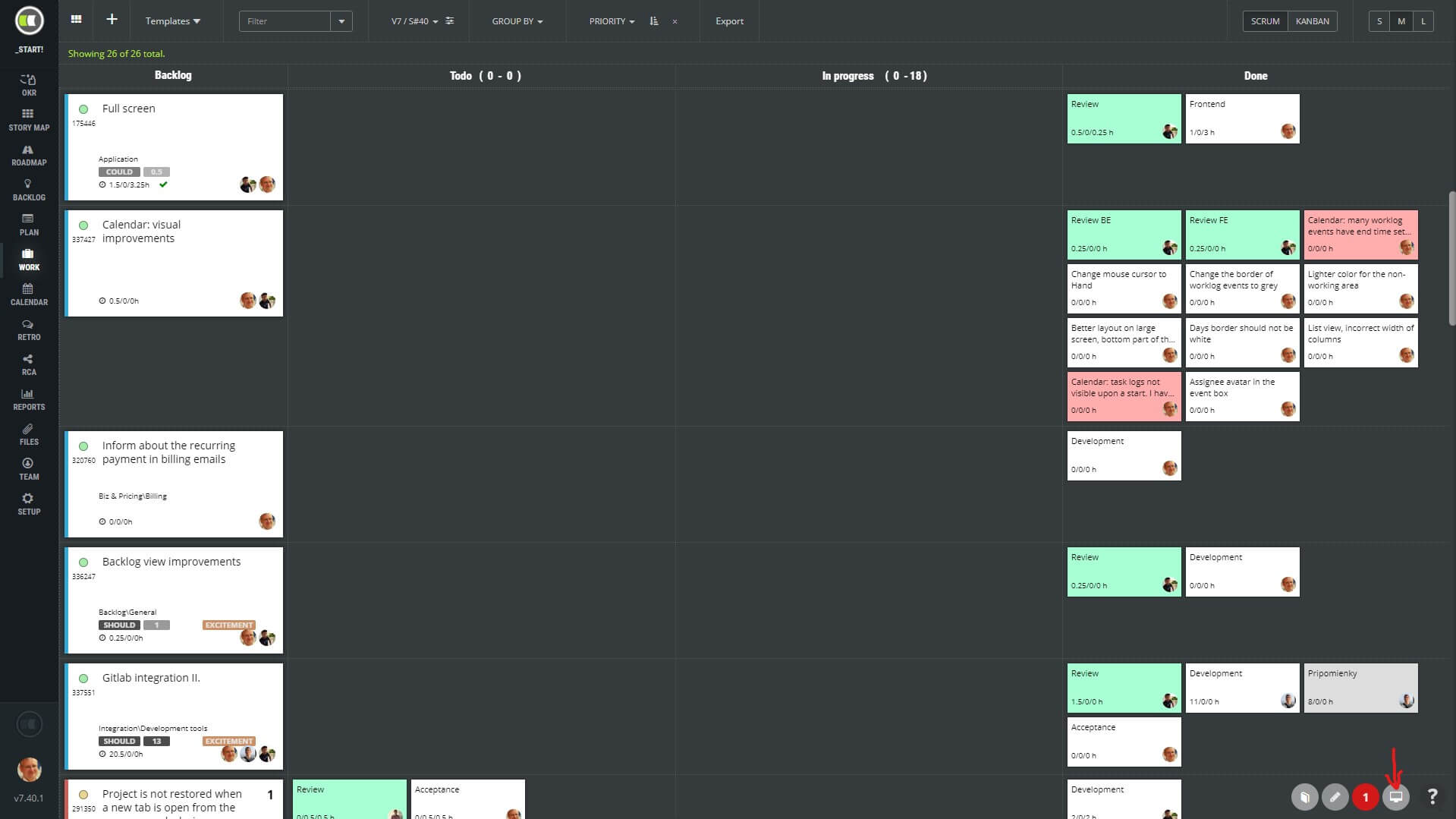
Backlog view UI improvements
The product backlog view design style has been simplified and lighter. Our goal was to give product owners a better overview and focus on the product backlog with less information that was not used much.
- More backlog items and more of texts are now visible.
- Details are grouped based activity, i.e. planning related, prioritization related, or blockers.
- Background colors are less distractive now.
Calendar improvements
- Worklog events are positioned based on the time spent and the end time of the worklog.
- List view columns were resized to show wider event title.
- Avatars are displayed in event boxes now as well.
- Calendar is resized to cover full height of the screen.
Minor changes
- Multi-device login supported. The number of parallel logins was limited due to the inappropriate behaviour of some users previously. That limited users especially once they started to use Slack, integrations or our (currently being prepared) mobile application. users are allowed to use 2 mobile devices and 2 web browser sessions at the same time.
- Sprint review document – Items removed from the sprint displayed all items which were moved from the sprint even before it has been started. Fixed now!
- Lead and cycle time were not displayed in selected use cases on the Reports page.
- The split operation didn’t keep relations properly. Not anymore.
- Accounts of ScrumDesk employees will not decrease your licenses in case you need their support. Either with the application itself or help with agile practices by our agile coaches.
- Charts were made wider to support full HD screen size.
- Tasks imported from Treelo are now TASK TYPE by default. Previously, the type wasn’t set.