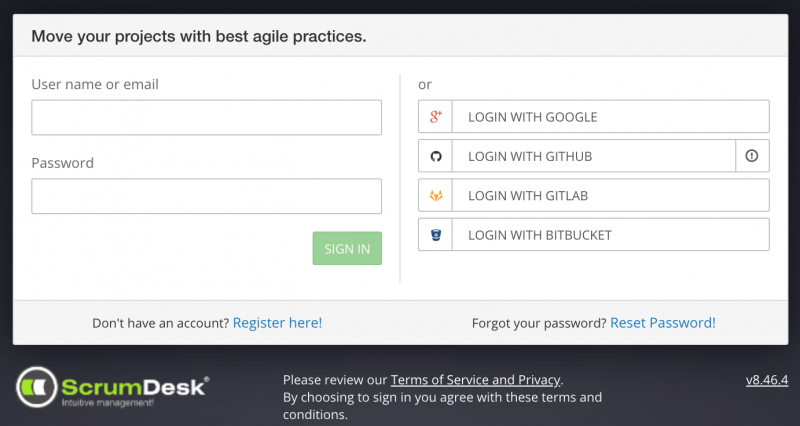Retrospectives
Retrospective Sessions
Does your team like the retrospective format and use it even for non-retro brainstorming workshops?
Create a retrospective session to keep all session ideas in one place. Every session might have a retrospective theme assigned so the team knows what to focus on in their brainstorming.
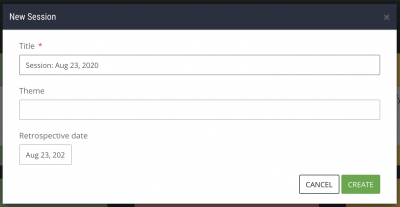
Retrospective filters
Great agile teams are able to provide hundreds of ideas after a couple of sessions. Scrum Masters and team members usually work further with retro ideas thus orient might not be easy over time.
ScrumDesk enables to filter ideas either based on the retro idea implementation status, assigned person, or based on votes provided by the team in sessions.

Retrospective idea tags & history
Now you can mark retro ideas with tags to further categorize them maybe by team, role, location, project, business unit, or by customer.
Sometimes it is also good to see who changed what, therefore retro idea changes are tracked too.
Objectives & Key Results editor
Objectives and Key Results method works very well with Agile practices for the development of great products. OKR editor in ScrumDesk application help connect objectives and key results to other project assets and provides a continuous overview of the project progress.
The latest ScrumDesk edition gives product owners control over tracking of objectives status (To do, In progress, Completed, Accepted, Rejected, Canceled).
Even the objective is in progress, the objective confidence of the team members can indicate the achievability of objectives early.
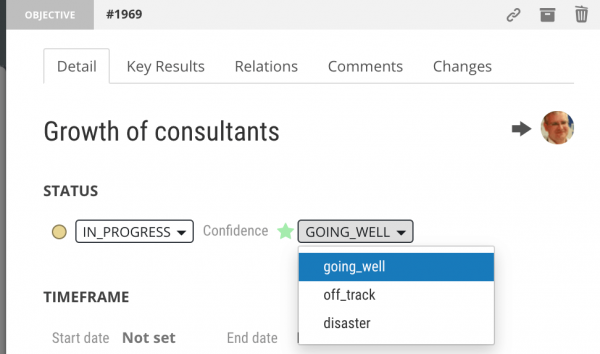
Progress calculation
Progress in ScrumDesk was calculated as a combination of the progress of related items and the key results. The real-life shown the necessity of multiple scenarios for the progress calculation.
Therefore in the latest version user can choose the best scenario that fit the business model:
- Progress based on the progress of the key result and all relations.
- Progress based on relations only that fit the agile product development where key results follow the progress of related epics automatically.
- Progress based on key result progress only where backlog items can be connected to the objective, but the progress is tracked manually.
Maximum value that the team should achieve can be requested as precise or at least.
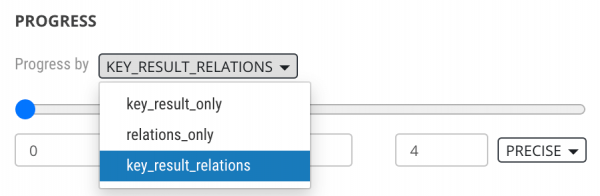
We also added ‘increase by’ and ‘reduce by’ to the list for key result maximum value.
Root Cause Analysis Desk improvements
Many users use ScrumDesk RCADesk to draw mindmaps or use the tool in brainstorming sessions to track ideas and analyze them deeper.
This version enables to draw multiple arrows in case of multiple relation types and also set start and end arrow type to distinguish them in more complex diagrams.
Additionally, fonts can be set for links.
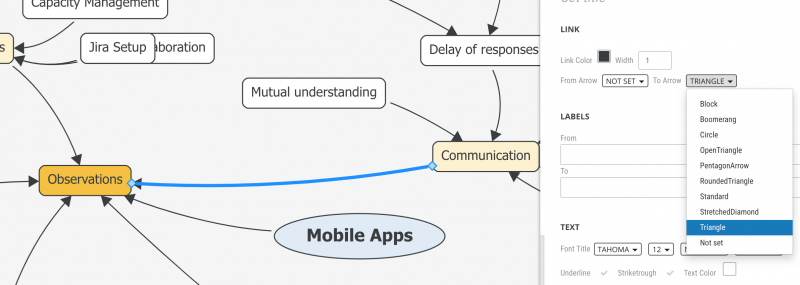
Timesheet report
We added new options to filter timesheet by theme, backlog item type, or task type that were referenced in the work log records evidenced by team members.
Now you can also display the previous or next month easy by click on < or > arrows displayed near dates.
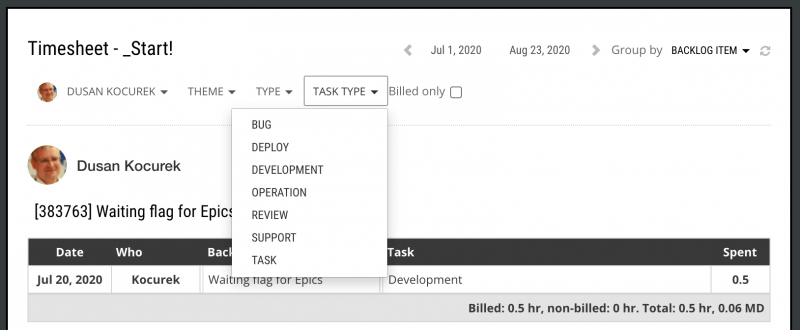
The summary information includes billable vs non-billable comparison for every group and total summary.
Based on users’ feedbacks we also have hidden team members without any work log in a given period.
Minor changes
New functionalities
- STORY MAP
- Display Unassigned panel epic only when necessary
- Add epics from the map directly, removed + toolbar button
- Waiting flag for epics.
- Project settings
- Use SPLIT and CLONE prefixes
- Multiline string custom field type
- Sorted GROUP BY and SORT By values
- Billable flag in the Templates
- Minor styling changes of the Projects list
- General
- Share a link to a work-log record
- Share the link to a comment
- Direct open of comment via URL
- Objectives & Key Results
- Archived OKR is not displayed in the OKR Overview Chart
- Add additional Key Result and Remove Key Result commands added to the local toolbar
- PLAN
- Click any sprint information to access the full sprint details panel
- Sprint Report
- Don’t display guests on the list
- Removed ‘_’ in roles titles
- Display sprint details on click on the header
- Display backlog item details on click anywhere on the table row
- Indicated backlog item types
Fixes
- Retrospective ideas don’t load.
- The capacity planner doesn’t display.
- Picture thumbnail not displayed upon upload for subtasks.
- Files view displaying hundreds of images was loaded for a very long time.
- Product ownership reports are not displayed in Firefox.
- Slack: subtasks not always added from the Slack channel.
- Empty tag cloud in the filter.
- Set up the backlog item type after the conversion of a subtask.
- Long theme title breaks UX.
- Cloned task displayed after refresh only.
- Export button visible only partially in the Story Map.
- Dark local menus for a few charts where they should be displayed in the light scheme.
- Sprint Report: Hours (Spent) to Spent (hours)
- Worklog by backlog item types doesn’t show always properly in the backlog item details.
- Retrospectives: loading of retro techniques was not successful in all cases.