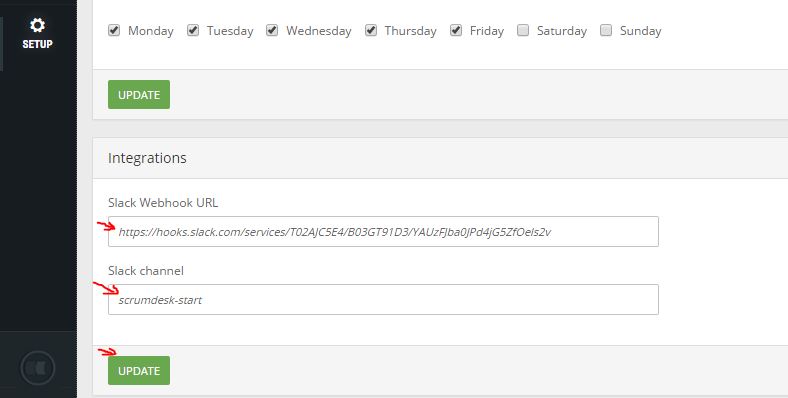Create web hook in Slack
- Click Integration page in Slack.com team page.
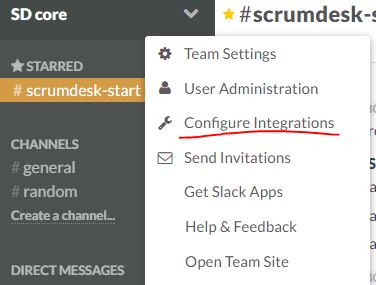
- Add Incoming webhooks integration
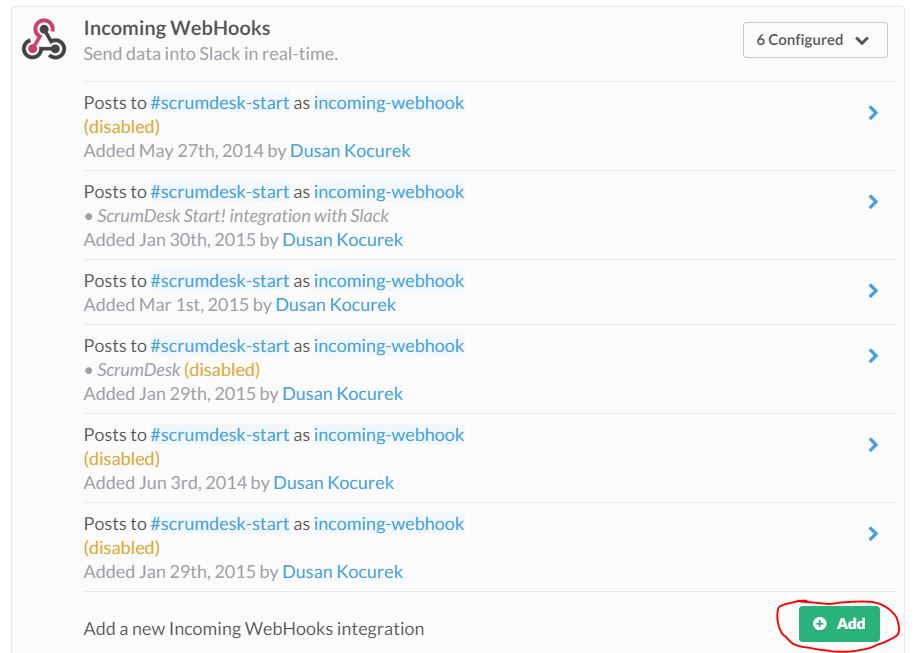
- Choose channel where your messages from ScrumDesk should be kept.
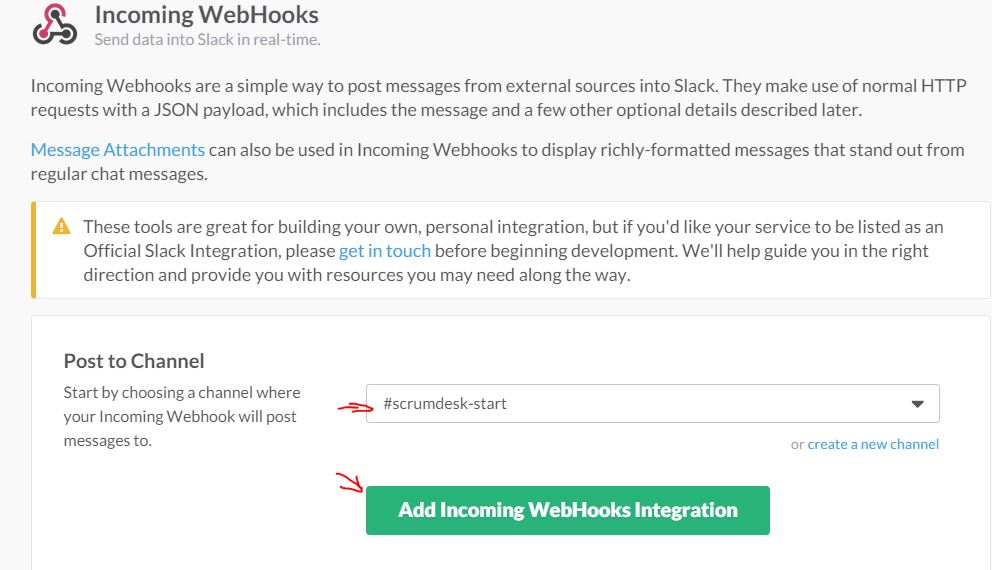
- Configure this integration webhook icon, description and keep URL that is needed in ScrumDesk
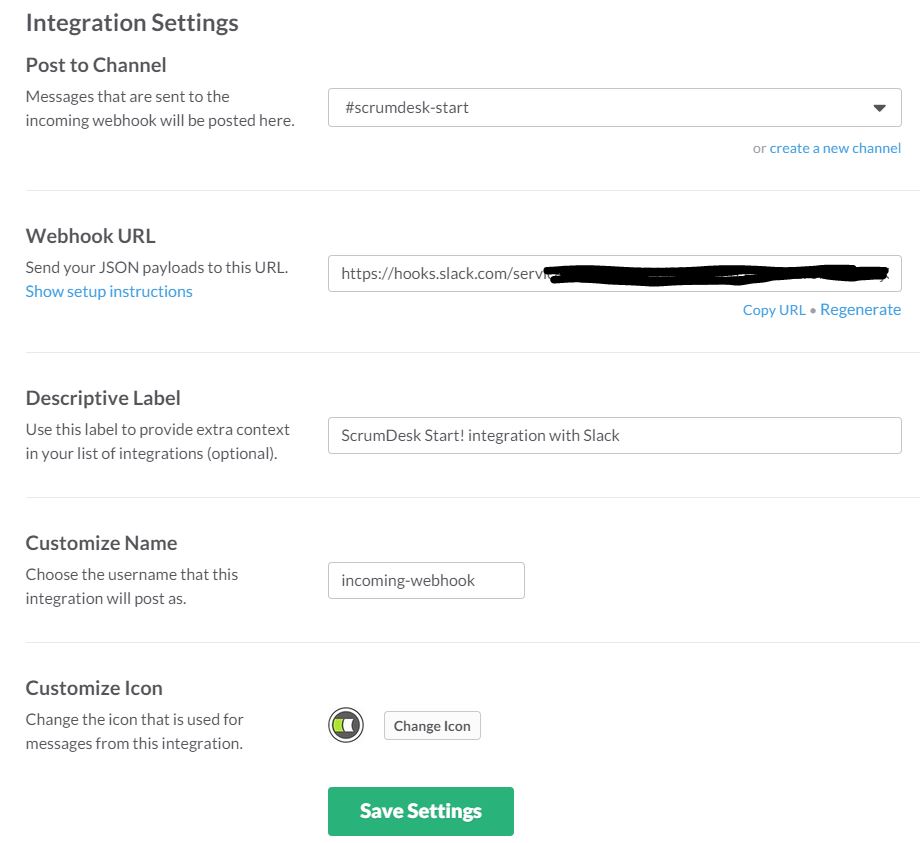
Configure Slack integration in ScrumDesk
- Click Project Setup gear icon in the left panel.
- Scroll down in PROJECT page to Integrations group.
- Paste Slack webhook URL that can be found in Slack integration pane (see step 4 in previous part).
- Enter the name of Slack channel where all changes should be notified.