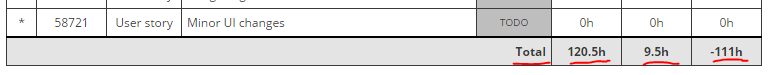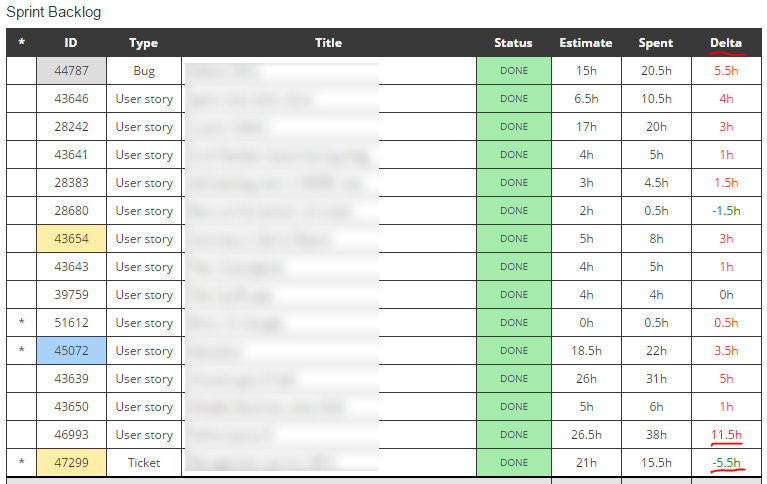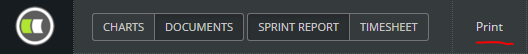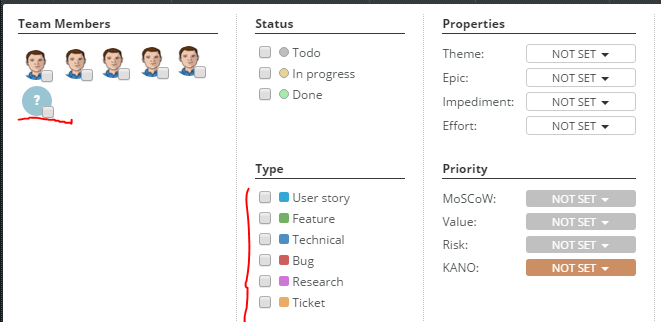Task types
Agile teams are multidisciplinary teams so you should have an analyst, developer, tester, or even operation role in your team. And everybody needs to find out an appropriate card on the kanban board quickly.
ScrumDesk has supported colors for subtask from the first version. The intent of this feature was to highlight the type of subtask and recognize them easily. An experience from our consultancy team moved this idea even further. In the latest version, we are introducing task types.
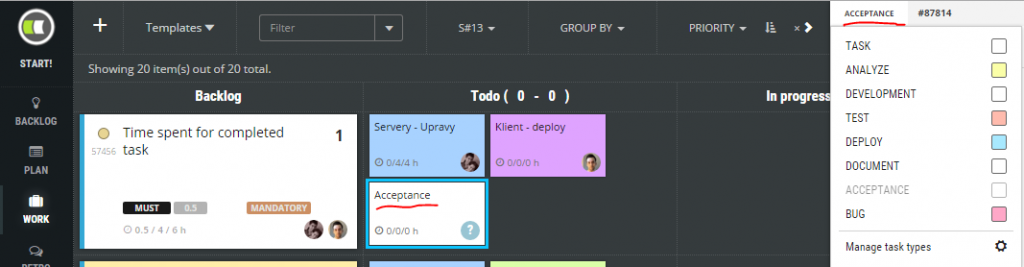
To assign the type:
- Click any task card,
- click the type in the side view,
- choose the type from the list.
The color of the card will be changed at the same time so your board will be consistent.
The following types are predefined already:
- Task
- Analyze
- Development
- Test
- Deploy
- Document
Do you need to change it? Add a few others? Change the color? Just click Manage task types to customize types.
BTW. Task types can be assigned in Story templates as well. So you can add new stories with task types and correct color coding with just one click. No other tool is able to do it so simply.
Editable business value
Business value should be a driver for the Product Owner for prioritization. On the other side, it is probably the most questionable thing in agile product management. How should you estimate the business value? Well, every product owner estimates the value in a different way and even in different units.
- Some product owners use a just relative comparison of the business value.
- Other use relative comparison with planning poker scale. This was available in ScrumDesk so far.
- Some teams track real business value expressed in terms of money.
Because approaches are so different, customers asked us to provide a possibility to enter the business value directly. So we combined options 1,2, and 3 together. Now click business value to edit it immediately. Or just choose the relative value from the list as before.
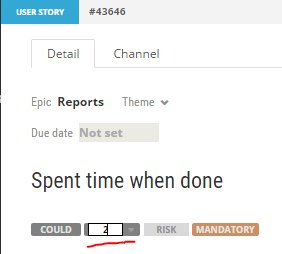
Sprint report
Sprint report has been introduced in the previous version and based on the feedback it is a very valuable feature for your sprint reviews sessions. But you asked few changes, so we improved it slightly.
The summary of hours spent
The last line in the report displays summary values now.
Estimated vs. spent
New column Delta dis a lays comparison of estimated time with time spent on backlog item.
- Value highlighted with red color indicates slower progress than expected.
- The green color indicates faster progress than expected.
And finally, you can print this report by clicking on the PRINT command accessible in the top menu.
Filter
We were asked to add new filter options:
- Filter unassigned cards.
- Filter by backlog item type.
Minor changes
- [Change] Command Add task moved to the end of tasks list in the side view.
- [Change] To improve readability we removed italics when editing values.
- [Change] Upgrade of backend services to improve performance.
What we build in v3.13
- The configuration of spent time tracking when a card is moved to Done.
- Import from JIRA.
- You will see sprint backlog size and spent time in the burn-down chart.
- The backlog will be finally a list of uncompleted work.
- A new approach for product backlog management that follows the best backlog management practices.
- An indication of backlog items that you will not be able to finish till the end of the sprint.
- Filtering, sorting, and grouping by custom fields.
- Context menu for backlog items to improve usability and speed of use.