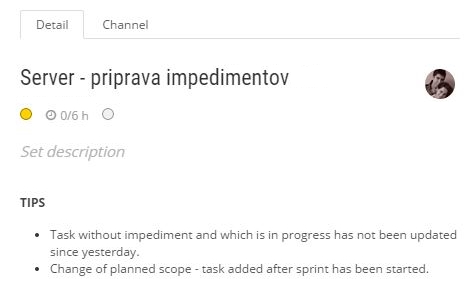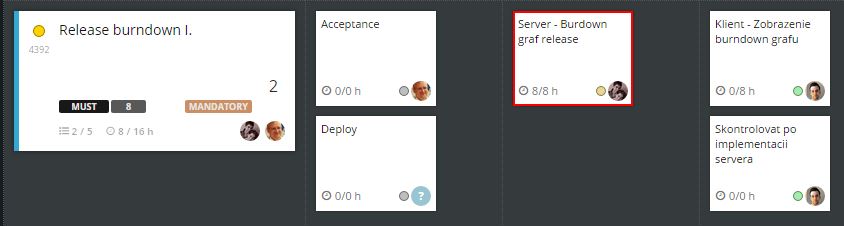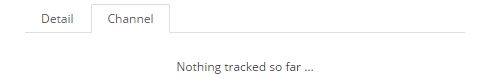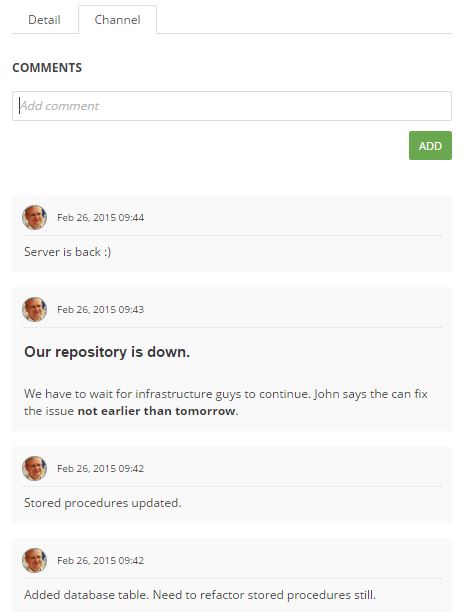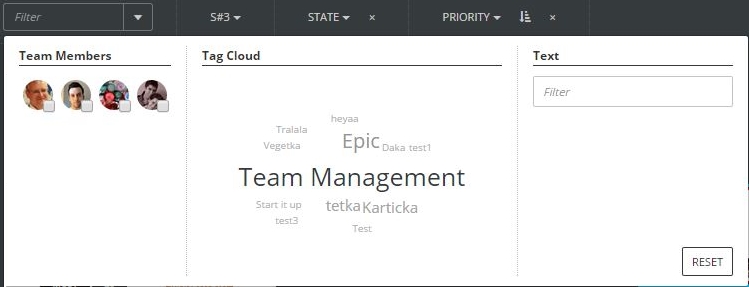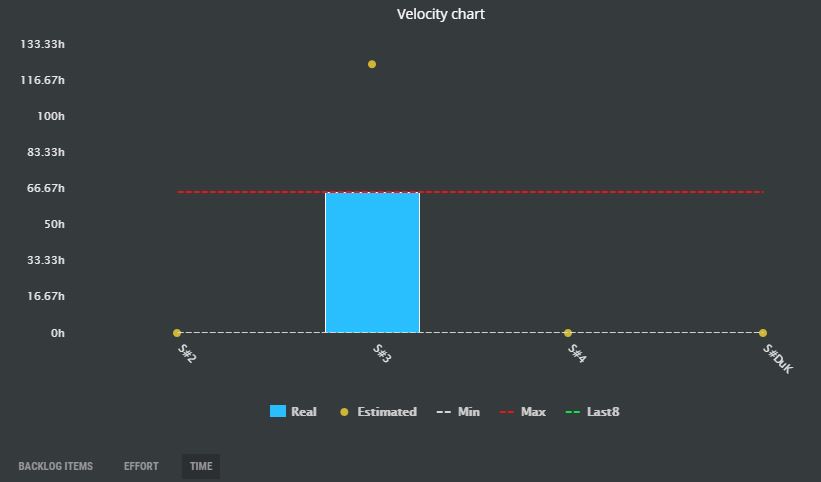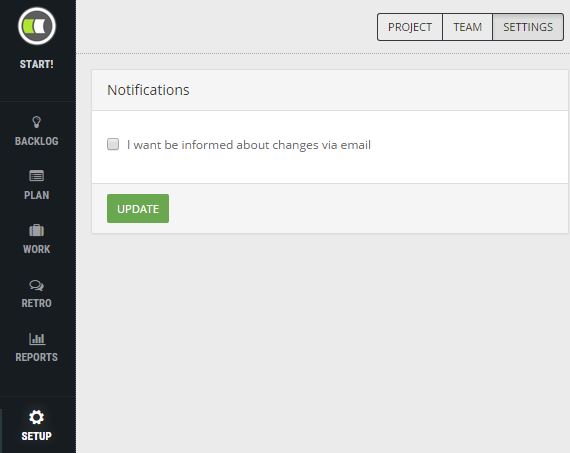A message from you
A few days ago we received on our support page the following message from Dave:
Don’t add anything!!! The problem with many versions of agile software is they pack them with so many tools that the core functionality gets muddled. ScrumDesk desktop is so beautifully uncluttered that you don’t have to think about how to use it. Keep that concept alive!
We appreciate this idea. Our aim is not to make another bloatware from ScrumDesk When you look at physical board and electronic, it should be pretty much the same.
A good tool should help with repetitive tasks consuming time. It should speak to users so they see gaps. It should engage their collaboration and be an archive.
When we received Dave’s message, we were in the middle of the development of the new release. Dave is going to be sad this time as we bring a couple of new features today.
Agile Analytics
We have a lot of experience in the Agile consultancy business. We’ve helped more than a thousand people to understand Agile, apply agile practices, and become Agile.
Based on this experience we implemented in ScrumDesk Professional 75+ rules that improve agile and Scrum practices. The first few rules are available now. The result of agile analytics is available in the side view’s TIPS section when you click on backlog item or task.
Tip 1: Task not updated since yesterday
Hundreds of tasks can stick on the kanban board if the sprint is planned well. For Scrum Master can be hard to realize if the board says the truth. People used to forget to move cards around so even team progress on the burn-down chart might be incorrect.
ScrumDesk indicates tasks not updated in the last 24 hours with a red border so they are easy to recognize. Tasks with impediment flags are considered as correct as this typically means you are waiting for someone else.
Tip 2: Zero estimated duration
Are you sure your burndown chart is current? Well, what about 0 hours tasks? Very typical mistake. The good news, ScrumDesk checks that for you.
Tip 3: Change of planned scope
In an ideal Scrum, the scope of the sprint backlog should be locked during the sprint. This is a nice idea, however, in real life, we find out that it is very hard to work like that. Changes are much more frequent than in 1995 when Scrum has been codified.
ScrumDesk now indicates tasks added after the start of the sprint. You can identify such tasks in retrospectives to learn why is that happening, how to prevent that situation, or maybe how to change your definition of done.
The Channel
Channel is a wall that keeps backlog item-related assets in the timeline. Our aim is to have here comments, attachments, changes, etc. Channel is available inside view for backlog items and tasks.
The first type of information in the channel is comments. Any team member can add them, you can edit or delete yours. Rich text formatting is supported as well. You can even use lists, bullets, and hyperlinks.
Advanced filter in Kanban board
The filter has been extended to allow search for team members and tags. This has been available as pure text filtering before, but you asked us to provide an easy user interface for these attributes.
Velocity chart
Agile teams measure velocity so they can better estimate how much they are able to finish during a sprint. ScrumDesk calculates your velocity of completed versus planned issues using three velocities (minimum velocity, maximum, and velocity of the last 8 sprints).
Another minor change is that we added labels to charts on the Reports page as you were a little bit lost (according to your feedback).
Email notification
We hate spamming. But, in the distributed environment, you need to stay in touch. In such cases, emails can be enough to keep the team and stakeholders informed about changes.
Now you can turn on email notifications on the project setup page. This setting is per team member, so everybody needs to turn it on personally.
Other changes
- Editor for backlog item description disappeared sometimes.
- Work view is the default view now.
- The retrospective idea can be multi-lined now.
- Case-sensitive email during the registration is fixed.
- The size of cards created in the plan has been larger than the default size of cards created in the backlog view.
- Removed animation in Work.
- Invisible scroll bar in Kanban board if side view is displayed.
- Delete has not been available in the local menu for tasks.
- Task title is validated now. The maximum is 255 characters.
- A couple of tooltips were fixed and added.
- Data of team members have not been possible to edit in Firefox.
- Huge refactoring of code to improve speed and lower the complexity of code.