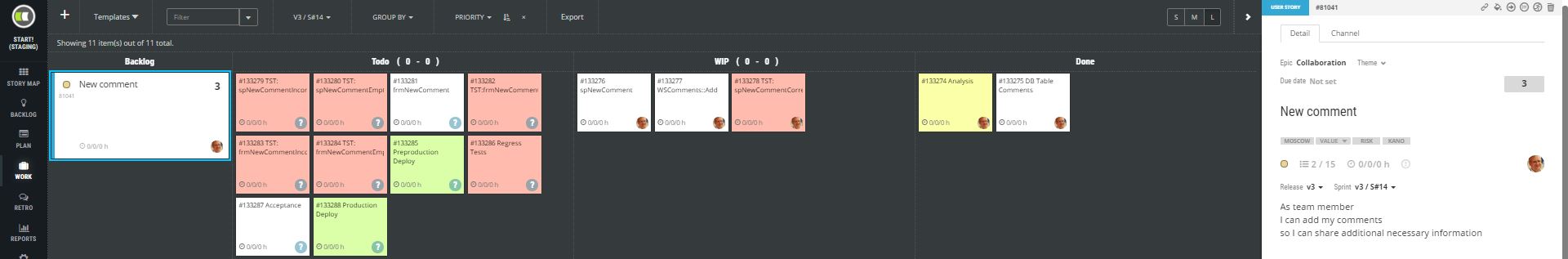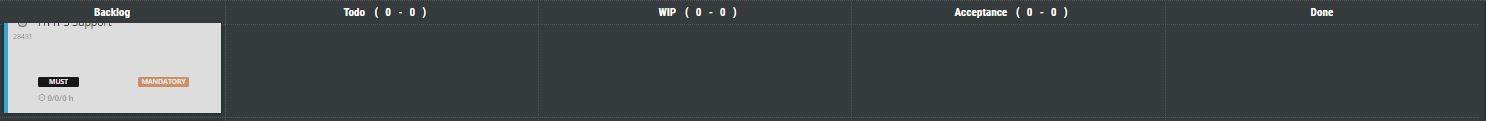How to deal with complex tasks
In Agile there are multiple approaches how to dealing with the complexity of software development.
Some companies prefer to break down user stories into subtasks. Such companies are more focused on creative work where Scrum is very helpful. The type of subtasks is even predefined in some Definition of Done very often.
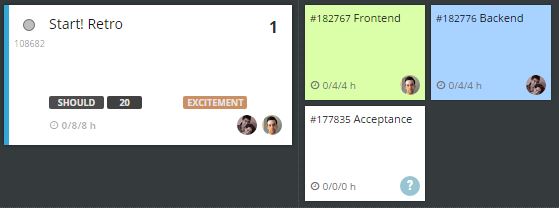
Other companies need to organize work within the repeated processes. These organizations prefer more Kanban where requirement goes through different stages of the process. You might know that from Trello, for example.
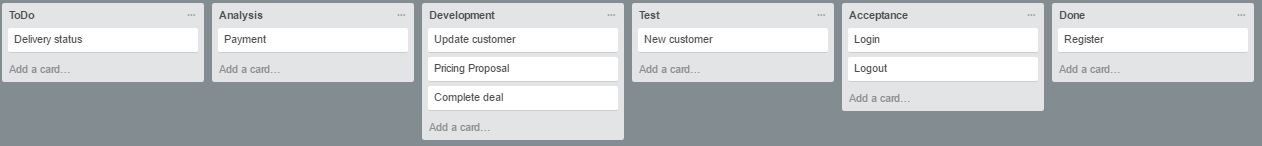
An organization of the kanban board as multiple columns is a nice and practical visualization. Cards are easy to be moved to other columns (statuses). But it has some minuses as well.
But think about it again…
Since 2007 we suggest to our clients to think about just three statuses for their tasks: ToDo, In Progress and Done. We observed that a minimum of statuses leads to a better understanding of the work that needs to be done to finish the user story. The minimum of statuses leads the development team to break down a user story into detailed subtasks with better naming. So instead of Test, you will see Test Case A, Test Case B.
Additionally, as now there are more testing tasks, suddenly self-organization takes place pretty naturally. People now see the work which they can pull. Instead of ‘anonymous’ status TEST, it is clear which test that means.
Customization of task workflow
ScrumDesk in v.4.16.2 brings the possibility to customize the workflow for tasks. We respect that companies have different processes and agile teams are not able to apply our approach suggested above. In such a situation, teams can now customize their workflow to better target their corporate processes. Only Scrum Master and project administrator is able to change the workflow.
Add new status
New status can be added directly on the WORK board by clicking on the small + sign displayed in the column’s header.
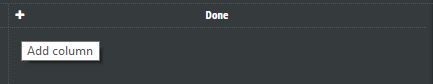
Click on it will add new status before the selected status. Here we have added the Acceptance column before the Done column.
Rename the status
Status can be renamed by Scrum Master anytime by clicking on the status name displayed in the column in WORK view.
![]()
Remove status
Status can be deleted as well. In ScrumDesk however, it is not possible to delete ToDo and Done statuses. You can delete any intermediate status by clicking on the X button displayed in the column’s header.
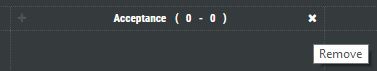
If there are some subtasks in such status, ScrumDesk will ask you to choose a target intermediate status where such tasks will be moved so you will not lose them.
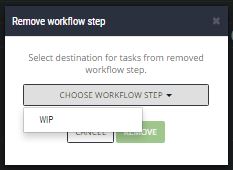
Minor changes
- The order of exported columns has been changed to better reflect the perspective of the Product Owner. Roadmap information is exported as first, followed by user stories details and closed by tasks details.