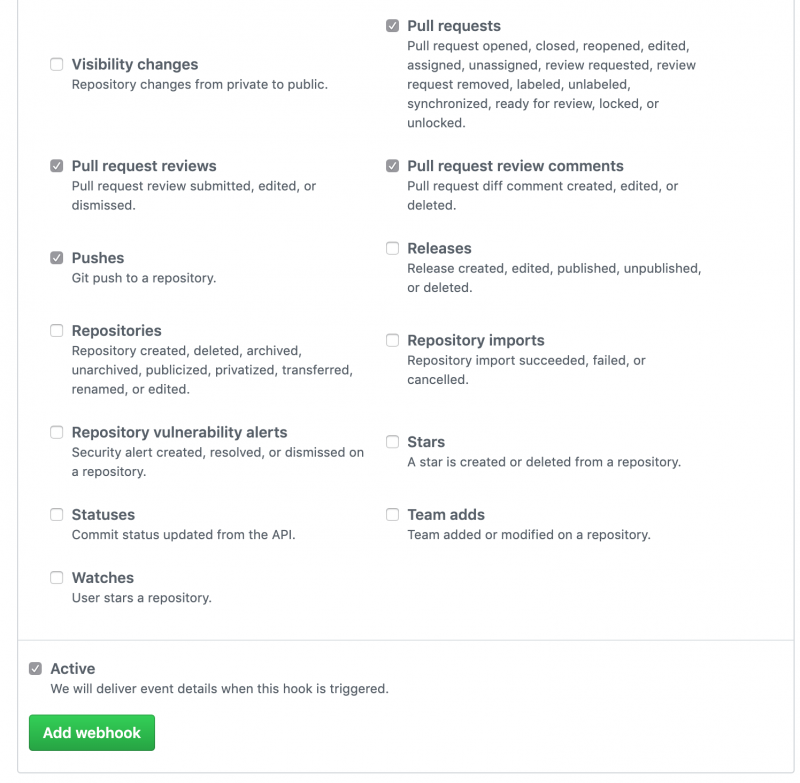How to integrate GitHub and ScrumDesk
 Is your project stored in GitHub while the project is managed in ScrumDesk? From now don’t forget to mention #ScrumDeskBacklogItemID in the commit, or comment, or wiki page title and the link to them will be added to the related backlog item stored in ScrumDesk.
Is your project stored in GitHub while the project is managed in ScrumDesk? From now don’t forget to mention #ScrumDeskBacklogItemID in the commit, or comment, or wiki page title and the link to them will be added to the related backlog item stored in ScrumDesk.
Following events are supported:
- commit comment,
- wiki page,
- issue commented,
- new issue added, or issue title updated,
- pull request,
- push,
- pull request review commented
Set-up GitHub integration in ScrumDesk
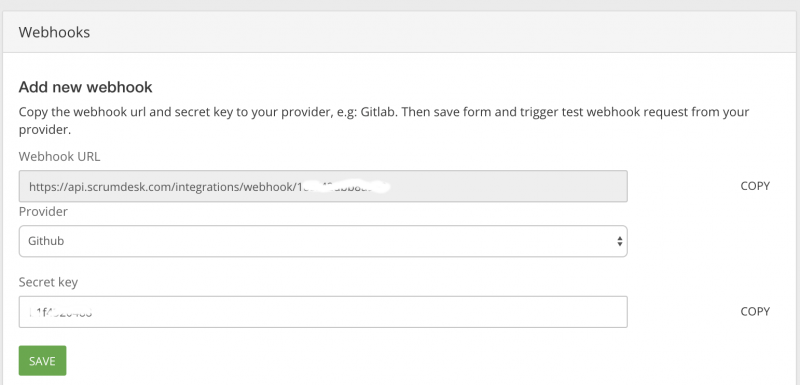
Configure GitHub webhook in ScrumDesk
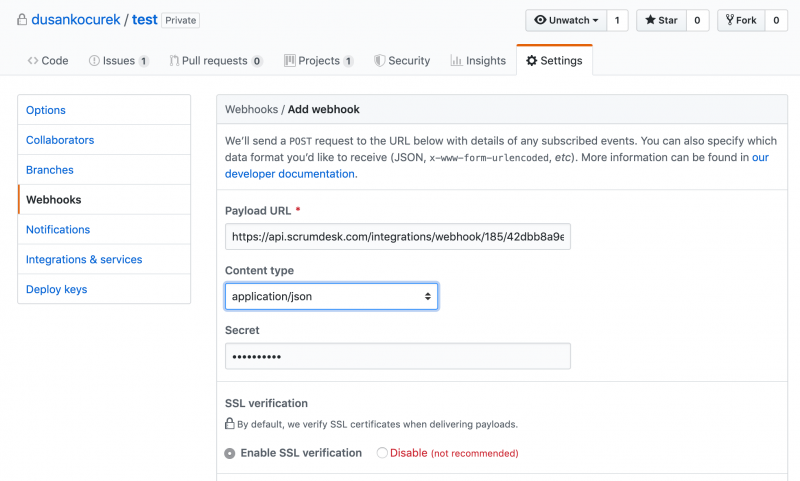
Select GitHub events to be synchronized with ScrumDesk