Manage Objectives and Key Results diagrams
ScrumDesk allows management of objectives and key results in multiple diagrams that can focus on particular objectives only. This way can managers set up objectives for multiple years or quarters and let teams understand what needs to be done and why.
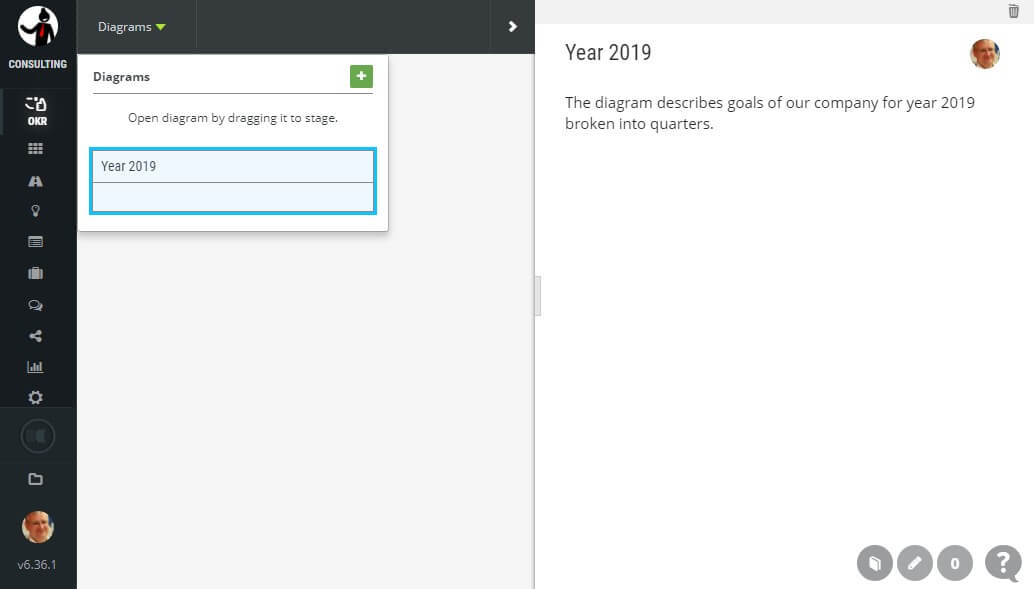
Objectives and Key Results (OKR) diagrams
Add new OKR diagram
- Click OKR icon in the left menu to access the Objectives and Key Results module in the ScrumDesk application.
- Click the Diagram menu item displayed in the top menu.
- There you will find the + button which adds a new diagram.
- Details of the newly created diagram will be displayed in the right side view panel where you can provide the diagram title and a short description of the diagram.
Start to define OKR
To start to work on the diagram, drag it from the Diagrams panel to the center of the screen.
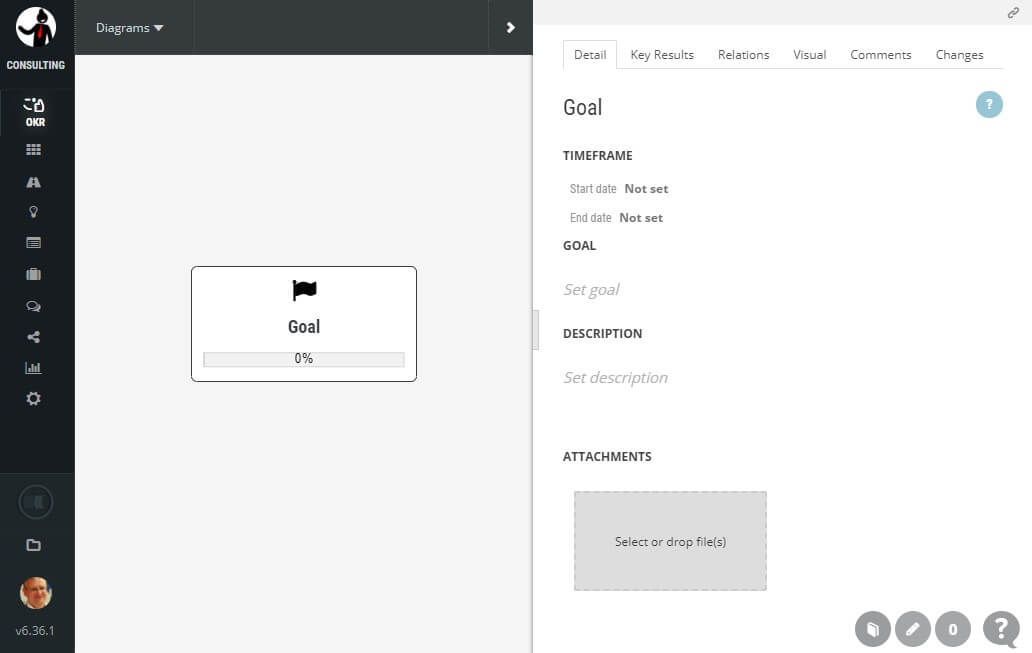
New OKR diagram
Delete a diagram
Every item in the Diagrams list allows deletion of the item (the diagram) by click on X button displayed in the top right corner.
