Objectives and Key Results in ScrumDesk
An OKR objective in the Objectives and Key Results method describes the goal that supports the company’s (product, project) vision and mission. Objectives are typically defined by the senior management of the company or product management in the case of product development. It is suggested to set 3-5 objectives per quarter.
Objectives are common for all people involved in the development of the product. They are encouraging. Some authors even suggest they should be achievable by 70%. They are very often not related just to the development team, but to other parts of the company as well, i.e. sales, marketing and operation.
Objective in ScrumDesk
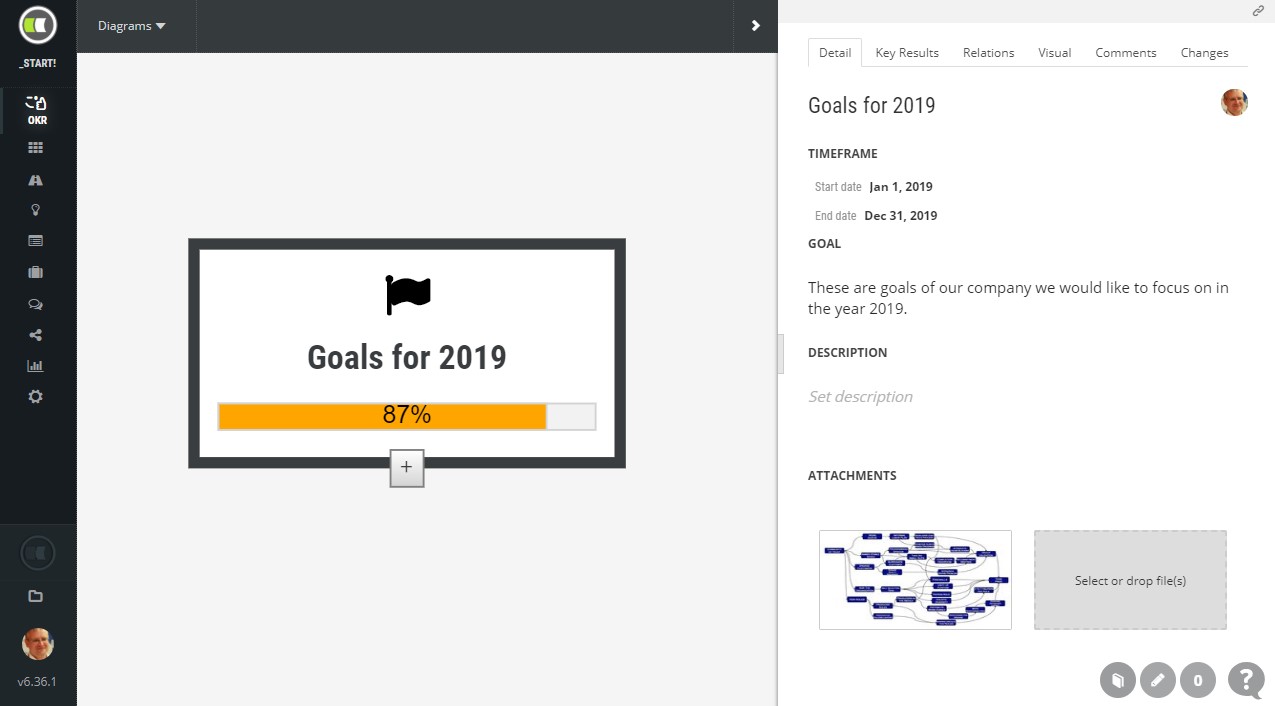
The objective in ScrumDesk is defined by:
- Goal title.
- Expected time frame with the start and end date.
- Further description of the goal with a rich format.
- Assignment of the goal to product owners or team members.
- Attached are additional files you need to share with your team.
- The objective’sachievement status is indicated by a progress bar with the percentage.
- Track comments and mentions of team members.
- Tracked changes completed by team members.
Break down the big objective into smaller
It is suggested to have 3-5 objectives defined per quarter. This helps teams focus on results instead of vague requirements and help define more detailed activities that lead to success.
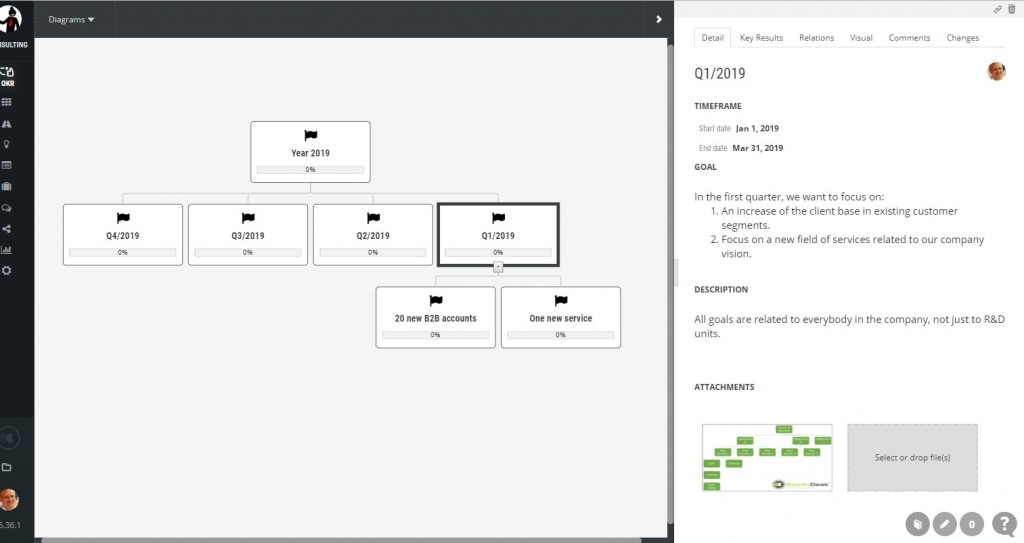
Break down of the objective into subgoals
A new sub-goal can be added by clicking on the + button displayed in the rectangle representing the focused goal. Details of the newly added goal will be displayed immediately in the side view on the right side of the application window.
Visual aspects of the goal
Complex diagrams might have dozens of nodes which makes them less transparent and readable. ScrumDesk allows product owners (or ScrumMasters) to change visual aspects of nodes to distinguish them:
- Multiple shapes (cloud, ellipse, pentagon, rectangle, rounded rectangle, stop sign).
- 70 predefined colors for fill, borders, and text color based on Microsoft Office palette.
- Stroke width to distinguish important objectives.
- 15 font styles for title text.
- Multiple font sizes.
- Bold, italics, underline, and strikethrough text decorations.
The changes can be done on the VISUAL tab displayed in the right-side view once the node has been selected.
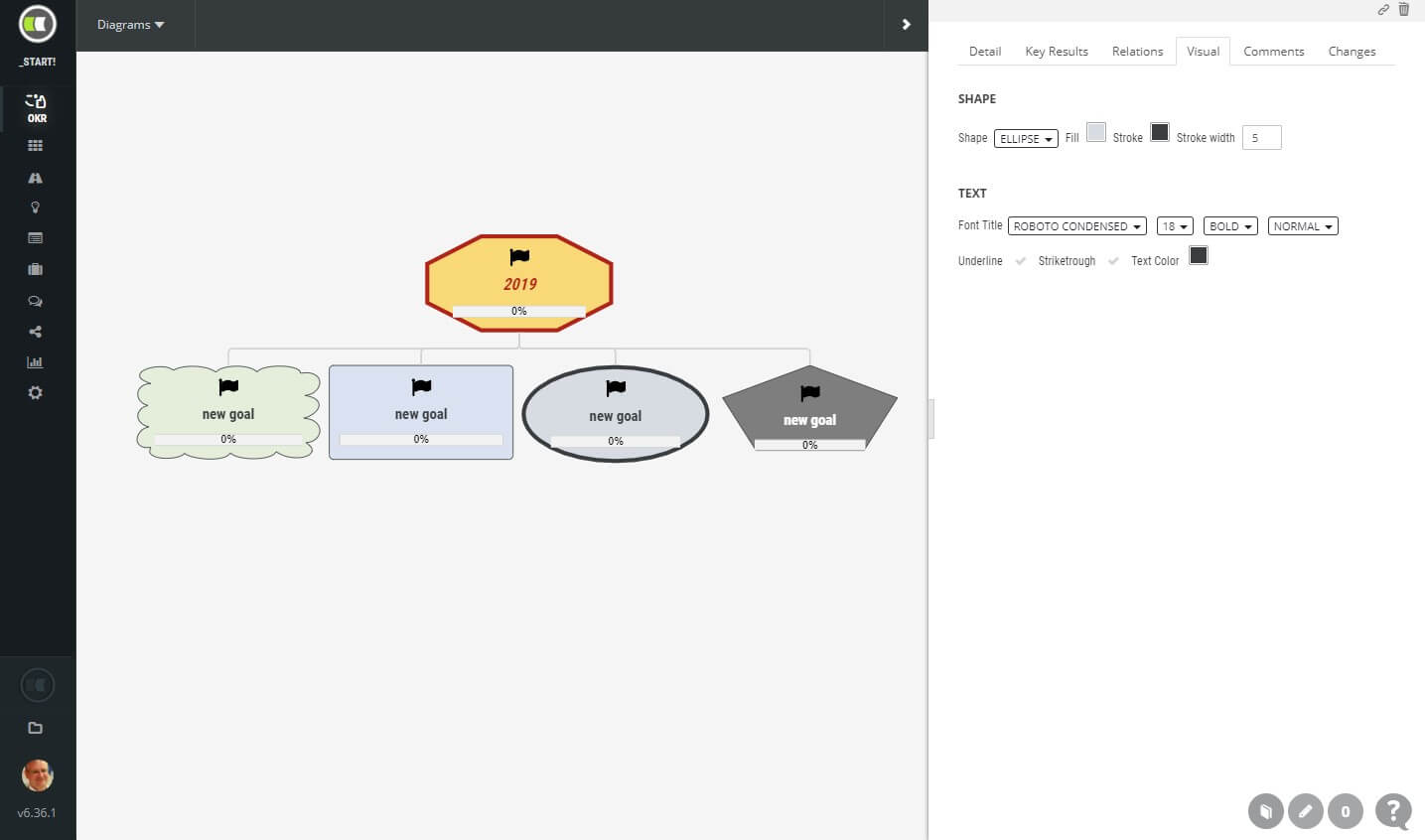
The OKR node visual design styles
Zoom In or Zoom Out
Use Ctrl + mouse scroll zoom in or zoom out the diagram to either see objectives in more detail or to see the whole diagram.
