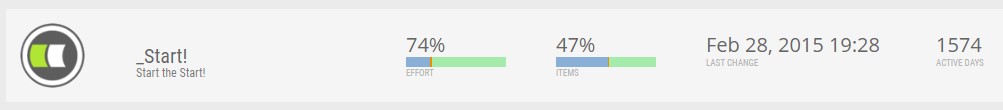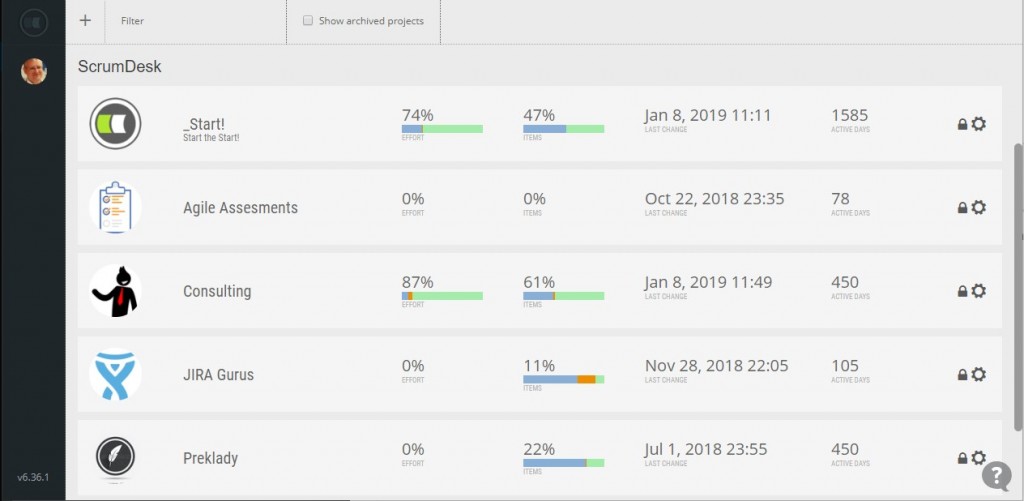Projects List
Projects which are managed under an organization account are available once the user logs in to her account.
Projects are grouped by the organization as the user can support multiple organizations, especially once you are the agile freelancer. Projects can be private or public which is indicated by the lock icon. If the role of the currently logged user is the project administrator, the user will be able to manage project details by clicking on the gear icon.
Click the title of the project to open it. In case the project is not active anymore, it might be archived. The details are, however, still available. To display archived projects, click the checkbox Show archived projects.
Project progress in the Projects list
Additional details are displayed for Projects list items:
- The project status based on the effort.
- The project status based on the number of backlog items.
- The date of the last project change.
- The number of the project active days.