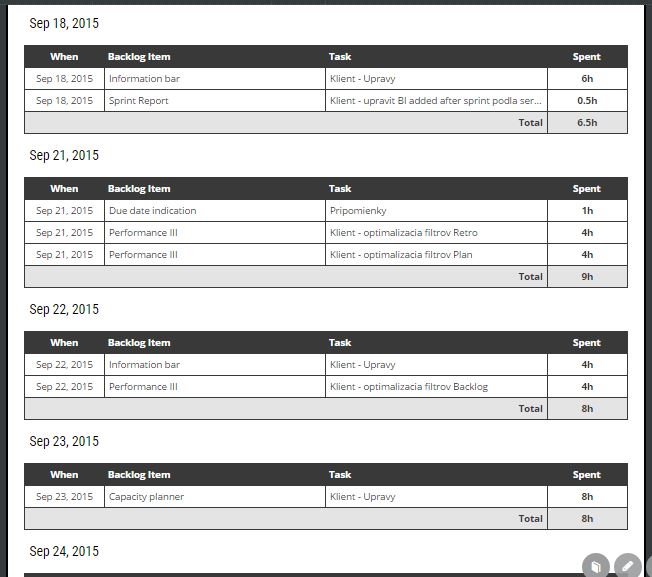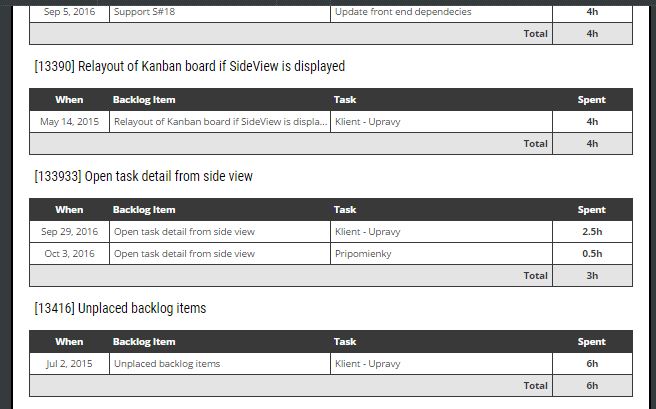Timesheet report
Time tracked by the development team on task cards in Kanban board is summarized in the Timesheet report available in REPORTS view and its DOCUMENTS section.
Timesheet records are displayed per team member ordered by date. The list displays story, subtasks, and time spent by a given developer. Report show records of all team members, or just a particular one selected by the filter at the top of the report.
The report can be printed by clicking on the command Print displayed in the top menu.
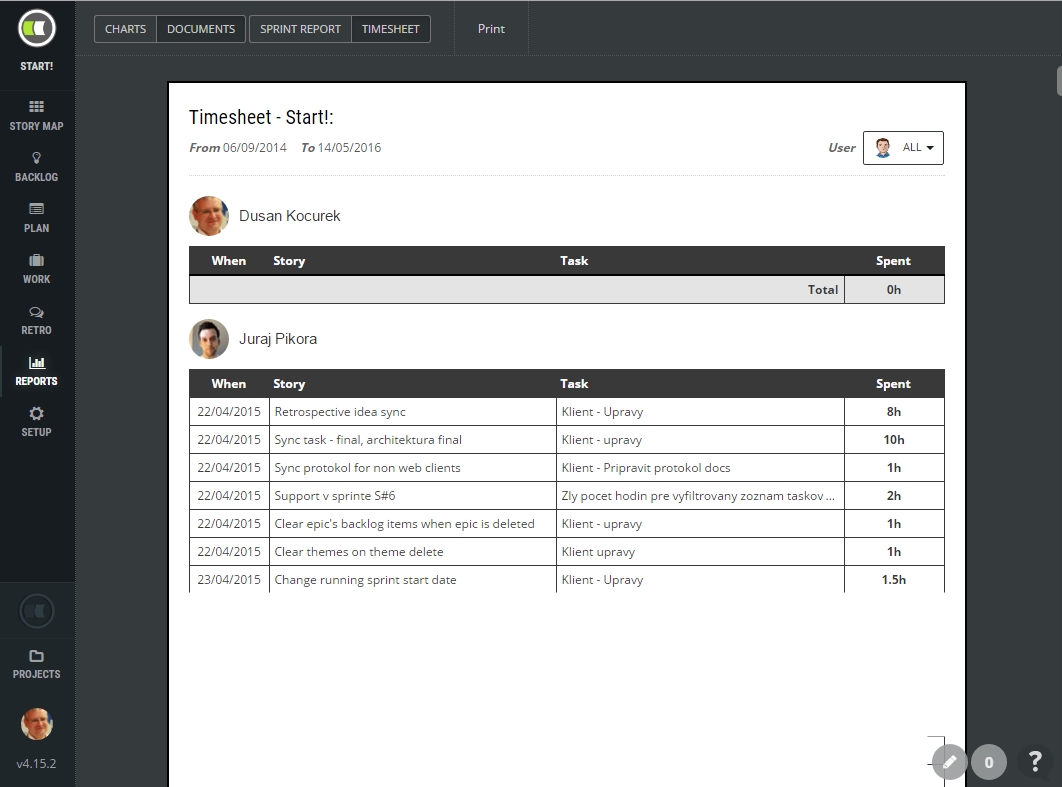
Group by date
Do you need to find out what has been done on a particular day? Just choose When in Group by filed.
Timesheet by backlog item
Do you need to know who worked on a particular backlog item, which tasks, and for how long? Group timesheet by backlog item.