Time tracking
ScrumDesk allows tracking time on subtasks in hours. Work logs are available in the side view where new log entries can be added or removed.
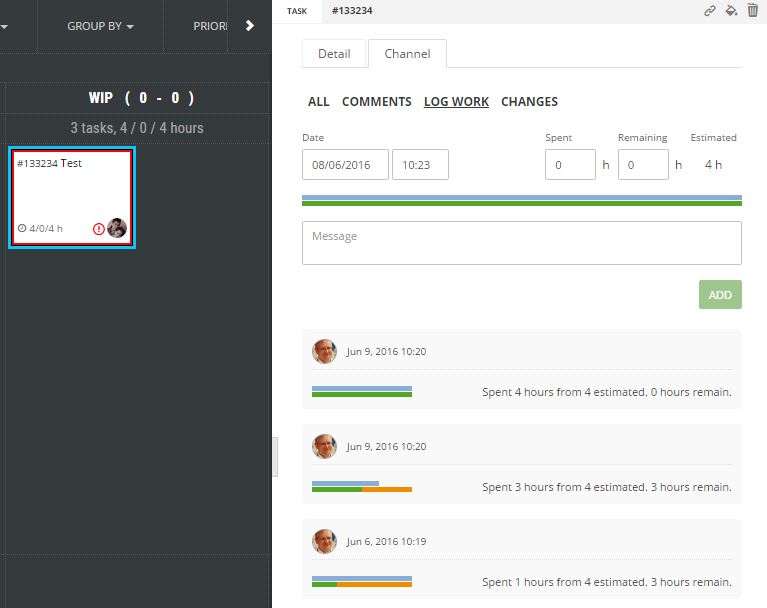
Add work log
To add a new work log entry it is necessary to set:
- Date and time when work has been completed,
- Time spent in hours that have been invested into the completion of the task,
- Remaining time to evaluate remaining work necessary for the completion of the task. ScrumDesk will also calculate it based on estimation and time spent, but consider validating this proposed value so your burn-down chart will be correct.
- The message allows to describe, comment, work log entry.
Visual indication of the progress
ScrumDesk indicates the time with three bars:
- the blue bar indicates the estimated time for the task,
- the green bar indicates time spent,
- the orange bar indicates the remaining time.
If everything runs well, then Remaining time = Estimated – Spent. But this is not always true. ScrumDesk indicates if work takes shorter, or longer than estimated.
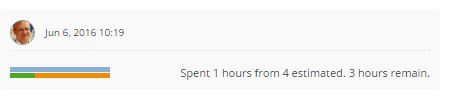 |
Work goes well. We spent 1 hour on a task and 3 still remain.
The total time is still the same as estimated. |
 |
We slowed down. Even we spent 3 hours, we realized that we will need additional 3 hours for the completion of the task.
Therefore total time will be longer than the estimated time. |
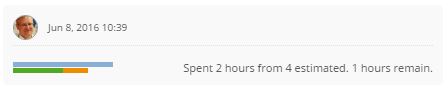 |
Work goes very well. We spent 2 hours and expect 1 hour to finish the work even we estimated it for 4 hours.
We will need less time than estimated. |
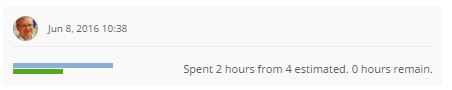 |
Work went very well and the task is completed. The total spent time is shorter than estimated. |
 |
All work on the task is completed. We spent the same amount of time as estimated. |
Edit work log entry
ScrumDesk doesn’t support the editing of work log entries. A work log entry can be however deleted and added correctly once again.
Remove work log entry
Only an author of the work log entry, or ScrumMaster, can delete the work log entry. When deleted, the time will be updated on the task card as well. All work log entries will be sorted accordingly.

< See the latest activities and changes | Content | Impediment and Waiting flags >
