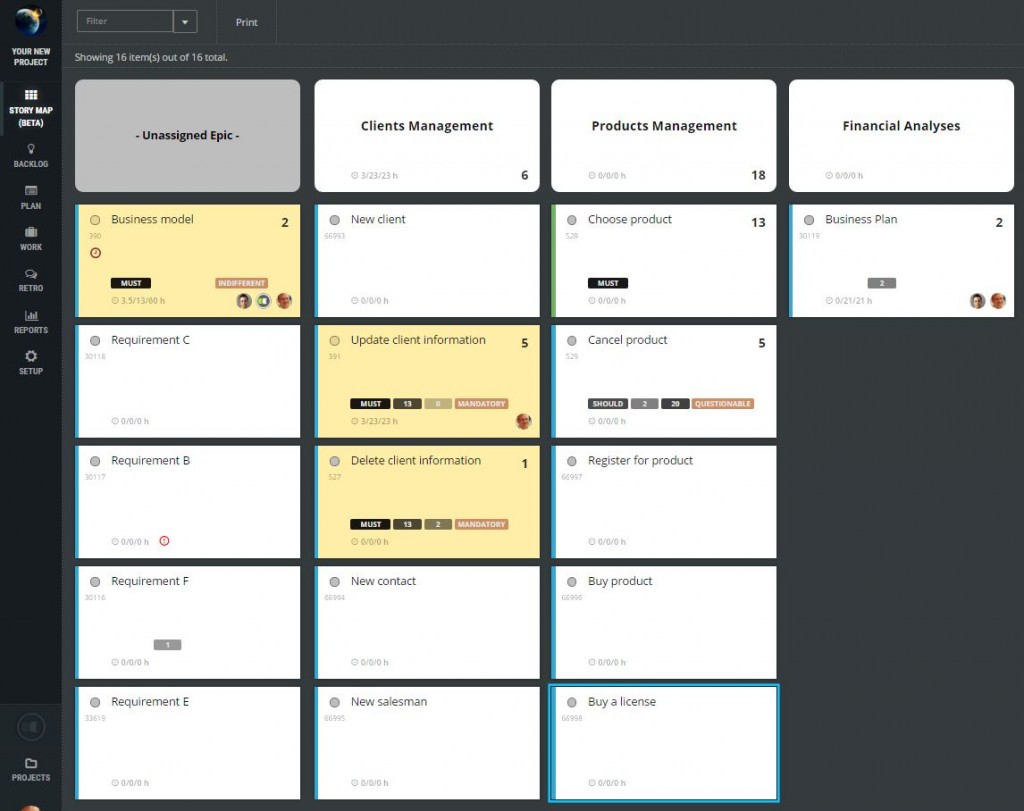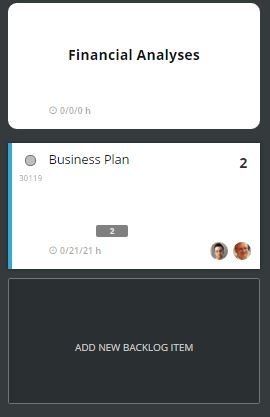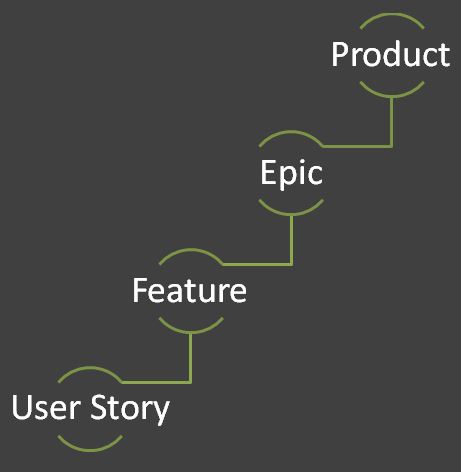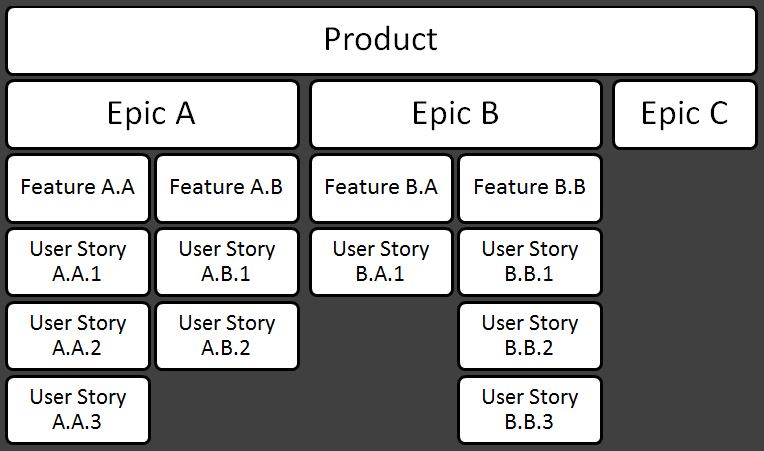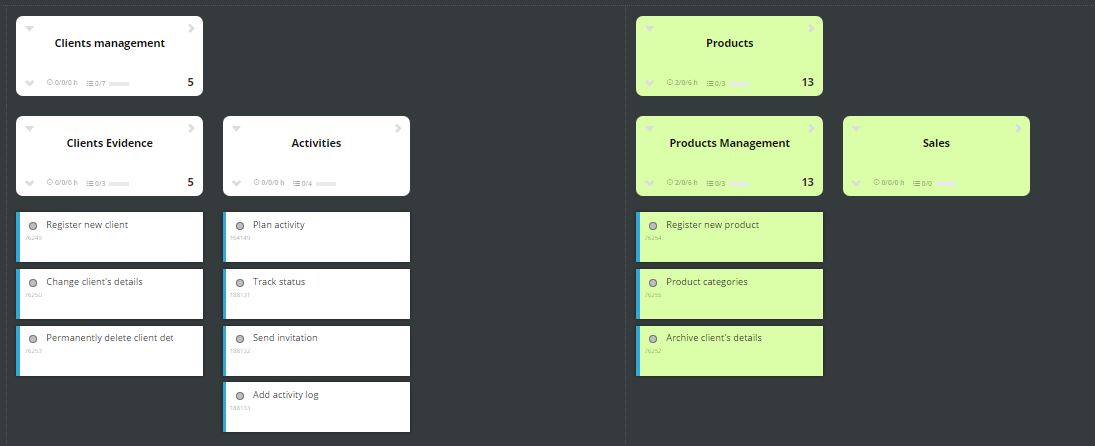User Stories Mapping
User stories mapping is a technique that we believe helps to better understand a product backlog. The story map is a matrix of epics broken into backlog items.

In ScrumDesk such a map is used by product owners to manage all requirements, either complete or incomplete. This way she can have a great overview of product development status.
How to work with story map
The first row of the user story map displays your epics. Additional rows contain backlog items assigned to a particular epic.
In the picture below you see the backlog of simple CRM product. The first column is the special one, it keeps all backlog items that weren’t assigned to any epic yet.
To add a new epic click the button ADD NEW EPIC displayed at the end of epics row or press + in the top menu.
A new user story can be added by clicking on ADD NEW BACKLOG ITEM below a particular epic.
To change the epic of the backlog item is easy. Either drag it to a new epic or just change epic in detail of the backlog item displayed in the side view.
You can even manage priorities and order of epics and backlog items as well by drag and drop.
Complex product backlogs
ProductDesk in ScrumDesk supports up to 5 levels of requirements:
- to manage a portfolio of multiple small products in the same backlog,
- to manage non-development aspects of the product as well,
- to manage complex products with multiple modules,
- to manage activities and tasks for multiple clients.
There are different types of requirements in ProductDesk:
- Epic for top-level requirements typically even with a business case.
- Feature splitting an epic into manageable chunks of larger functionality.
- Backlog item (often user stories) describing the detailed requirement that can be implemented in 3-5 days, but providing business value.
It is not necessary to have the requirements tree balanced as details are provided continuously in agile development.
Principles of multilevel requirements user story map in ScrumDesk, module ProductDesk
Example of the multi-level story map, CRM product type
Cards can be:
- Moved to other features or epics by drag and drop.
- It is possible to add user stories directly under an epic without the necessity to create artificial features.
- The order of epics and features can be changed by drag.
- Expanded or collapsed.
- The color of the card is the same as the color of the parent card.
NOTE: Currently the backlog is limited to 5 levels of hierarchy.
Epic and feature cards
The backlog management has been speed-up with new abilities added to an electronic card:
- Expand/collapse epic or feature.
- Add a new child (feature or backlog item representing requirement).
- Add sibling epic or feature.
With the support of multi-level requirements, ScrumDesk can be even used for product management based on Essential SAFe.

< Product backlog fundamentals | Content | Backlog management >