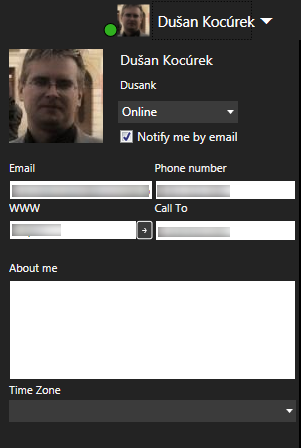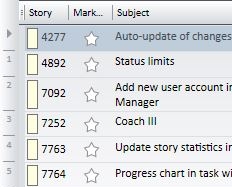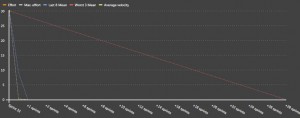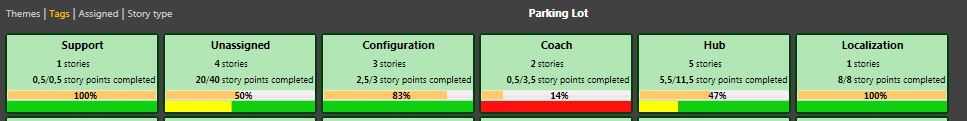Today’s release contains more than 20 improvements we focused on. The main goal was to improve the editing of stories, planning, and provide better visibility of your Kanban boards.
Swimlanes in Kanban board
Swimlanes in Kanban board brings visibility in complex backlogs. Button displays ![]() menu from which users can choose based on what story attributes the swimlanes should be created.
menu from which users can choose based on what story attributes the swimlanes should be created.
For example:
- Assigned – stories will be grouped based on a team member who is assigned
- Story – will make stories more visible and separate visually tasks
- Status – visually distinguish which stories are completed already
- No swimlanes command hides swimlanes
But there are more: Status, Type, Tags, Release, Sprint, Theme, Business Value, Risk, Moscow, Satisfaction, card color, and all custom fields.
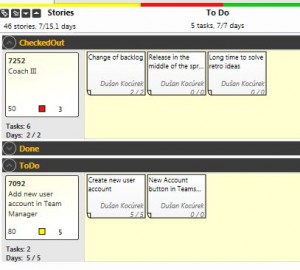
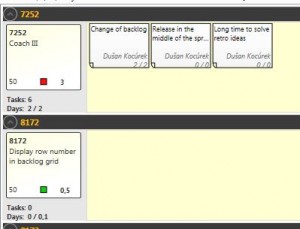
Menu
We slightly changed the layout of the main menu to make it clean and moved commands supporting work with stories into a separate backlog toolbar.
Project logo & selection
- The logo and name of the current project (see ScrumDesk on the picture above) are separated from the login name and it has been moved to the left side of the menu.
- Click on the name to display the project details page.
- Click on the small arrow to display the list of all projects accessible by you.
User details
Information about a current user is still available on the right side of the top menu. A small arrow displays the Login dialog. Click on the name of user displays popup with all user details that were available in SideView window in previous versions.
Backlog toolbar
Menu items related to backlog were moved to a separate toolbar located above the stories board so they are better accessible.
Toolbar allows to:
- auto-layout cards,
- add a new card,
- delete the card,
- change its color,
- open window with all details,
- refresh the view,
- and switchboard to different ways how to see the backlog.
Side View
SideView is now docked to the right side of the ScrumDesk window. This panel is collapsible by clicking on the small black bar.
Some other improvements:
- Additional sort options in SideView/Project
- Fewer details on the card of a team member. All are available on mouse hover.
- Number of remaining days displayed in the sprint overview panel
- Increased height of Tags chooser
Story details panel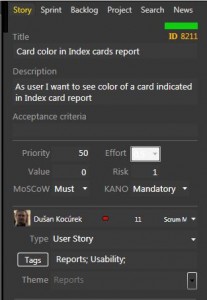
The story details panel in SideView is a new panel that provides easier access to story details without opening a detail window.
It contains selected attributes, but in future versions, we will provide others as well. All changes are saved immediately.
The panel is divided into more sections according to the type of attributes.
The colored bar at the top indicates the status of the story. To change it you need just to click it and the menu appears.
Description and acceptance criteria edit lines will change the size to accommodate the content as much as possible.
Stories grid changes
Simplified access to story details directly from the stories grid has been requested many times. The ID field is now split into two parts – color and ID.
Click on color rectangle displays popup with colors while click on ID displays story detail window. The font size of texts in this grid has been increased to improve readability. The row number is indicated in the row header now so users can find the story faster.
Planning view
More of you asked to have more space in the Planning view especially as Product owners work with stakeholders on future plans when more stories are necessary to be displayed. As there was some information duplicated, Sprint parts have been removed. Details of Sprint are still accessible from combo boxes.
The new functionality is a possibility to group stories into swimlanes as in Kanban board. Swim lanes can be configured by different attributes. Every group also displays the number of stories.
Other minor changes:
- Filter button on the board information panel.
- Sort by duration and rank (calculated based on risk, estimation, and business value).
- Possibility to change the status of a sprint from the combo box.
- An indication of how the full sprint is compared to the given capacity.
- Releases and Sprints are sorted in opposite direction. Older is at the bottom of the list.
Reports
Index cards document
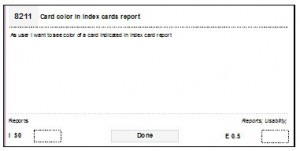 The document Backlog (as stories card) has been renamed to Index Cards document. Except for this simple change, there are new possibilities as well:
The document Backlog (as stories card) has been renamed to Index Cards document. Except for this simple change, there are new possibilities as well:
- possibility to choose any sprint or backlog,
- cards for all stories are created, not just cards, that should be done,
- the card displays theme, tags, and status,
- the card displays a colored bar on the left side based on the color of a card.
Release burndown chart
The release burndown chart shows only sprints that are related to the given release.
This significantly improves the visibility of predictions (how many sprints are necessary to complete the release). Also, colors were lightened up so they are better visible on LCD.
Parking Lot
You missed an overview of your backlog from different perspectives. Parking Lot now allows displaying an overview based on themes, tags, the person assigned, and story type.
Coach is the doctor now
The most visible change in the module that helps teams to do scrum correctly is its new name. We decided to rename the menu item to Diagnose as it is more clear what is the intent of this functionality.
We also added new rules:
- Rule Getting Things Done rule checks if team members work on one task at the same time so they are focused on finishing work.
- Rule Demo date before the end of sprint checks if sprint review meetings are scheduled appropriately.
- Rule Variable length of sprints checks if your team keeps the cadence the same. The rule identifies sprints that are longer or shorter than the default sprint length.
Other changes
- The last project is opened automatically.
- Tasks can have acceptance criteria as well.
- The latest releases are firsts in combo boxes.
- The latest sprints are firsts in combo boxes.
- Themes are sorted alphabetically.
- Small task cards are not editable now to make drag & drop easier.
- Changes in stories are indicated by the red flag.
- Changes of the current user are displayed on Project/Latest activities page.
- Retrospective filter bars were not hidden if the sprint tab has been activated.
- Fix: Can’t add tasks into a new story created in project backlog stories grid view.