Top features of version 6.0
- Product Backlog Visual Markers
- Boards
- Due dates for stories and tasks
- New design of story side view
- Themes for story templates
- Kanban boards improvements
- Kanban statistics and cumulative flow chart
- Project related retrospective ideas
Product Backlog Visual Markers
What is the biggest advantage of Agile? Based on feedback gathered in our coaching it is visibility. Visibility builds trust.
Our approach for agile boards is different comparing to other tools on the market. We want to make board ultimate from usability, visibility and clarity perspective. ScrumDesk board must talk to you. The tool must be the tool and not just repository.
The biggest visual change in the version 6.0 is markers. Stickers you can pin to your board and make it more comprehensible. They are available on click on arrow of + button above the board ![]() (the same you can add new story based on story template).
(the same you can add new story based on story template).

Using stickers cards can be organized into logical sections. Markers help to group stickers according to time, priorities, people, blocks. Some markers allow you to enter text so you can use them as small posits on a physical board.
Markers can be resized and moved around the board as cards. Also, they are related to sprint/backlog so every sprint can have different markers.
Here is an example of how we are using them internally in ScrumDesk.
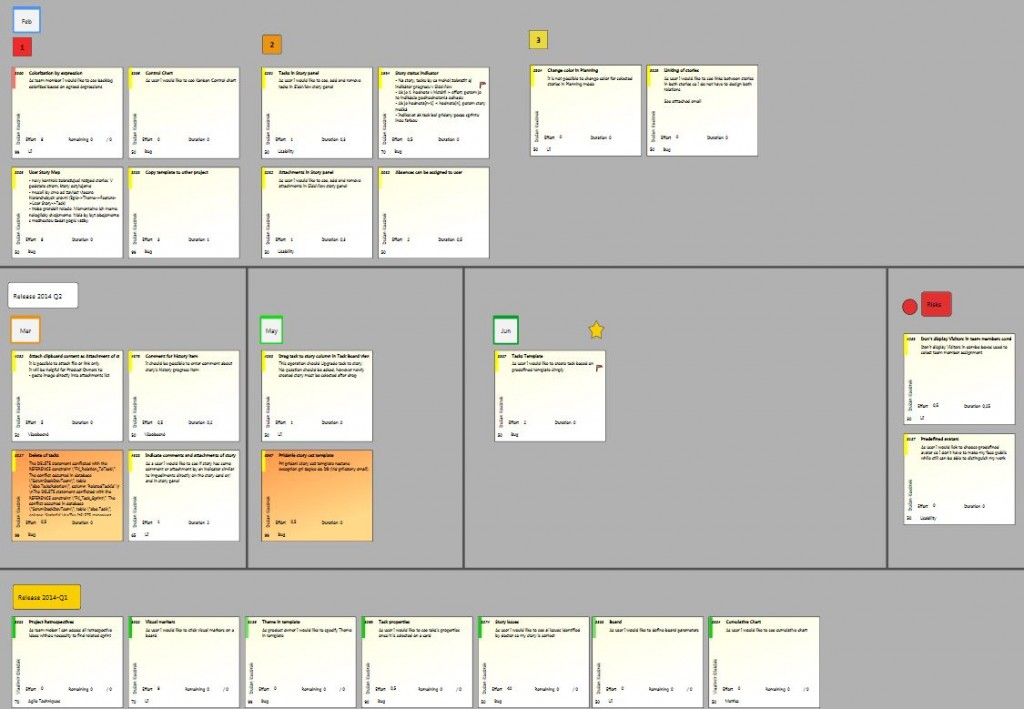
Boards
The board concept we have implemented in 6.0 will change the way you are accessing stories in future versions. We plan to provide the possibility to have custom boards for every project and, at the same time, the possibility to display stories from more projects on one board.
In version 6.0. we have included fundamental functionality.
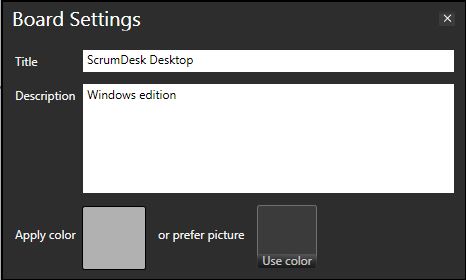
For every board is possible to configure:
- the board name,
- it’s a description,
- to change the background color,
- to apply background picture patterns that will be repeated across the board.
The picture is preferred over the background color.
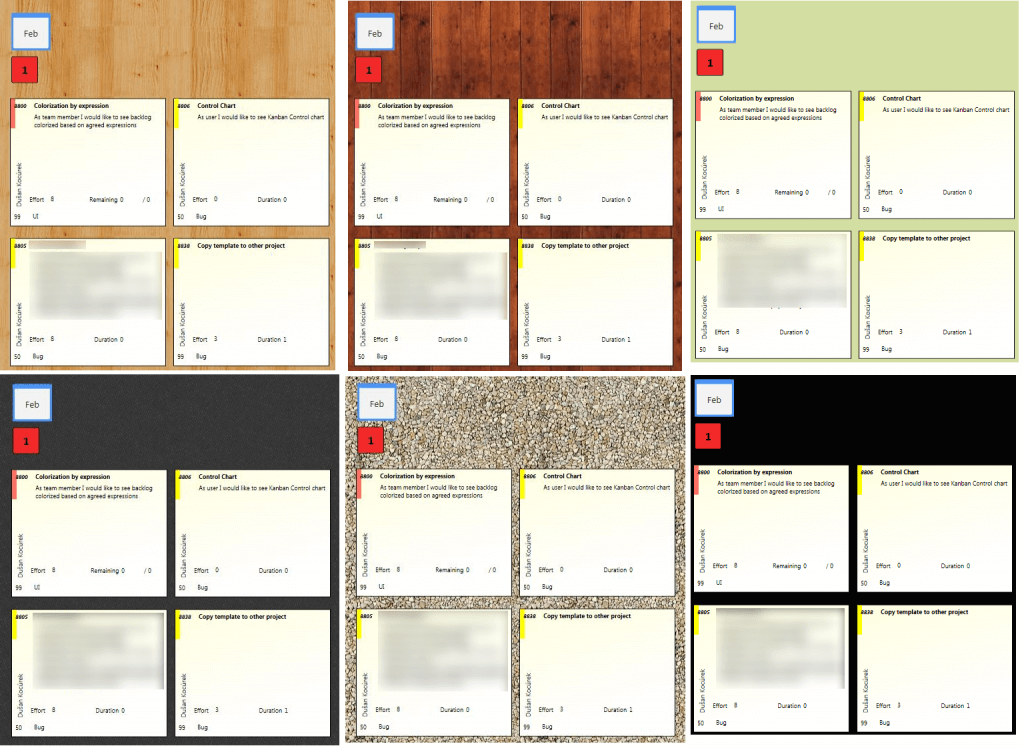
Due Date
In case your stories or tasks are time-limited because of SLA, you may find out necessary to track the due date. This is possible now in story/task detail windows and in Side View.
Overdue stories and tasks are indicated by icon ![]() as seen on the picture below. Overdue tasks are also checked by integrated agile analyses.
as seen on the picture below. Overdue tasks are also checked by integrated agile analyses.
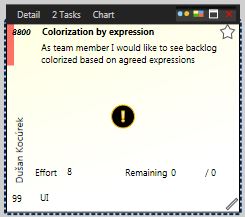
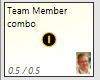
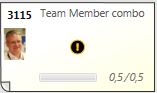
Themes in story templates
Story template can keep the theme field now. These themes will be available in stores as well so you can have a common vocabulary of themes across your project. We also simplified the story templates editor.
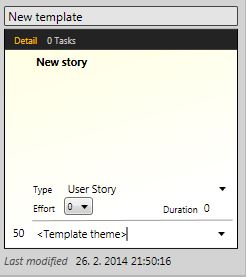
Details of story/task in Side view
 In this area we focused on two changes:
In this area we focused on two changes:
– design, usability, and user experience,
– side view displays details of tasks as well.
The most visible change is a change of design which makes details much more readable.
You can see the status, card color, story type, and story ID on top of the panel.
Priority, business value, risk, and effort now provide visual feedback about the value compared to other items in the backlog. The bigger value is indicated by darker background.
We simplify also team members combo box. In addition to pictures, you can find also progress indicating the amount of work assigned to team members compared to other team members.
Version 6.0 also brings integrated agile tips provided by the analyses module checking more than 75 rules of good practices applied in agile teams. This way your teams can become much better in agile practices. All rules are based on real experience with agile transformations in many companies we supported.
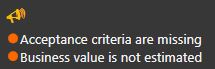
Kanban board improvements
The Kanban board is being used especially during the sprint. Even teams with up to 10 people can have dozens if not hundreds of cards representing tasks.
Redesign
To support such amount of task cards and improve clarity we changed:
- We removed the background colors of the columns. Kanban board looks like a solid surface now.
- Columns representing statuses are collapsible now. This is especially good for the Completed column that occupies some space but it is not necessary to be displayed all the time.
- Even small cards now display pictures of an assigned personnel.
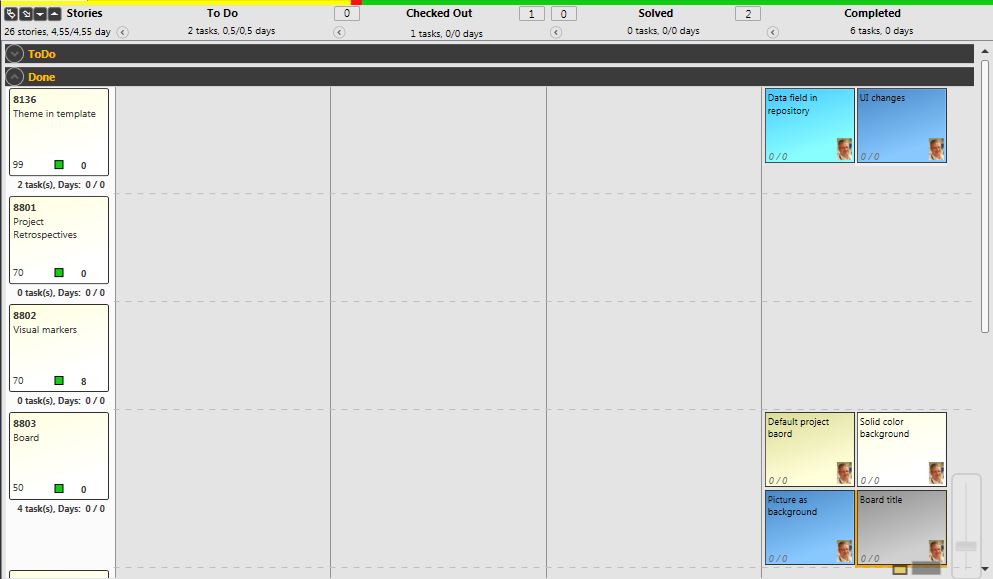
Multiple colors for task cards
Task cards can be colored now. This is great if you need better visibility of work distribution across different domains, people, or teams.
Kanban statistics and Cumulative Flow chart
Kanban is getting more popular in the last few years as agility is improved across many teams. Typically Kanban is even combined with Scrum (aka Scrumban). Agile teams should self-organize and Kanban fundamental metrics plus cumulative flow chart are helpful to achieve that.
Lead time is the time between the creation of a new story and its development. Cycle time indicates the time necessary to implement the feature from checking it out (starting real work). For more information see the great blog post published by Stefan Roock here.
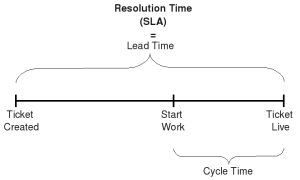
The Cumulative Flow chart displays the distribution of work in a given day. You can recognize gaps in your process, you can identify which stage blocks successful finishing of implementation.
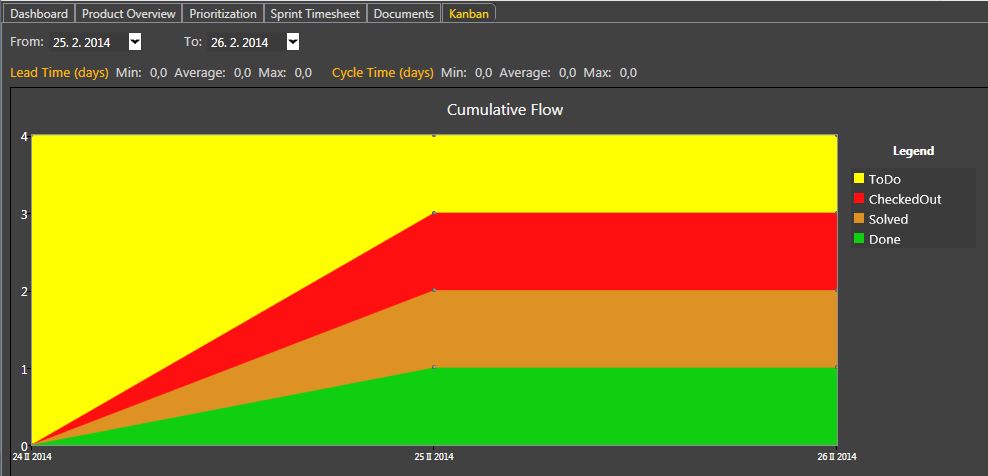
Retrospectives
You asked us to support project-wide retrospective ideas instead of sprint-related ideas. And sorry, we were wrong. For many years.
Retrospective ideas are no longer mandatory related to some sprints. You still can do that to track in which idea has been provided, but also you can create a new idea without sprint specified.
Fixes
- Increased font sizes in more places.
- Story theme changed unintentionally.
- Crash if Sprint has been changed in story side view.
- Improved reports generation speed for large products.
- Asynchronous calculation of velocities.
